Wolfram Function Repository
Instant-use add-on functions for the Wolfram Language
Function Repository Resource:
Visualize fractions, integers and multiplication using tape diagrams
ResourceFunction["TapeDiagram"][n/d] creates a tape diagram representing a single fraction n/d. | |
ResourceFunction["TapeDiagram"][m] creates a tape diagram representing a single whole number m. | |
ResourceFunction["TapeDiagram"][n/d*m] creates a tape diagram representing the multiplication of a whole number m by a fraction n/d. | |
ResourceFunction["TapeDiagram"][n*m] creates a tape diagram representing the multiplication of two whole numbers m and n. | |
ResourceFunction["TapeDiagram"][{expr1,expr2,…}] creates a stack of tape diagrams. |
| "BracketPosition" | Automatic | controls the placement of the brackets and their labels |
| "DotAfterIntegerPart" | Automatic | shows a dotted outline around the fractional part of the represented number |
| FontColor | Black | sets the font color of the text in the tape diagram |
| FillingStyle | RGBColor[0.99,0.9,0.5] | sets the color for the filled part of the tape diagram |
| "IntegerMarkers" | False | draws thick lines at intervals of one throughout the tape |
| "TapeColor" | RGBColor[0.95,0.95,0.95] | sets the color for the unfilled part of the tape diagram |
| "SubdivisionWidth" | None | adds dashed lines at intervals of a given width |
| "UnitLabels" | Automatic | sets the text of the label displayed in the sections of the tape diagram |
| Top | places the brackets and labels on top of the tape diagram |
| Bottom | places the brackets and labels on the bottom of the tape diagram |
| None | removes brackets and their labels |
| Automatic | for tape diagrams showing multiplication of a fraction by a whole number, one bracket appears on top and the other on the bottom |
Create a tape diagram representing a single fraction:
| In[1]:= |
| Out[1]= |  |
Create a tape diagram representing the multiplication of a fraction and a whole number:
| In[2]:= |
| Out[2]= | 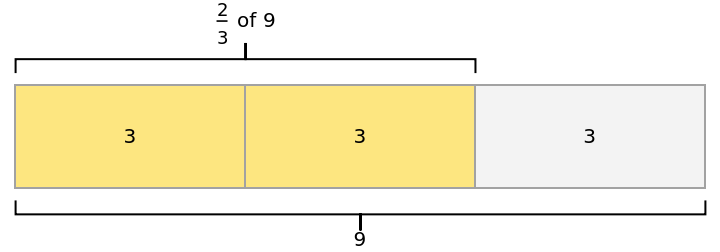 |
Create a stack of tape diagrams:
| In[3]:= |
| Out[3]= | 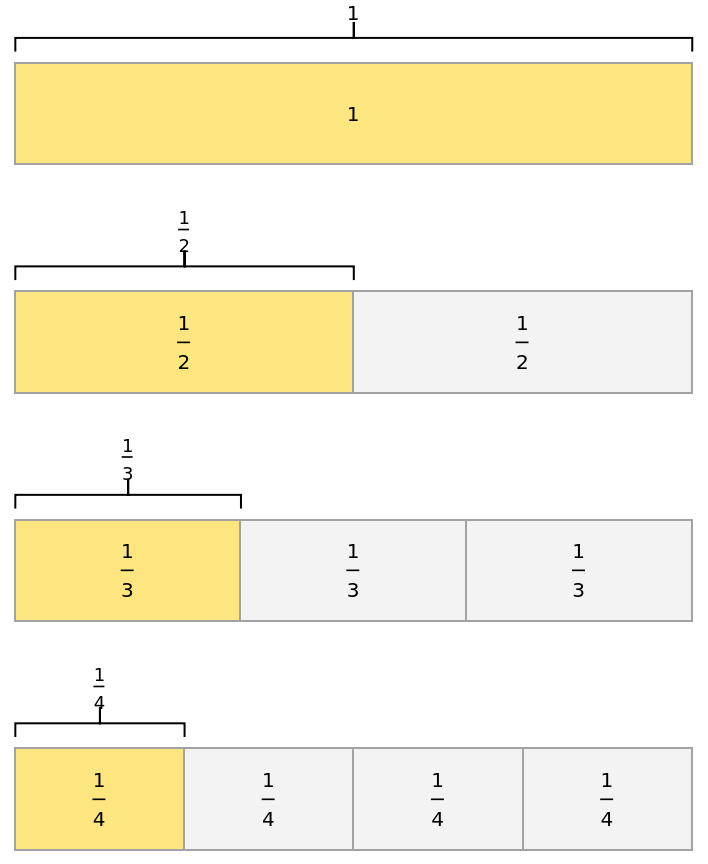 |
Create a tape diagram representing an improper fraction:
| In[4]:= |
| Out[4]= | 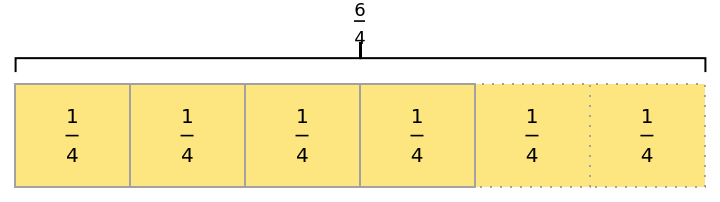 |
Create a tape diagram representing the multiplication of two whole numbers:
| In[5]:= |
| Out[5]= | 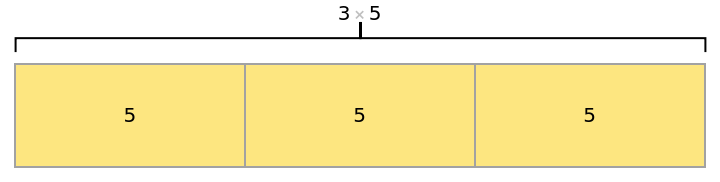 |
Move the brackets to the Top or Bottom of the tape:
| In[6]:= |
| Out[6]= | 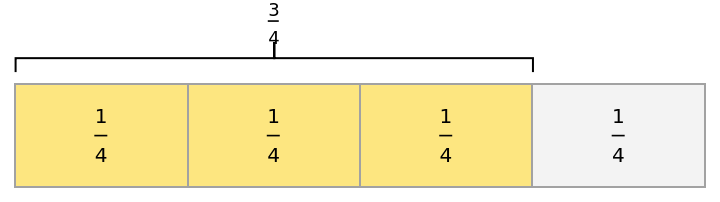 |
| In[7]:= |
| Out[7]= | 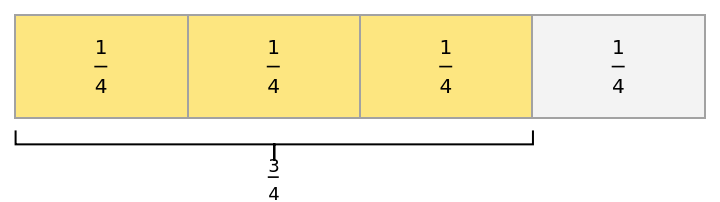 |
Use None to show a tape with no brackets:
| In[8]:= |
| Out[8]= | 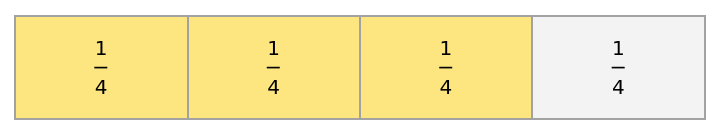 |
For tapes showing multiplication of a fraction by a whole number, both brackets are adjusted:
| In[9]:= |
| Out[9]= | 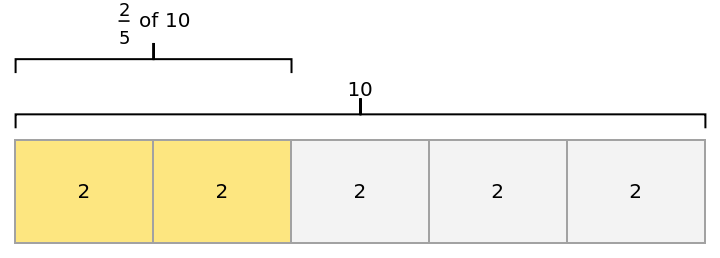 |
| In[10]:= |
| Out[10]= | 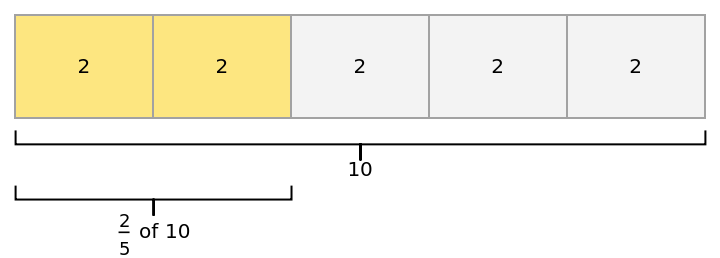 |
For a single fraction with sufficiently wide divisions, the tape automatically becomes dotted after the largest full integer:
| In[11]:= |
| Out[11]= | 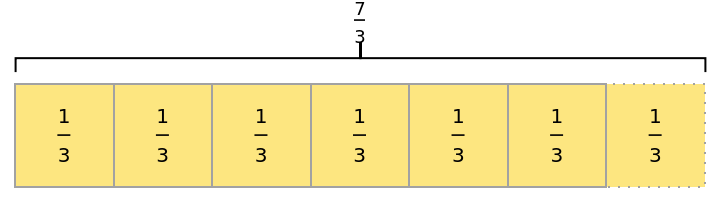 |
When the tape divisions are small, the dotting is automatically turned off:
| In[12]:= |
| Out[12]= |  |
"DotAfterIntegerPart" can be set to True or False to control when the dotting appears:
| In[13]:= |
| Out[13]= | 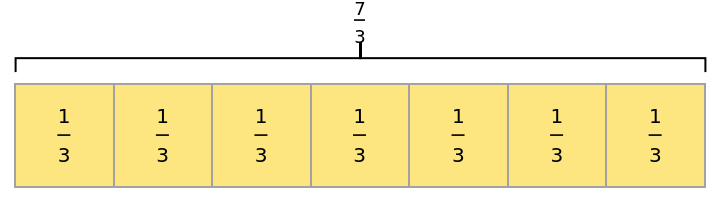 |
| In[14]:= |
| Out[14]= | 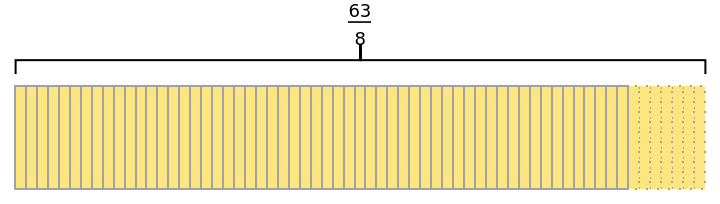 |
For tapes representing multiplication of a fraction by a whole number, the dotting begins after a length representing the given whole number:
| In[15]:= |
| Out[15]= | 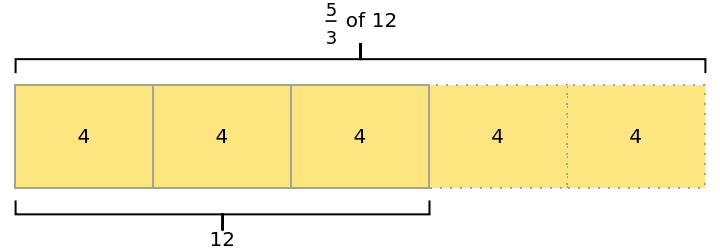 |
Emphasize intervals of length one by setting "IntegerMarkers" to True:
| In[16]:= |
| Out[16]= | 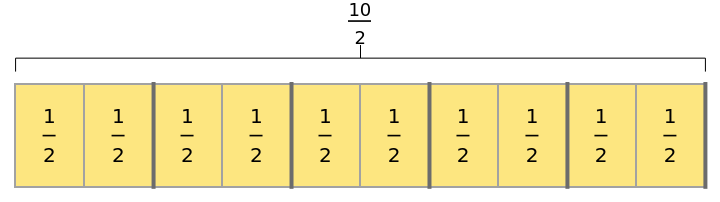 |
| In[17]:= |
| Out[17]= | 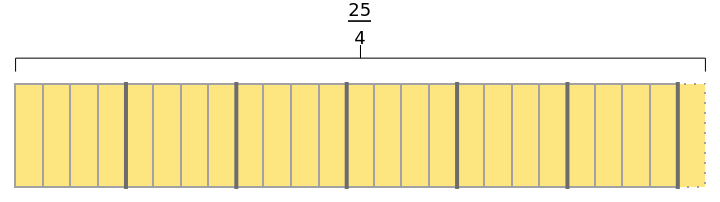 |
Change the filling style of the tape:
| In[18]:= |
| Out[18]= | 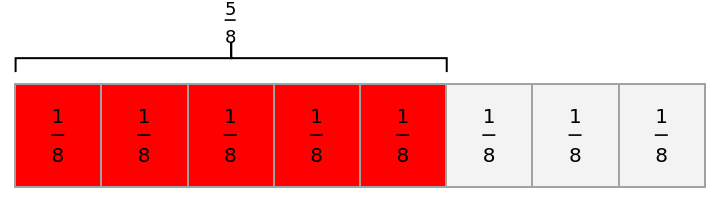 |
Change the color of the tape itself:
| In[19]:= |
| Out[19]= | 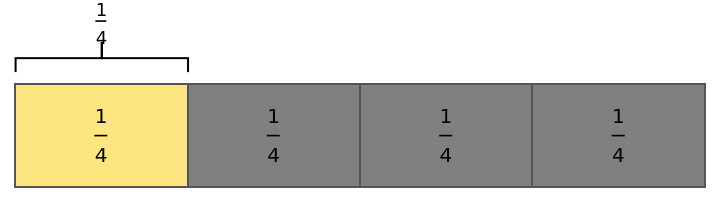 |
| In[20]:= |
| Out[20]= | 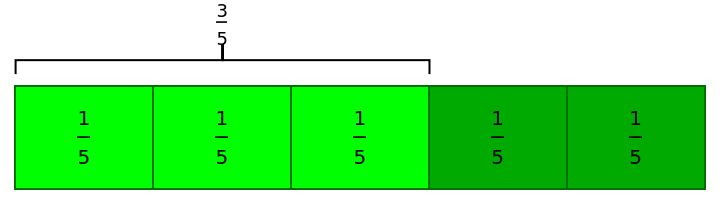 |
Change the font color of the tape labels:
| In[21]:= |
| Out[21]= | 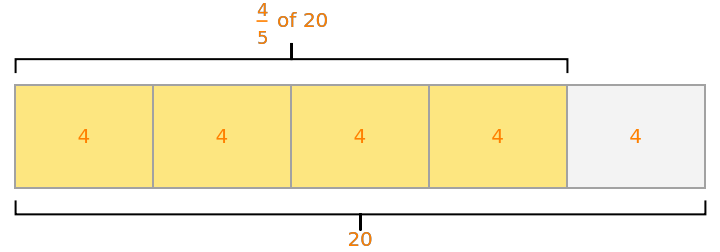 |
The "SubdivisionWidth" option allows the user to add additional subdivisions to the tape, for example, visualizing subdivisions of width 1/8 on a tape representing 1/2:
| In[22]:= |
| Out[22]= |  |
Setting a "SubdivisionWidth" for a stack of tape diagrams applies the subdivision to all tapes at once:
| In[23]:= |
| Out[23]= |  |
Setting the "UnitLabels" option to False removes the labels that show in each section of the tape:
| In[24]:= |
| Out[24]= | 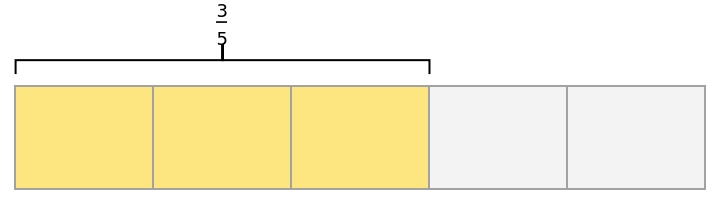 |
Setting the "UnitLabels" option to Tooltip removes the labels that show in each section of the tape and also adds a Tooltip showing the value of each section:
| In[25]:= |
| Out[25]= | 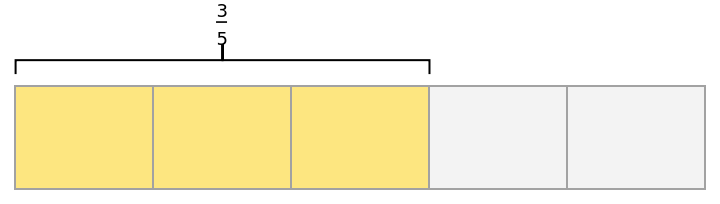 |
For tapes that are small, the "UnitLabels" option is automatically set to Tooltip:
| In[26]:= |
| Out[26]= |
Define custom unit labels by setting the value of "UnitLabels" to any string:
| In[27]:= |
| Out[27]= | 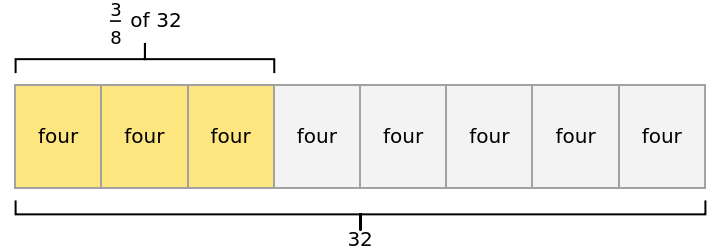 |
| In[28]:= |
| Out[28]= | 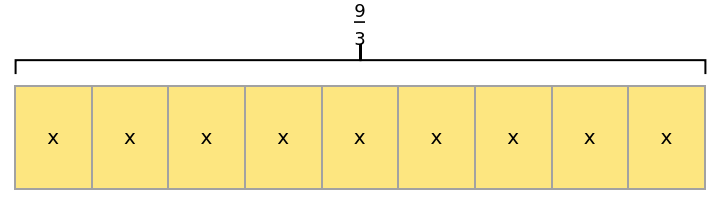 |
For stacks of tapes, "UnitLabels" can be set individually for each tape by providing a list of strings or a list of functions:
| In[29]:= |
| Out[29]= | 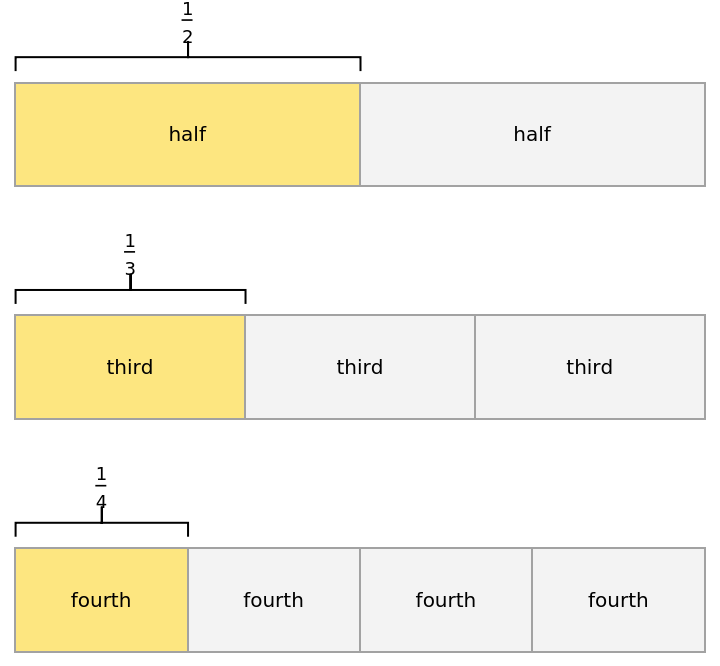 |
This work is licensed under a Creative Commons Attribution 4.0 International License