Wolfram Function Repository
Instant-use add-on functions for the Wolfram Language
Function Repository Resource:
Find the list of solutions to the 24 Game by trying all possible options
ResourceFunction["Game24Solutions"][ cards ] solve the 24 Game with an arbitrary number of cards. |
| "Goal" | 24 | the target integer |
| "AllowPower" | False | whether to allow Power as a possible operation |
| "OutputForm" | String | determines the format of the output |
Use the function to find solutions to the 24 Game with four cards:
| In[1]:= |
| Out[1]= |
Each element of the output list is a String expression representing a solution to the puzzle. If no solutions are found, an empty list is returned:
| In[2]:= |
| Out[2]= |
Solve the puzzle with five cards given:
| In[3]:= |
| Out[3]= | 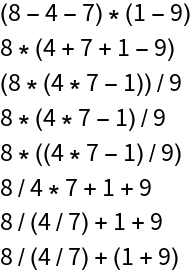 |
The values of all cards and the goal number must be positive integers:
| In[4]:= |
| Out[4]= |
Even though in the original 24 Game there is a limit to how high the value of a card can be, Game24Solve allows solutions with any positive integer values of cards:
| In[5]:= |
| Out[5]= |
OutputForm can be set to String, Hold or Inactive:
| In[6]:= |
| Out[6]= | 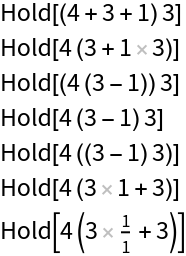 |
| In[7]:= |
| Out[7]= | 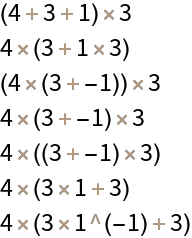 |
Set the goal number to 36:
| In[8]:= |
| Out[8]= |
Solve the game when using powers is allowed. Note that allowing Power as an operation increases the computation time as there are more combinations to be checked:
| In[9]:= |
| Out[9]= |
This work is licensed under a Creative Commons Attribution 4.0 International License