Wolfram Function Repository
Instant-use add-on functions for the Wolfram Language
Function Repository Resource:
Retrieve the words found in an executable file
ResourceFunction["WordsFromExecutable"][file] returns words that can be found in the executable file. | |
ResourceFunction["WordsFromExecutable"][file,prop] returns the property prop. |
| "WordCloud" | return the WordCloud of the words found in the executable file |
| "CountsData" | create a Dataset of the number of times each word appears in the words from the executable file |
| "Counts" | return an Association between the word and the amount of times the word appears in the executable file |
Show a list of words found in the Mathematica executable file:
| In[1]:= |
| Out[1]= |
Show a WordCloud of the words found in the Mathematica executable file:
| In[2]:= |
| Out[2]= | 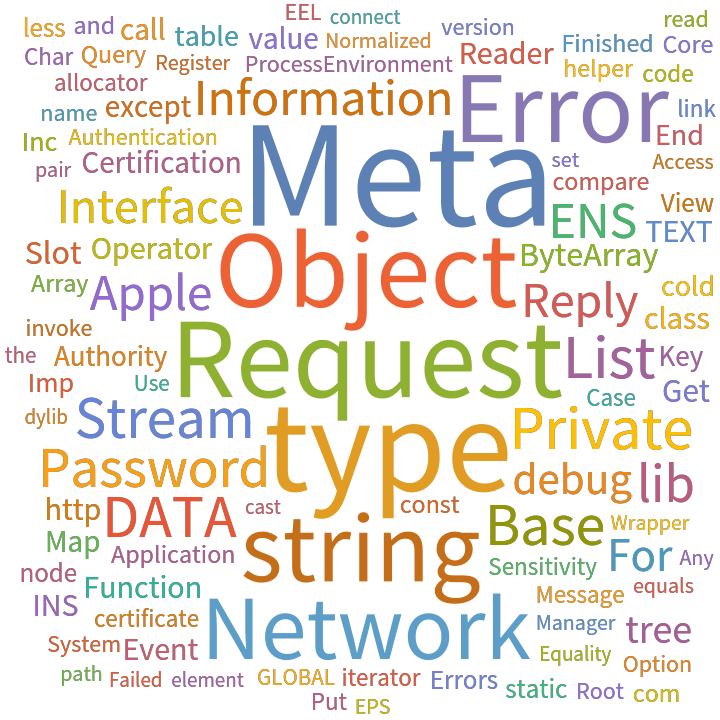 |
Show the counts of each word found in the Mathematica executable file:
| In[3]:= |
| Out[3]= | 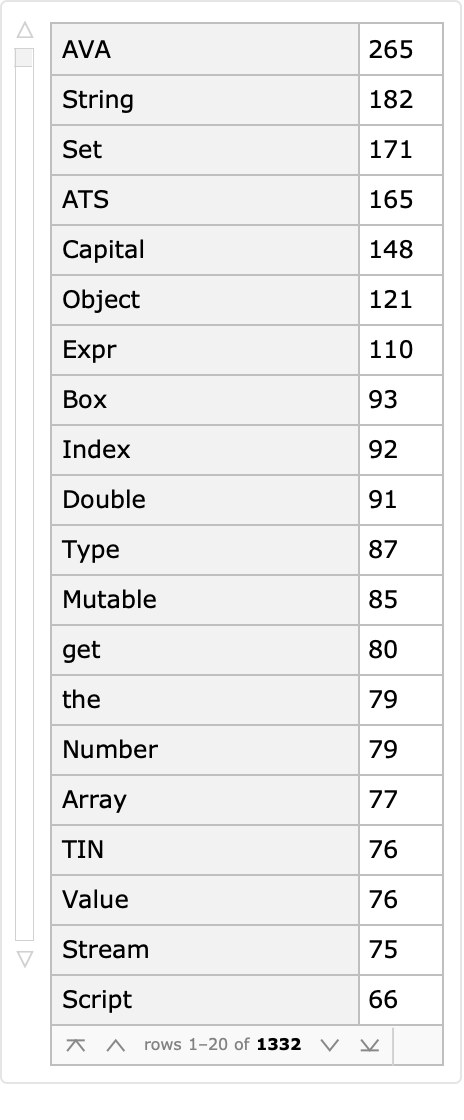 |
Create an Association between the word and the amount of times each word is found in the Mathematica executable file:
| In[4]:= |
| Out[4]= | 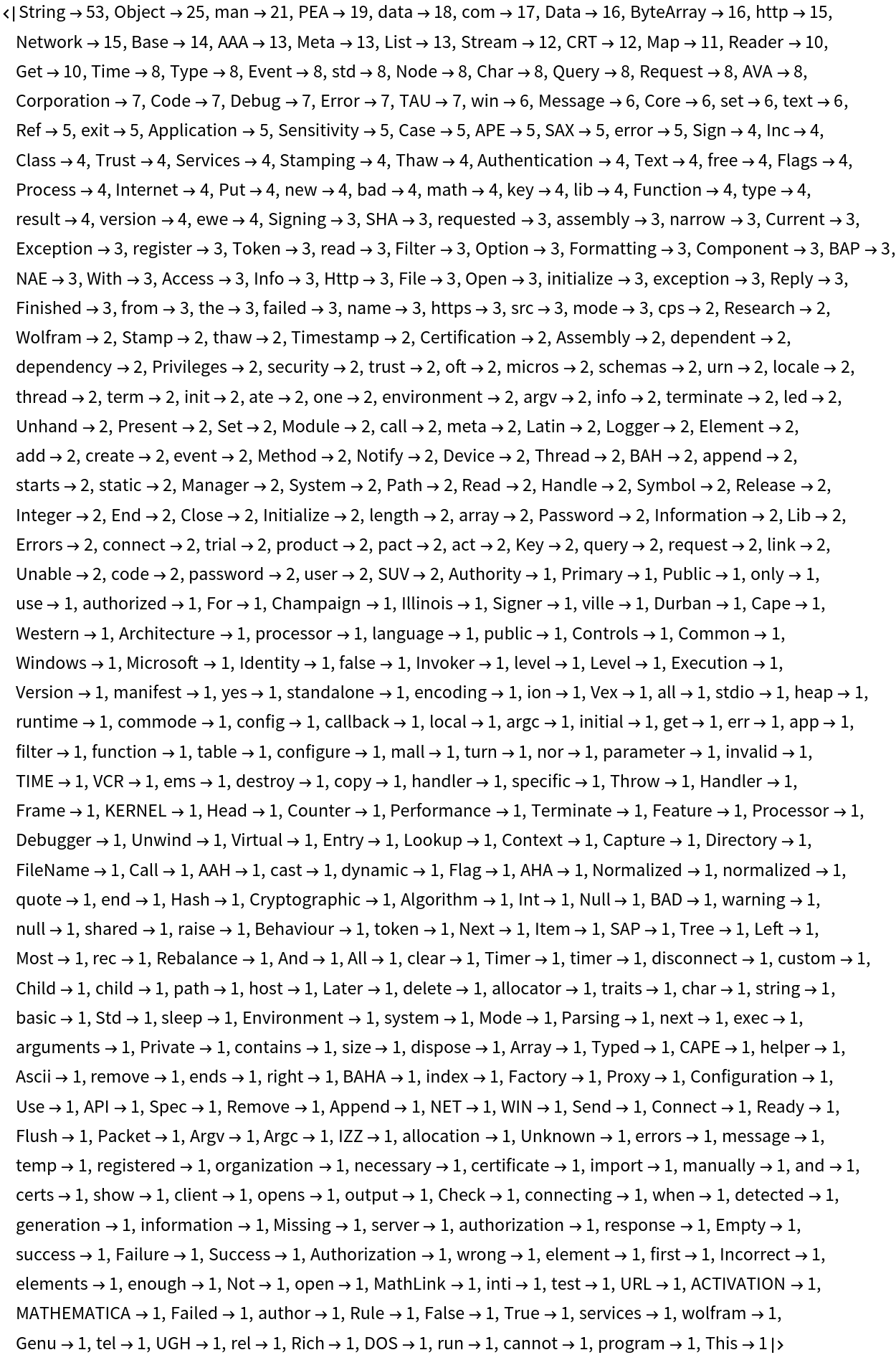 |
List the top 10 longest words in the wolframscript executable file:
| In[5]:= |
| In[6]:= |
| Out[6]= | 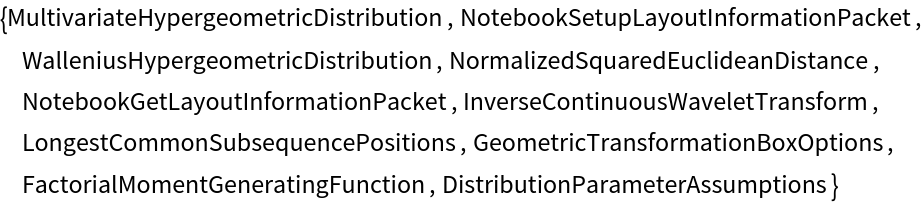 |
Show the common words across the web browsers Firefox, Chrome and Internet Explorer. The file paths below will likely need to be changed for your computer:
| In[7]:= |
| In[8]:= | ![chromefoxWords = ResourceFunction["WordsFromExecutable"][
Switch[$OperatingSystem, "MacOSX", FileNameJoin[{"/Applications/Google\ Chrome.app/Contents/MacOS", "Google Chrome.exe"}], "Windows", "C:\\Program Files (x86)\\Google\\Chrome\\Application\\chrome.exe"]];](https://www.wolframcloud.com/obj/resourcesystem/images/0a8/0a8c6cbe-16a6-47e5-be65-7a435d24ead8/2fafd3f728d5222d.png) |
| In[9]:= |
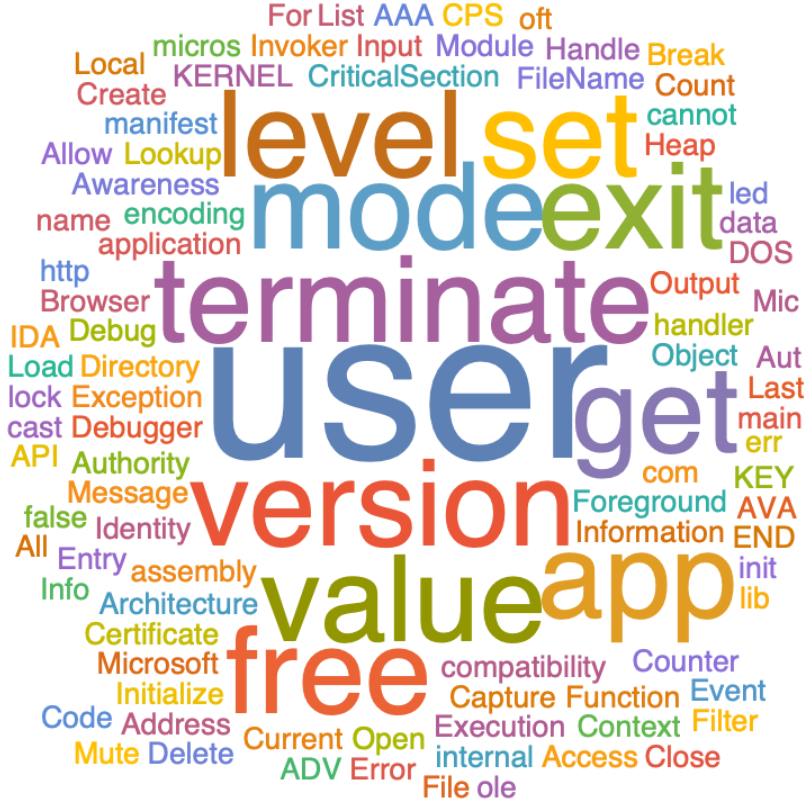
This work is licensed under a Creative Commons Attribution 4.0 International License