Wolfram Function Repository
Instant-use add-on functions for the Wolfram Language
Function Repository Resource:
Get a named easing function, representing rate of change of a parameter over time
ResourceFunction["EasingFunction"]["name"] returns a pure function representing the easing function given by "name". | |
ResourceFunction["EasingFunction"]["name", "prop"] returns the property "prop" for a given easing function. | |
| "InSine" | |
| "OutSine" | |
| "InOutSine" | |
| "InQuad" | |
| "OutQuad" | |
| "InOutQuad" | |
| "InCubic" | |
| "OutCubic" | |
| "InOutCubic" | |
| "InQuart" | |
| "OutQuart" | |
| "InOutQuart" | |
| "InQuint" | |
| "OutQuint" | |
| "InOutQuint" | |
| "InExpo" | |
| "OutExpo" | |
| "InOutExpo" | |
| "InCirc" | |
| "OutCirc" | |
| "InOutCirc" | |
| "InBack" | |
| "OutBack" | |
| "InOutBack" | |
| "InElastic" | |
| "OutElastic" | |
| "InOutElastic" | |
| "InBounce" | |
| "OutBounce" | |
| "InOutBounce" |
| "ColorFunction" | a Function that can be used as the value of ColorFunction |
| "Compile" | a CompiledFunction |
| "Function" | a Function representing the easing function |
| "Icon" | an icon |
| "Plot" | a Plot in the range 0 to 1 |
| "PureFunction" | a pure function |
Get an easing function:
| In[1]:= |
|
| Out[1]= |
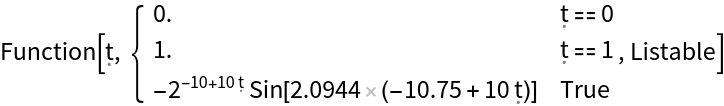
|
Make a plot in the range 0 to 1 using that function:
| In[2]:= |
|
| Out[2]= |
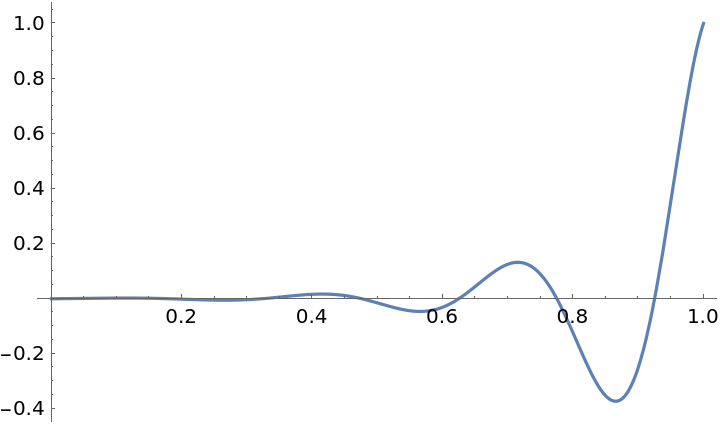
|
Obtain a list of all the available properties:
| In[3]:= |
|
| Out[3]= |
|
Obtain an icon for a given easing function:
| In[4]:= |
|
| Out[4]= |
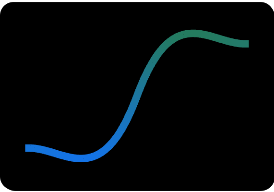
|
Get a Dataset with all the available easing functions:
| In[5]:= |
|
| Out[5]= |

|
Get a plot of all easing functions:
| In[6]:= |
|
| Out[6]= |

|
Get a pure function that can be passed along to ColorFunction:
| In[7]:= |
![Plot[
ResourceFunction["EasingFunction"]["InOutBack"][t], {t, 0, 1},
ColorFunction -> ResourceFunction["EasingFunction"]["InOutBack", "ColorFunction"]
]](https://www.wolframcloud.com/obj/resourcesystem/images/0a7/0a789390-63ab-4965-92de-be62d866d877/11e9594ccacefab9.png)
|
| Out[7]= |
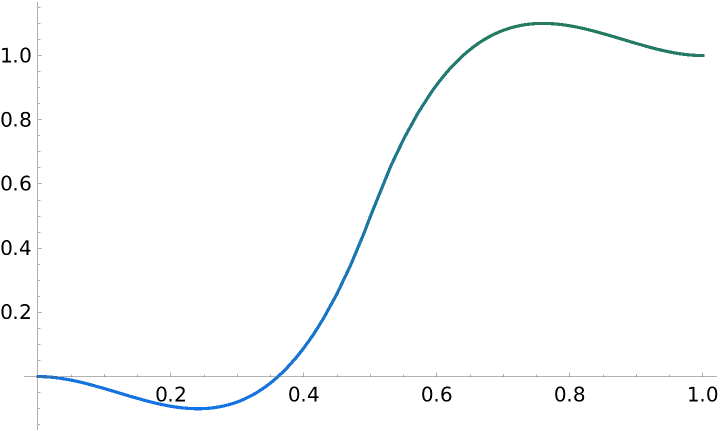
|
Compile a given easing function:
| In[8]:= |
|
| Out[8]= |
|
Compute the timing of the uncompiled function:
| In[9]:= |
![With[{func = ResourceFunction["EasingFunction"]["InOutSine"]},
func[0.5] // RepeatedTiming
]](https://www.wolframcloud.com/obj/resourcesystem/images/0a7/0a789390-63ab-4965-92de-be62d866d877/7adb5304a9b49cdf.png)
|
| Out[9]= |
|
Compare against the compiled version:
| In[10]:= |
|
| Out[10]= |
|
The compiled function threads over lists:
| In[11]:= |
|
| Out[11]= |
|
Additional Compile options can be specified:
| In[12]:= |
|
| Out[12]= |
|
Obtain a Function representing the easing function:
| In[13]:= |
|
| Out[13]= |
|
EasingFunction["name"] gives the same result:
| In[14]:= |
|
| Out[14]= |
|
Get an icon of the easing function:
| In[15]:= |
|
| Out[15]= |
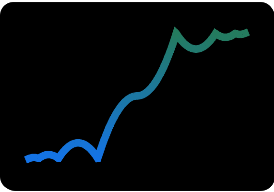
|
Plot a given easing function:
| In[16]:= |
|
| Out[16]= |

|
Additional Plot options can be specified:
| In[17]:= |
|
| Out[17]= |
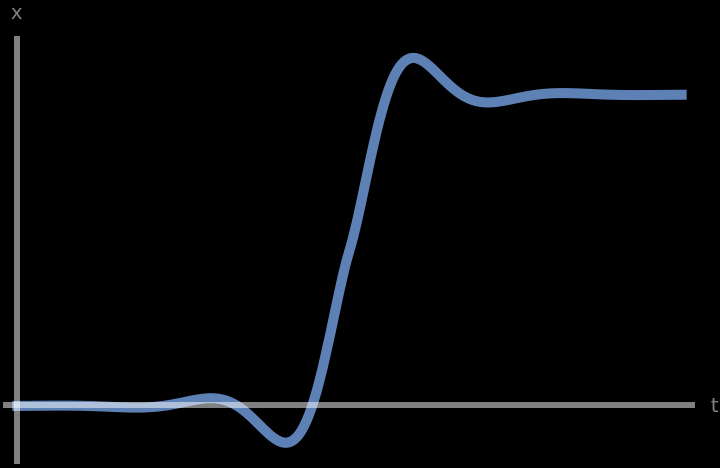
|
Get a pure function version of the easing function:
| In[18]:= |
|
| Out[18]= |
|
Compare the effect of various easing functions on moving text:
| In[19]:= |
![Manipulate[
Graphics[Text[
"Zoom!", {ResourceFunction["EasingFunction"][name][x], 0}], PlotRange -> {{-0.1, 1.1}, {-0.1, 0.1}}], {{name, "InBounce", "easing function"}, ResourceFunction["EasingFunction"]["Names"]}, {x, 0, 1, ControlType -> Animator, AnimationRunning -> False}, SaveDefinitions -> True]](https://www.wolframcloud.com/obj/resourcesystem/images/0a7/0a789390-63ab-4965-92de-be62d866d877/2bdf09e6a8116374.png)
|
| Out[19]= |
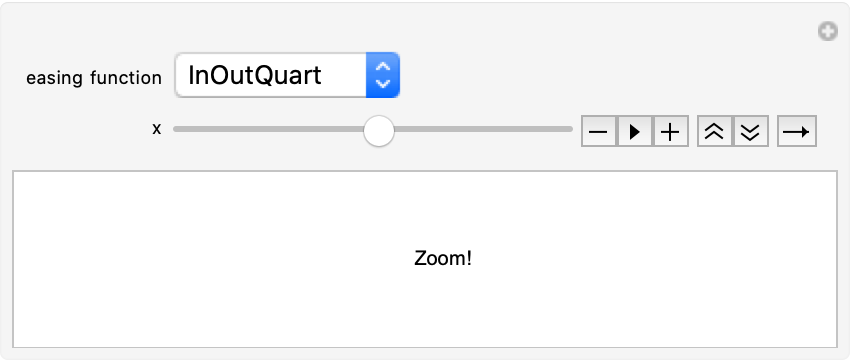
|
Compare the effect of various easing functions in shading a picture:
| In[20]:= |
![(* Evaluate this cell to get the example input *) CloudGet["https://www.wolframcloud.com/obj/7880b776-784b-496e-9bd3-244598a33143"]](https://www.wolframcloud.com/obj/resourcesystem/images/0a7/0a789390-63ab-4965-92de-be62d866d877/6501ada5161b25dc.png)
|
| Out[20]= |

|
This work is licensed under a Creative Commons Attribution 4.0 International License