Wolfram Function Repository
Instant-use add-on functions for the Wolfram Language
Function Repository Resource:
Save a notebook to a file that is formatted to maximize readability when viewing changes in version control systems
ResourceFunction["SaveReadableNotebook"][notebook,"file"] saves notebook to "file" as a Notebook expression formatted for readability. |
| Notebook[…] | a notebook expression |
| NotebookObject[…] | a currently open notebook |
| "path" | a pathname of a saved notebook |
| "ExcludedCellOptions" | {CellChangeTimes,ExpressionUUID} | cell options that should be discarded from the saved notebook |
| "ExcludedNotebookOptions" | {WindowSize,WindowMargins} | notebook options that should be discarded |
Save a NotebookObject to a human-readable file:
| In[1]:= | ![nb = CreateDocument[{
TextCell["Test notebook", "Title"],
TextCell["This is a test", "Text"],
ExpressionCell[Defer[1 + 1], "Input"],
ExpressionCell[2, "Output"]
}]](https://www.wolframcloud.com/obj/resourcesystem/images/04c/04cc599a-fc56-410f-9a4f-dda65e163f9b/56878034a778defb.png) |
| Out[1]= |
| In[2]:= |
| Out[2]= |
| In[3]:= |
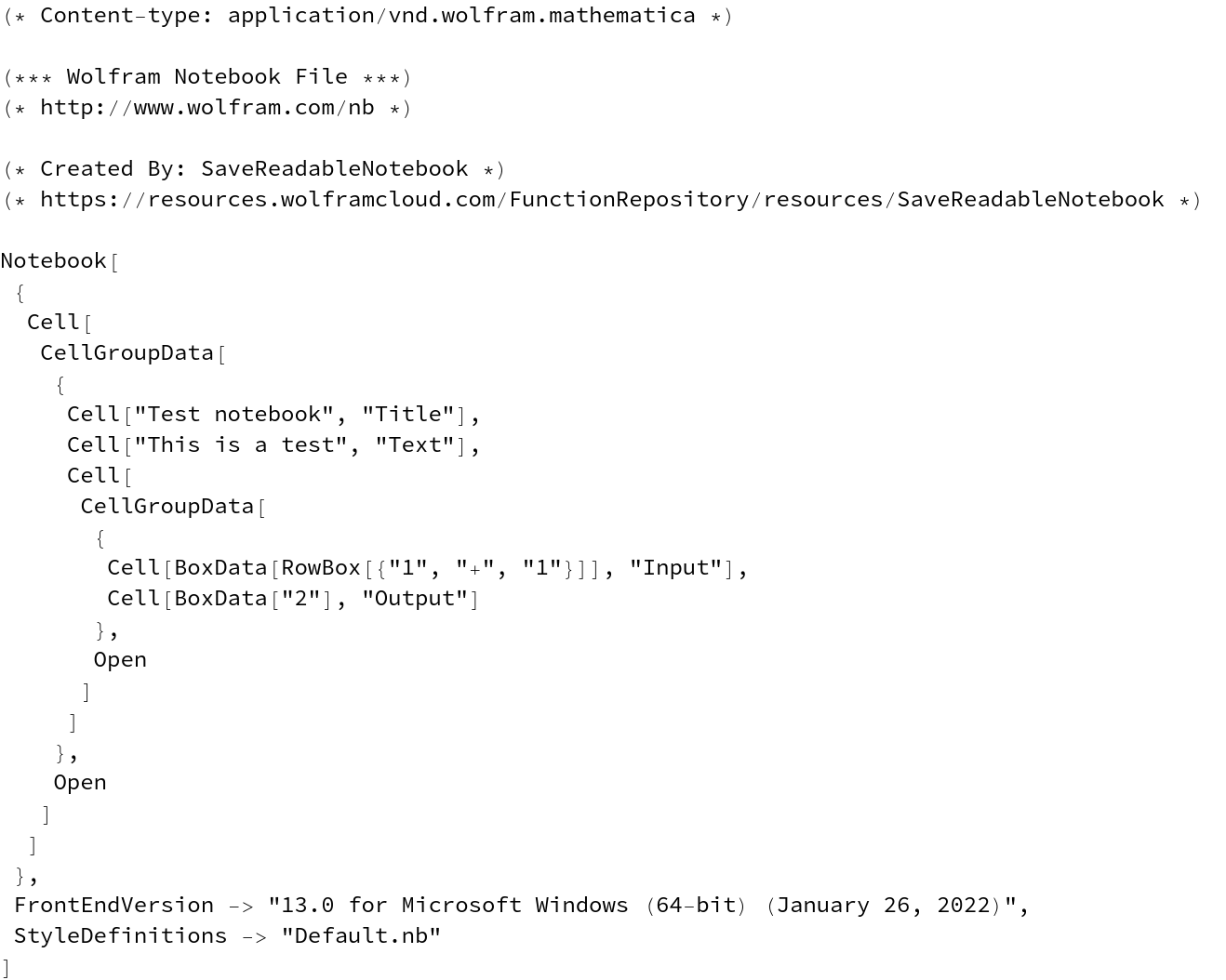
Save a Notebook expression:
| In[4]:= | ![ResourceFunction["SaveReadableNotebook"][
Notebook[{Cell["Hello world", "Text"]}],
FileNameJoin[{$TemporaryDirectory, "readable.nb"}]
]](https://www.wolframcloud.com/obj/resourcesystem/images/04c/04cc599a-fc56-410f-9a4f-dda65e163f9b/26eedd0e29131f87.png) |
| Out[4]= |
| In[5]:= |
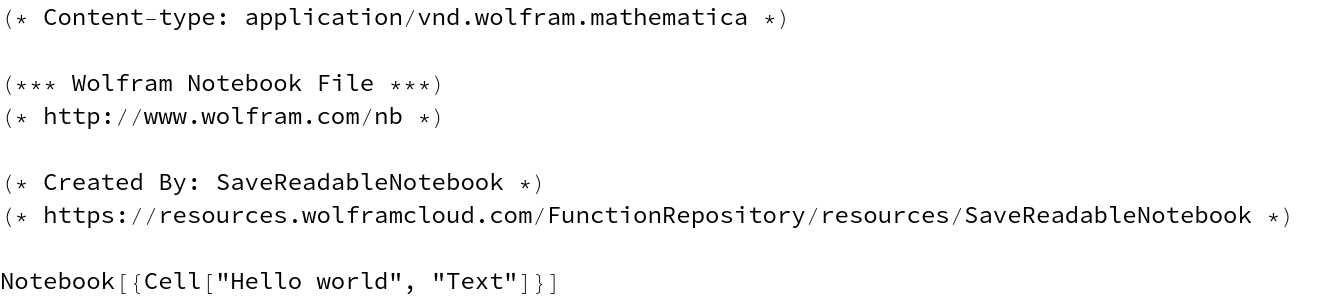
Save a copy of a notebook file that already exists:
| In[6]:= | ![ResourceFunction["SaveReadableNotebook"][
FindFile["ExampleData/document.nb"],
FileNameJoin[{$TemporaryDirectory, "readable.nb"}]
]](https://www.wolframcloud.com/obj/resourcesystem/images/04c/04cc599a-fc56-410f-9a4f-dda65e163f9b/06486f6989cb5eb1.png) |
| Out[6]= |
| In[7]:= |
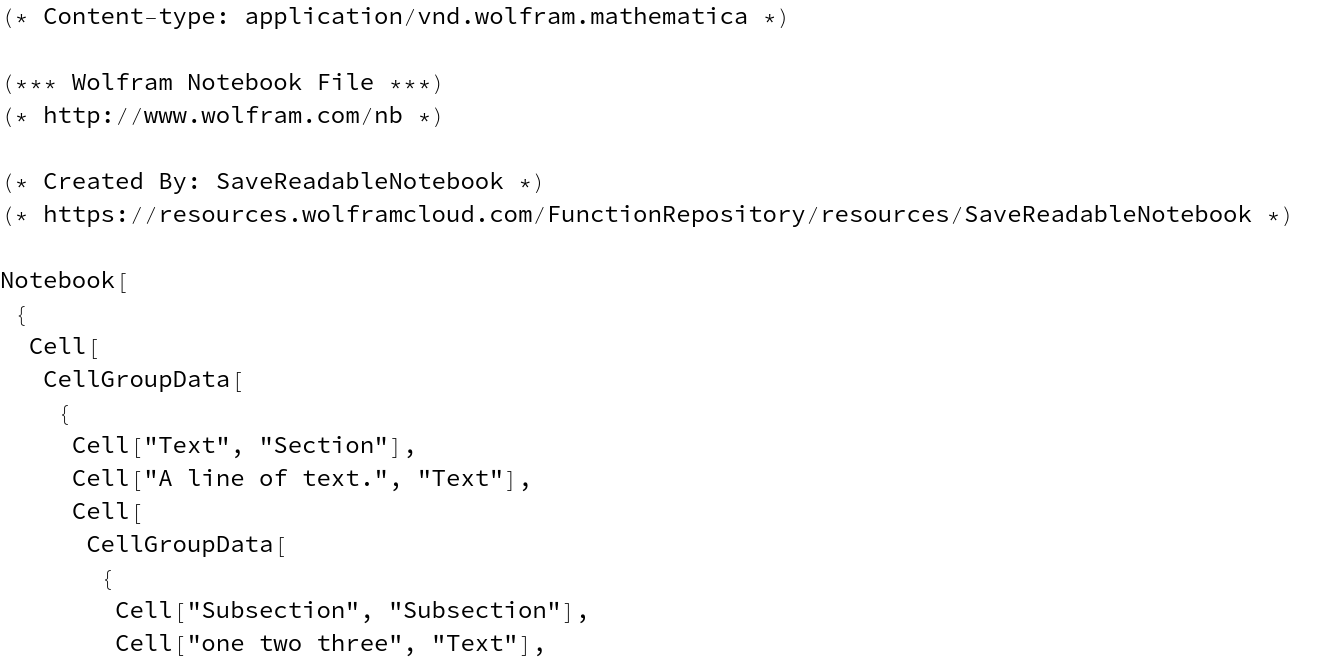
By default, some cell options are automatically stripped:
| In[8]:= | ![ResourceFunction["SaveReadableNotebook"][
Notebook[{Cell["Hello world", "Text", ExpressionUUID -> CreateUUID[]]}],
FileNameJoin[{$TemporaryDirectory, "readable.nb"}]
] // FilePrint](https://www.wolframcloud.com/obj/resourcesystem/images/04c/04cc599a-fc56-410f-9a4f-dda65e163f9b/564963d8c7293e69.png) |
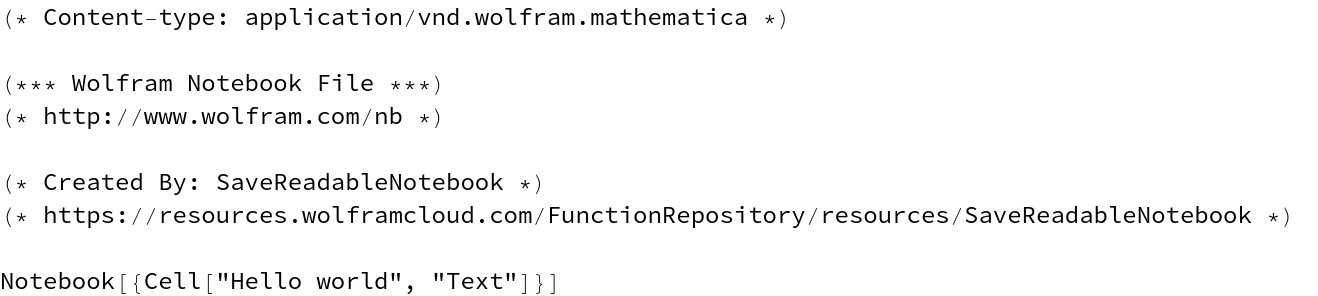
Preserve all cell options:
| In[9]:= | ![ResourceFunction["SaveReadableNotebook"][
Notebook[{Cell["Hello world", "Text", ExpressionUUID -> CreateUUID[]]}],
FileNameJoin[{$TemporaryDirectory, "readable.nb"}],
"ExcludedCellOptions" -> {}
] // FilePrint](https://www.wolframcloud.com/obj/resourcesystem/images/04c/04cc599a-fc56-410f-9a4f-dda65e163f9b/53aa5bd4722352e5.png) |
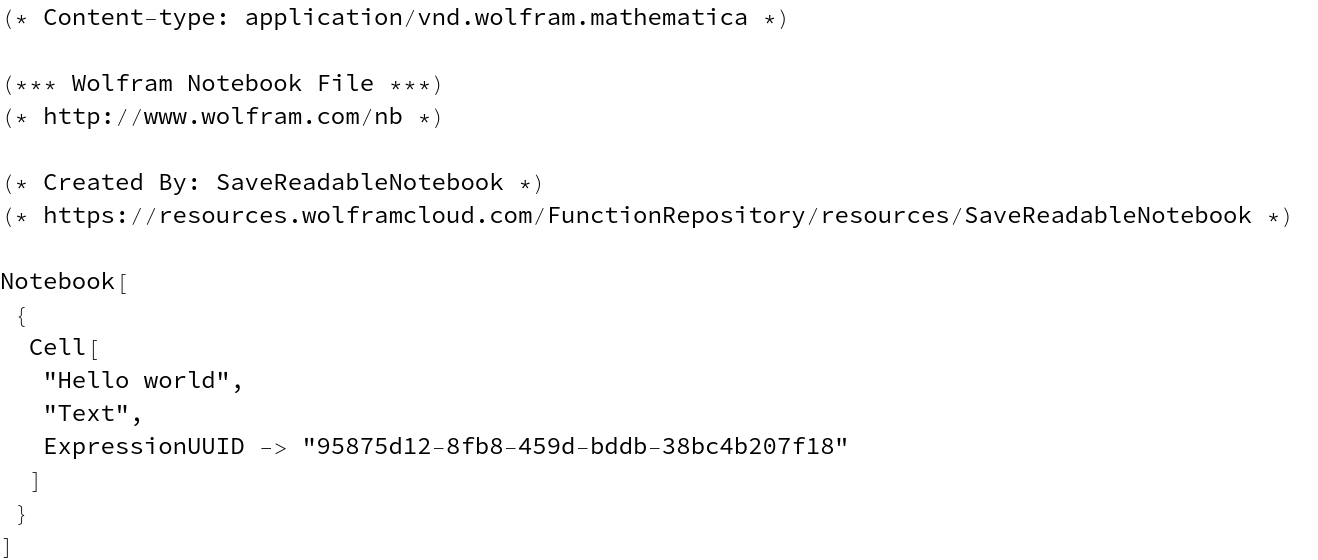
Ignore specific options:
| In[10]:= | ![ResourceFunction["SaveReadableNotebook"][
Notebook[{Cell["Hello world", "Text", FontColor -> Red, FontSize -> 14]}],
FileNameJoin[{$TemporaryDirectory, "readable.nb"}],
"ExcludedCellOptions" -> {FontColor}
] // FilePrint](https://www.wolframcloud.com/obj/resourcesystem/images/04c/04cc599a-fc56-410f-9a4f-dda65e163f9b/6f256e0edaf82e05.png) |
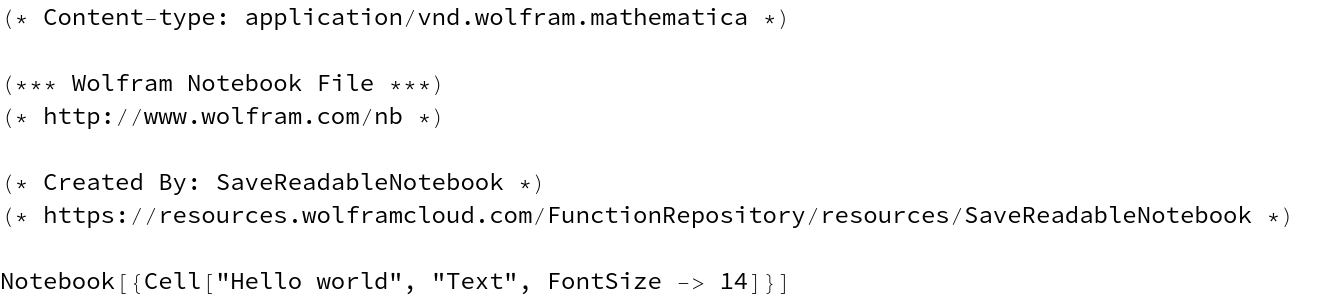
By default, some notebook options are automatically stripped:
| In[11]:= | ![ResourceFunction["SaveReadableNotebook"][
Notebook[{Cell["Hello world", "Text"]}, WindowSize -> {1000, 1000}],
FileNameJoin[{$TemporaryDirectory, "readable.nb"}]
] // FilePrint](https://www.wolframcloud.com/obj/resourcesystem/images/04c/04cc599a-fc56-410f-9a4f-dda65e163f9b/22b120a06f04692a.png) |
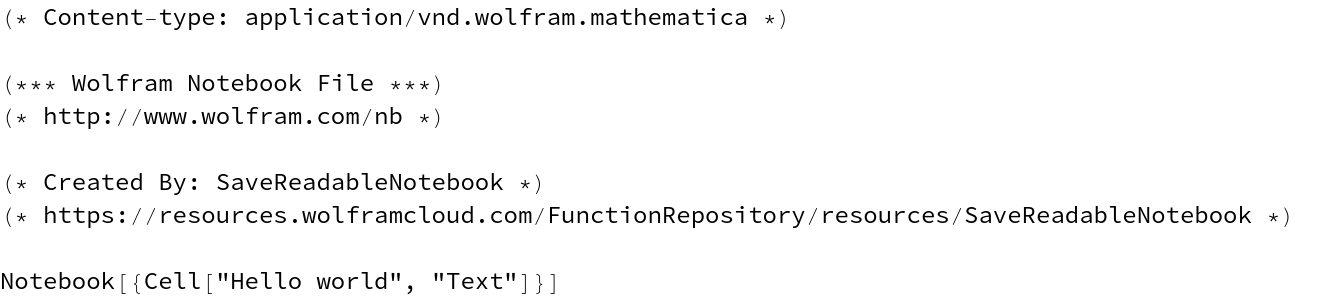
Preserve all notebook options:
| In[12]:= | ![ResourceFunction["SaveReadableNotebook"][
Notebook[{Cell["Hello world", "Text"]}, WindowSize -> {1000, 1000}],
FileNameJoin[{$TemporaryDirectory, "readable.nb"}],
"ExcludedNotebookOptions" -> {}
] // FilePrint](https://www.wolframcloud.com/obj/resourcesystem/images/04c/04cc599a-fc56-410f-9a4f-dda65e163f9b/491c26fbf61ba147.png) |
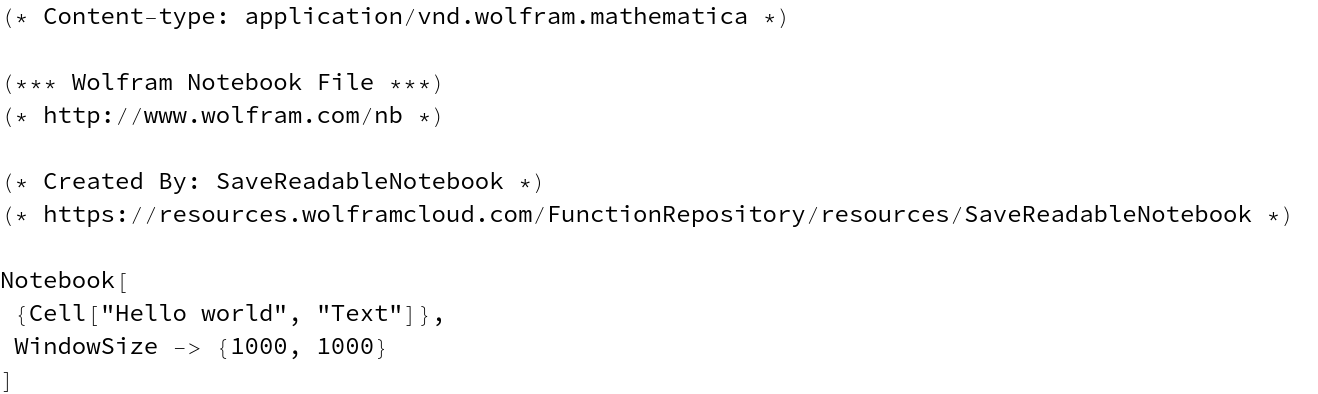
Ignore specific options:
| In[13]:= | ![ResourceFunction["SaveReadableNotebook"][
Notebook[{Cell["Hello world", "Text"]}, Background -> Red],
FileNameJoin[{$TemporaryDirectory, "readable.nb"}],
"ExcludedNotebookOptions" -> {Background}
] // FilePrint](https://www.wolframcloud.com/obj/resourcesystem/images/04c/04cc599a-fc56-410f-9a4f-dda65e163f9b/7846c2b54fb3029f.png) |
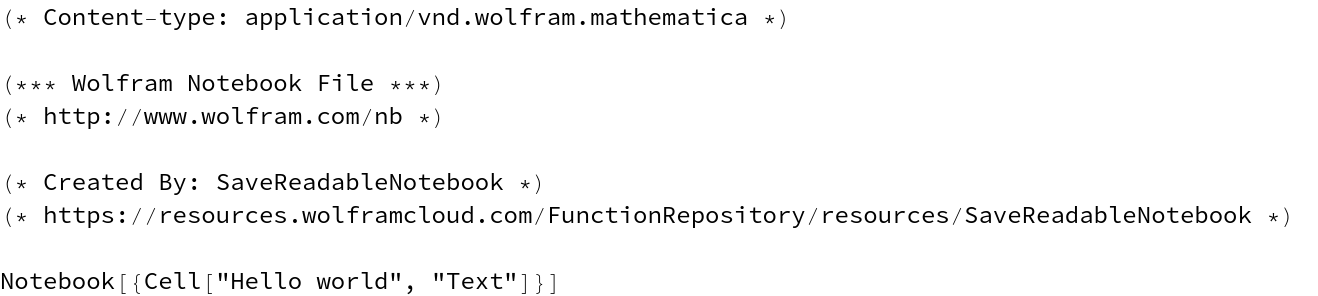
SaveReadableNotebook can be used to create notebook files that are well suited for version control systems that look at changes to files on a line-by-line basis.
Here’s a test notebook:
| In[14]:= | ![nb = NotebookPut@Notebook[{
Cell["Test notebook", "Title"],
Cell["This is a test.", "Text"],
Cell[BoxData[RowBox[{"1", "+", "1"}]], "Input"],
Cell[BoxData["2"], "Output"]
}];
NotebookSave[nb, FileNameJoin[{$TemporaryDirectory, "original.nb"}]];](https://www.wolframcloud.com/obj/resourcesystem/images/04c/04cc599a-fc56-410f-9a4f-dda65e163f9b/751731742ecf722a.png) |
Now make changes to the notebook, then save to a new file:
| In[15]:= |
It can be difficult to visualize what actually changed:
| In[16]:= | ![fileDiff[file1_, file2_, max_ : Infinity] :=
Column@Take[
Flatten@Replace[
SequenceAlignment[Import[file1, "Lines"], Import[file2, "Lines"]],
{{a___String}, {b___String}} :>
Grid[{
{Item[StringRiffle[{a}, "\n"], Background -> LightRed]},
{Item[StringRiffle[{b}, "\n"], Background -> LightGreen]}
}],
{1}
],
UpTo[max]
];](https://www.wolframcloud.com/obj/resourcesystem/images/04c/04cc599a-fc56-410f-9a4f-dda65e163f9b/1d8985e42297fe43.png) |
| In[17]:= | ![fileDiff[
FileNameJoin[{$TemporaryDirectory, "original.nb"}],
FileNameJoin[{$TemporaryDirectory, "changed.nb"}]
]](https://www.wolframcloud.com/obj/resourcesystem/images/04c/04cc599a-fc56-410f-9a4f-dda65e163f9b/704b2d4bc8931319.png) |
| Out[17]= | 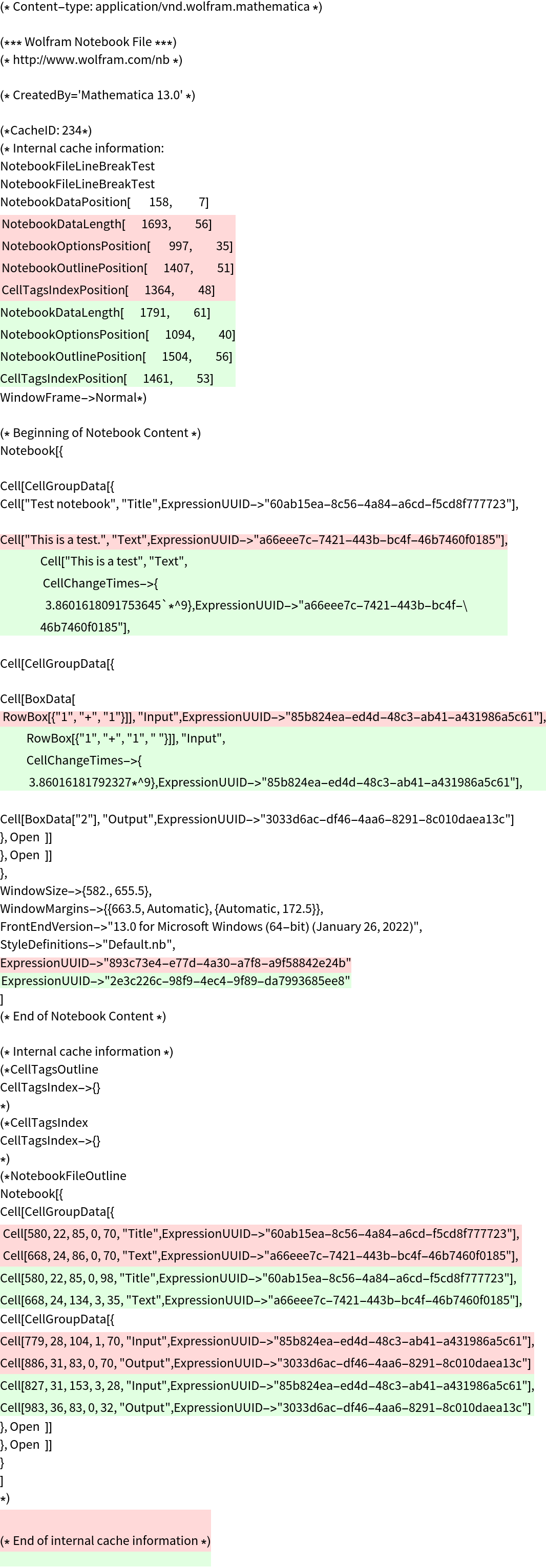 |
Create a formatted version of each notebook and view changes for those files instead:
| In[18]:= | ![ResourceFunction["SaveReadableNotebook"][
FileNameJoin[{$TemporaryDirectory, "original.nb"}],
FileNameJoin[{$TemporaryDirectory, "original_readable.nb"}]
];
ResourceFunction["SaveReadableNotebook"][
FileNameJoin[{$TemporaryDirectory, "changed.nb"}],
FileNameJoin[{$TemporaryDirectory, "changed_readable.nb"}]
];
fileDiff[
FileNameJoin[{$TemporaryDirectory, "original_readable.nb"}],
FileNameJoin[{$TemporaryDirectory, "changed_readable.nb"}]
]](https://www.wolframcloud.com/obj/resourcesystem/images/04c/04cc599a-fc56-410f-9a4f-dda65e163f9b/18cc84cf331837eb.png) |
| Out[20]= | 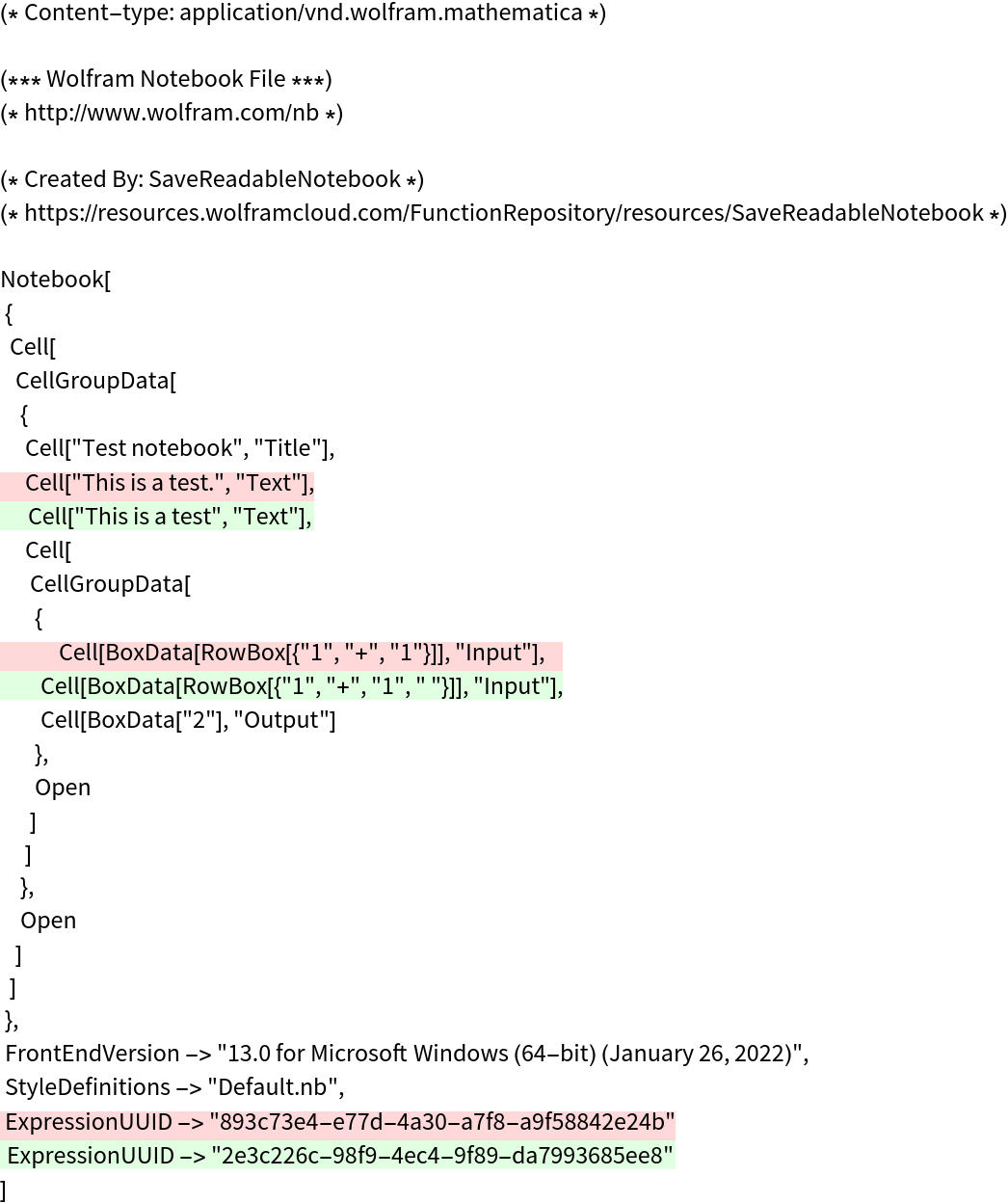 |
The formatted notebook files still open normally:
| In[21]:= |
| Out[21]= |
Wolfram Language 11.3 (March 2018) or above
This work is licensed under a Creative Commons Attribution 4.0 International License