Wolfram Function Repository
Instant-use add-on functions for the Wolfram Language
Function Repository Resource:
Generate the circumcircle of a 3D triangle
ResourceFunction["Circumcircle3D"][{p1,p2,p3}] returns a BSplineCurve representing the circumcircle of the triangle with corner points p1,p2, and p3. | |
ResourceFunction["Circumcircle3D"][{p1,p2,p3},property] gives the value of the specified property. |
| "Association" | association containing the circumcircle, circumcenter and circumradius |
| "Center" | circumcenter |
| "Circle" | BSplineCurve representing the circumcircle |
| "Radius" | circumradius |
Circumcircle of a 3D triangle:
| In[1]:= |
| Out[1]= | 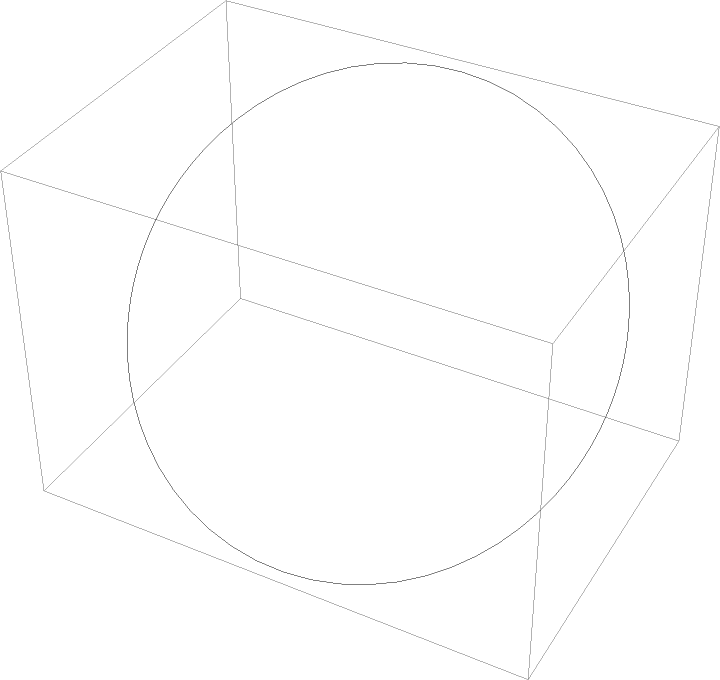 |
Show a triangle and its circumcircle together:
| In[2]:= | ![tri = Triangle[{{0, 0, 0}, {1, 0, 0}, {0, 1, 1}}];
Graphics3D[{{Directive[FaceForm[], EdgeForm[Red]], tri}, {Blue, ResourceFunction["Circumcircle3D"][tri]}}]](https://www.wolframcloud.com/obj/resourcesystem/images/04b/04b20e53-4cd6-405f-a987-b2291b55ba4f/140af29f88de0036.png) |
| Out[2]= | 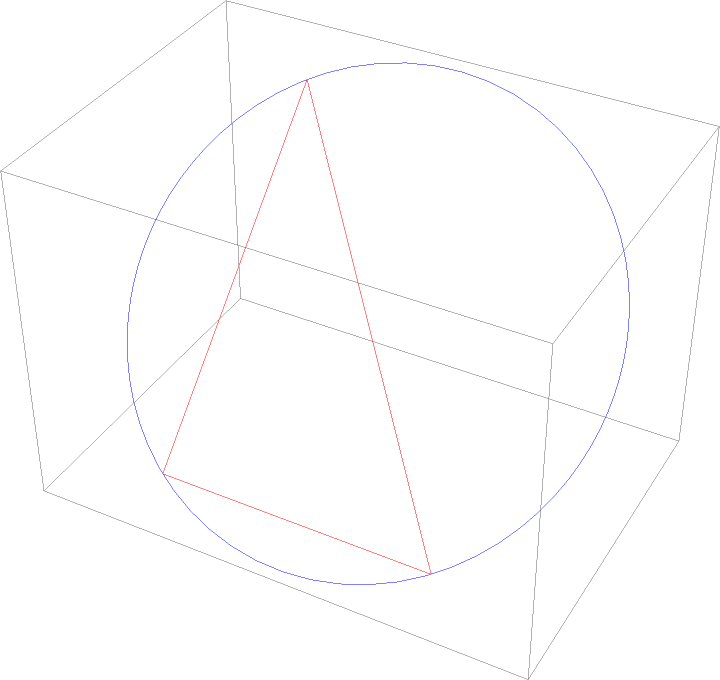 |
Use Tube to render a circumcircle:
| In[3]:= |
| Out[3]= | 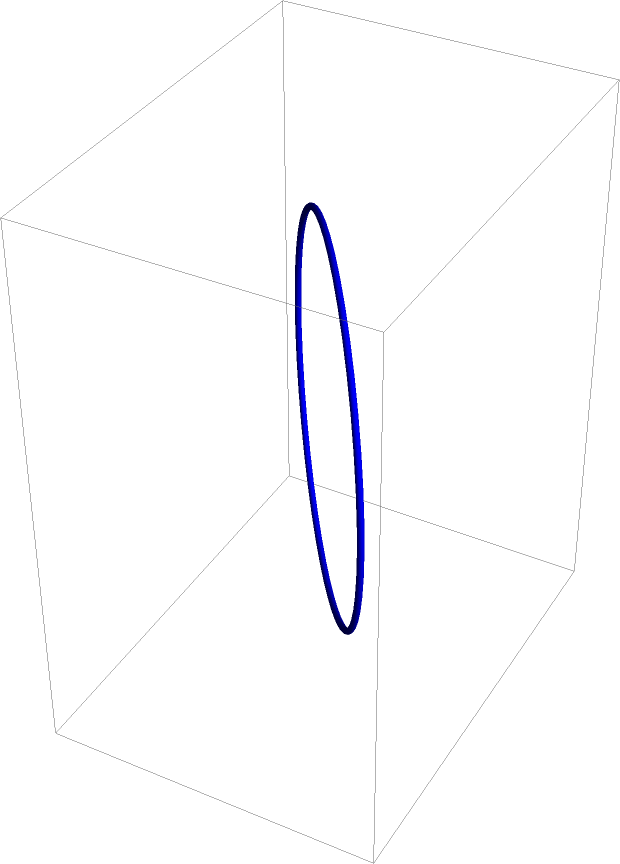 |
Return the circumcenter and circumradius:
| In[4]:= |
| Out[4]= |
| In[5]:= |
| Out[5]= |
Interlocking circumcircles of the faces of an icosahedron:
| In[6]:= | ![Graphics3D[{Pink, Composition[Tube, ResourceFunction["Circumcircle3D"]] /@ N[PolyhedronData["Icosahedron", "Polygons"]]}]](https://www.wolframcloud.com/obj/resourcesystem/images/04b/04b20e53-4cd6-405f-a987-b2291b55ba4f/11bd66cd63c547cb.png) |
| Out[6]= | 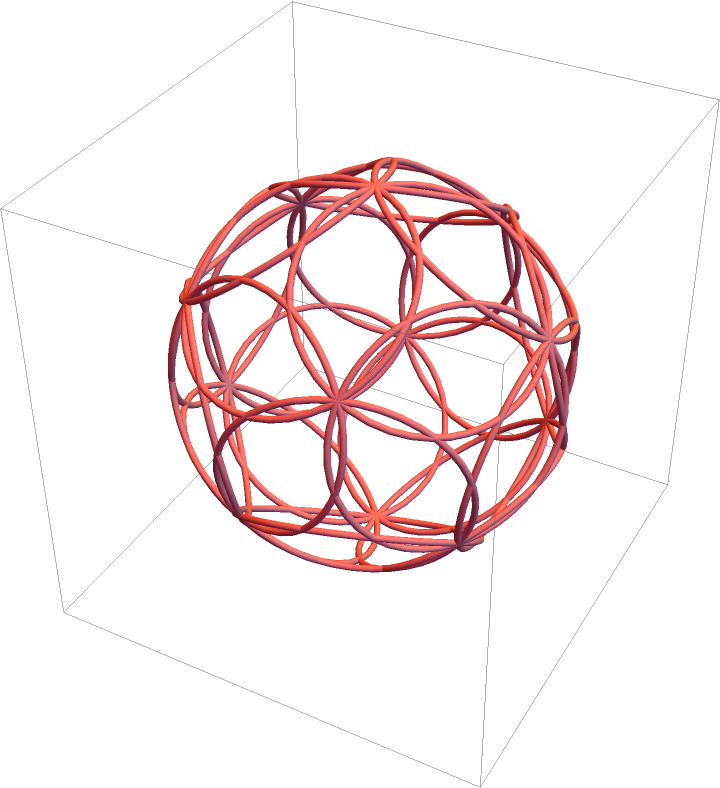 |
This work is licensed under a Creative Commons Attribution 4.0 International License