Wolfram Function Repository
Instant-use add-on functions for the Wolfram Language
Function Repository Resource:
Transform simultaneously all columns of a tabular or a selection of them
ResourceFunction["TransformTabular"][tab,f] transforms all columns of a tabular through a single function. | |
ResourceFunction["TransformTabular"][tab,f,i;;j] transforms a span of columns of a tabular through a single function. | |
ResourceFunction["TransformTabular"][tab,f,{col1,col2,…}] transforms a list of columns of a tabular through a single function. | |
ResourceFunction["TransformTabular"][f,{col1,col2,…}] represents the operator form of TransformTabular. |
Given a simple tabular with many columns:
| In[1]:= |
| Out[1]= | 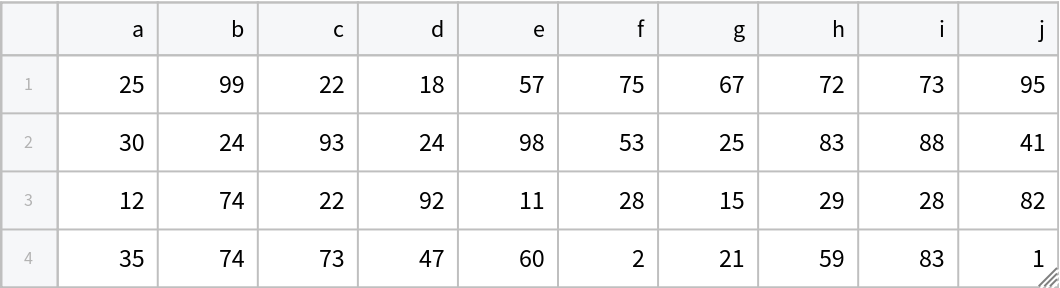 |
We can simultaneously apply a mathematical function to all its elements:
| In[2]:= |
| Out[2]= | 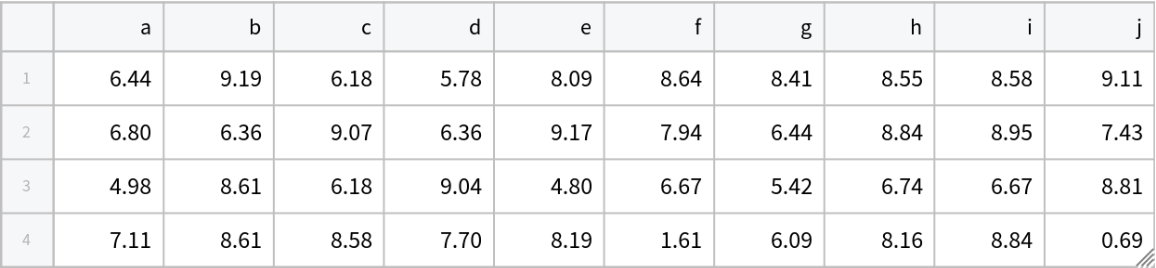 |
Or change the colors of all cells with a given property:
| In[3]:= |
| Out[3]= | 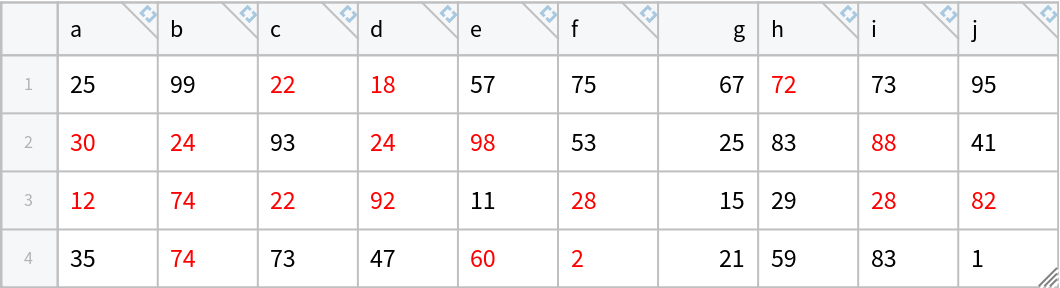 |
Suppose some data science work produced errors in the final Tabular (as many Round[Missing[]] cells):
| In[4]:= | ![tabData =
Tabular[<|"RawSchema" -> <|"ColumnProperties" -> <|"Municipality" -> <|"ElementType" -> "String"|>, "2023" -> <|"ElementType" -> "InertExpression"|>, "2022" -> <|"ElementType" -> "InertExpression"|>, "2021" -> <|"ElementType" -> "InertExpression"|>, "2020" -> <|"ElementType" -> "InertExpression"|>, "2019" -> <|"ElementType" -> "InertExpression"|>, "2018" -> <|"ElementType" -> "InertExpression"|>, "2017" -> <|"ElementType" -> "Integer64"|>, "2016" -> <|"ElementType" -> "InertExpression"|>|>, "KeyColumns" -> {"Municipality"}, "Backend" -> "WolframKernel"|>,
"BackendData" -> <|"ColumnData" -> DataStructure["ColumnTable", {{
TabularColumn[<|"Data" -> {{3, {0, 4, 12, 22, 41, 53, 60, 67, 74, 92, 103, 123, 132, 148, 162, 172, 178, 194, 205}, "AdroBerlingoCastegnatoCazzago San MartinoCorte FrancaErbuscoGussagoLogratoMonticelli BrusatiOspitalettoPaderno FranciacortaPassiranoProvaglio D'IseoRodengo-SaianoRoncadelleRovatoTorbole CasagliaTravagliato"}, {},
None}, "ElementType" -> "String"|>],
TabularColumn[<|"Data" -> {{210, 273, 1032,
Round[
Missing[]], 78, 340, 282, 312, 256, 92, 479, 330,
Round[
Missing[]], 602, 556, 392, 286, 243}, {}, None}, "ElementType" -> "InertExpression", "CachedOriginalExpression" -> {210, 273, 1032,
Round[
Missing[]], 78, 340, 282, 312, 256, 92, 479, 330,
Round[
Missing[]], 602, 556, 392, 286, 243}|>],
TabularColumn[<|"Data" -> {{
Round[
Missing[]], 344, 1089, 273, 216, 386, 295, 449, 332, 367, 533, 489, 490, 641, 644,
Round[
Missing[]], 424, 335}, {}, None}, "ElementType" -> "InertExpression", "CachedOriginalExpression" -> {
Round[
Missing[]], 344, 1089, 273, 216, 386, 295, 449, 332, 367, 533, 489, 490, 641, 644,
Round[
Missing[]], 424, 335}|>],
TabularColumn[<|"Data" -> {{194, 322,
Round[
Missing[]], 248, 198, 374,
Round[
Missing[]], 531, 400,
Round[
Missing[]], 581, 304, 454, 540, 529, 385, 513, 441}, {}, None}, "ElementType" -> "InertExpression", "CachedOriginalExpression" -> {194, 322,
Round[
Missing[]], 248, 198, 374,
Round[
Missing[]], 531, 400,
Round[
Missing[]], 581, 304, 454, 540, 529, 385, 513, 441}|>],
TabularColumn[<|"Data" -> {{160, 342, 820, 454, 239, 447,
Round[
Missing[]], 486, 492, 234, 392, 317, 423, 509, 344, 317, 563, 457}, {},
None}, "ElementType" -> "InertExpression", "CachedOriginalExpression" -> {160, 342, 820, 454, 239, 447,
Round[
Missing[]], 486, 492, 234, 392, 317, 423, 509, 344, 317, 563, 457}|>],
TabularColumn[<|"Data" -> {{92, 246, 493, 271, 301, 405, 202, 417, 262, 1,
Round[
Missing[]], 197, 271, 302,
Round[
Missing[]], 277, 456, 351}, {}, None}, "ElementType" -> "InertExpression", "CachedOriginalExpression" -> {92, 246, 493, 271, 301, 405, 202, 417, 262, 1,
Round[
Missing[]], 197, 271, 302,
Round[
Missing[]], 277, 456, 351}|>],
TabularColumn[<|"Data" -> {{152, 132, 444, 342, 335,
Round[
Missing[]], 216, 480, 191, 35, 339, 178, 377, 242, 405, 315, 391, 380}, {}, None}, "ElementType" -> "InertExpression", "CachedOriginalExpression" -> {152, 132, 444, 342, 335,
Round[
Missing[]], 216, 480, 191, 35, 339, 178, 377, 242, 405, 315, 391, 380}|>],
TabularColumn[<|"Data" -> {{171, 120, 170, 153, 269, 693, 96, 450, 181, 39, 253, 49, 349, 174, 554, 248, 108, 315}, {}, None}, "ElementType" -> "Integer64"|>],
TabularColumn[<|"Data" -> {{125, 173, 73, 189,
Round[
Missing[]], 616, 140, 371, 179, 56, 146, 110, 245, 101, 413, 310, 159,
Round[
Missing[]]}, {}, None}, "ElementType" -> "InertExpression", "CachedOriginalExpression" -> {125, 173, 73, 189,
Round[
Missing[]], 616, 140, 371, 179, 56, 146, 110, 245, 101, 413, 310, 159,
Round[
Missing[]]}|>]}}]|>|>];](https://www.wolframcloud.com/obj/resourcesystem/images/03b/03b0e77c-70ba-404e-83b0-9fd8a5035c84/7c7fb18d2732d89d.png) |
To clean it, we can just apply replacement function to all its columns:
| In[5]:= |
| Out[5]= | 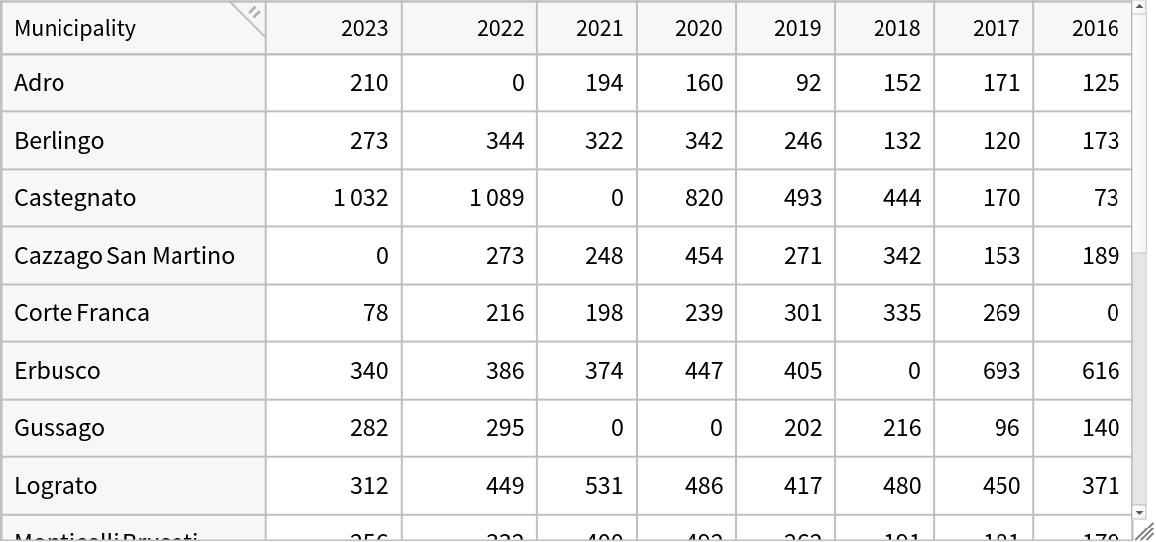 |
We can also specify a group of columns (as a Span or List) on which to apply a numeric operation (in the present case, we should exclude the Municipality column because it is made of strings):
| In[6]:= |
| Out[6]= | 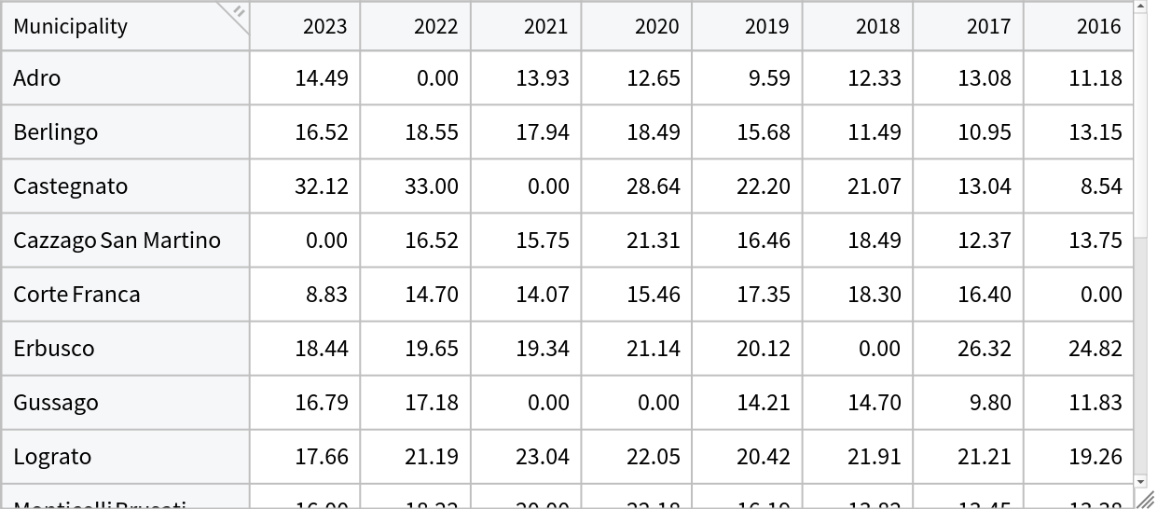 |
Now on the cleaned table we can also perform an operation with ColumnwiseValue:
| In[7]:= |
| Out[7]= | 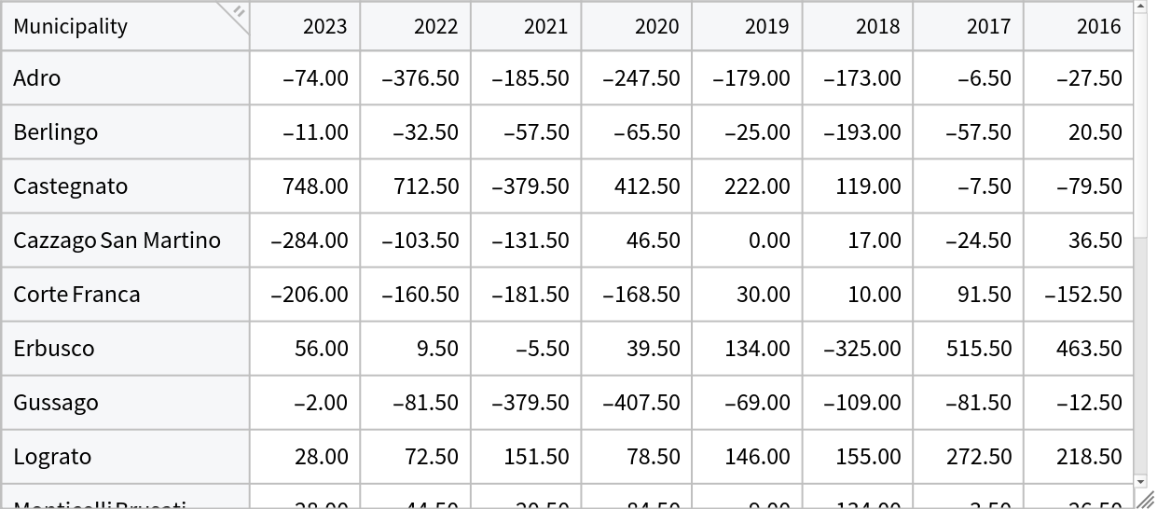 |
Or with ColumnwiseThread:
| In[8]:= |
| Out[8]= | 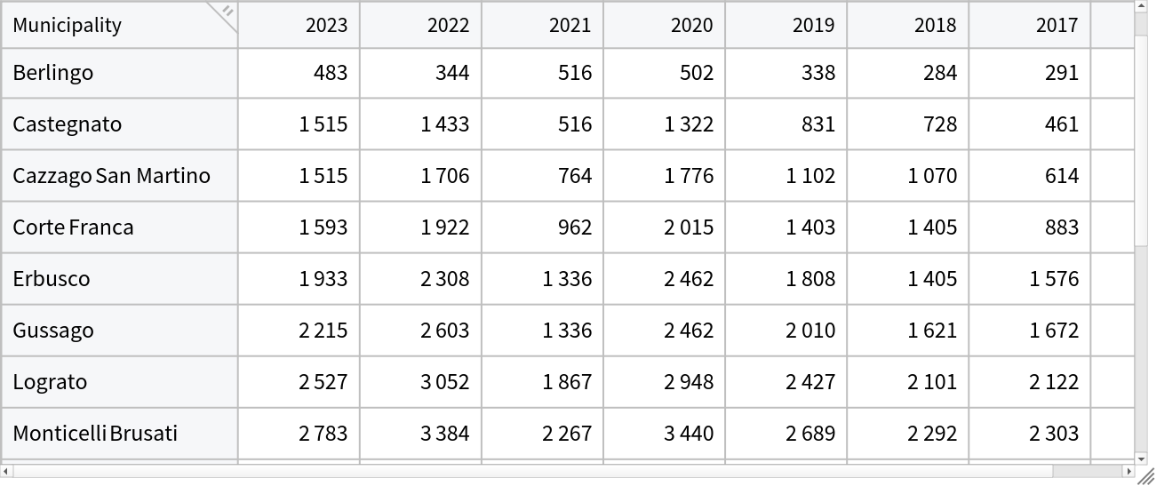 |
The columns specification can also be given as a list of column names of column indexes:
| In[9]:= |
| Out[9]= | 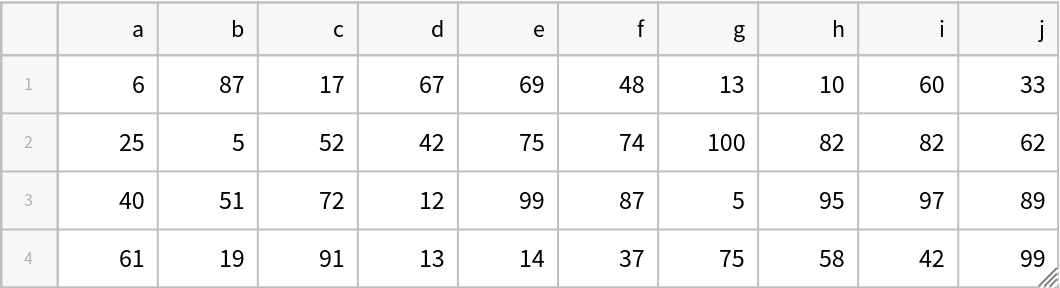 |
| In[10]:= | ![ResourceFunction["TransformTabular"][
ResourceFunction["TransformTabular"][
tabInt, If[EvenQ[#], Style[#, Red], #] &, {"a", "c", "e", "g", "i"}],
If[OddQ[#], Style[#, Blue], #] &, {2, 4, 6, 8, 10}]](https://www.wolframcloud.com/obj/resourcesystem/images/03b/03b0e77c-70ba-404e-83b0-9fd8a5035c84/6e2117b73f68ed77.png) |
| Out[10]= | 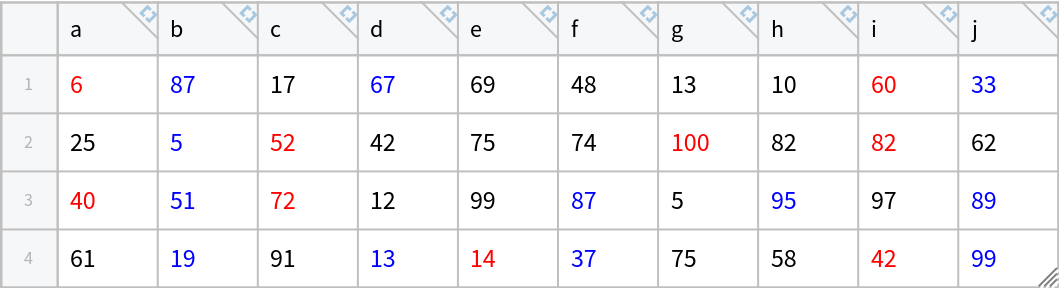 |
TransformTabular[tab,f] is equivalent to TransformColumns with multiple function specifications. Define a Tabular:
| In[11]:= |
| Out[11]= | 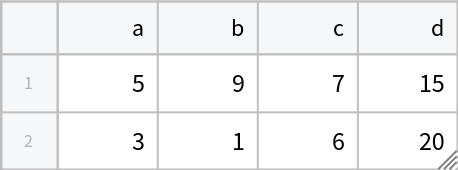 |
We can apply a transformation for each column with TransformColumns:
| In[12]:= | ![TransformColumns[tab,
{"a" -> Function[#a - ColumnwiseValue[Min[#a]]],
"b" -> Function[#b - ColumnwiseValue[Min[#b]]],
"c" -> Function[#c - ColumnwiseValue[Min[#c]]],
"d" -> Function[#d - ColumnwiseValue[Min[#d]]]}]](https://www.wolframcloud.com/obj/resourcesystem/images/03b/03b0e77c-70ba-404e-83b0-9fd8a5035c84/7c49db108c077a73.png) |
| Out[12]= | 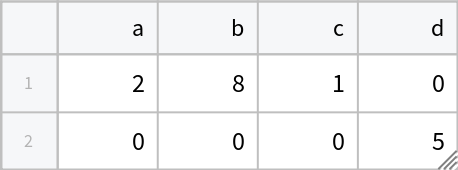 |
Or apply it a single time with TransformTabular[f,tab]:
| In[13]:= |
| Out[13]= | 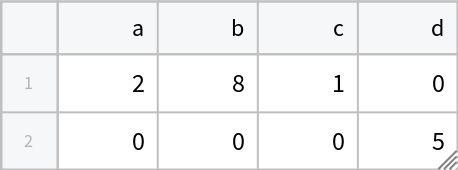 |
Check that the two results are equal:
| In[14]:= |
| Out[14]= |
When the function does not involve ColumnwiseValue or ColumnwiseThread, TransformTabular[tab,f] is equivalent to Query (with Normal):
| In[15]:= |
| Out[15]= | 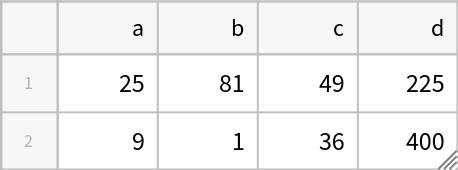 |
| In[16]:= |
| Out[16]= | 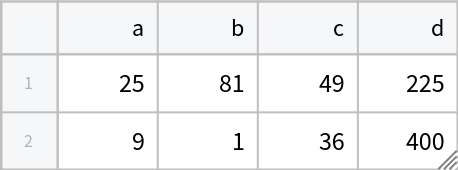 |
Check that the two results are equal:
| In[17]:= |
| Out[17]= |
This work is licensed under a Creative Commons Attribution 4.0 International License