Wolfram Function Repository
Instant-use add-on functions for the Wolfram Language
Function Repository Resource:
Get a molecule plot with atoms or bonds colored according to property values
ResourceFunction["MoleculeValuePlot"][mol,property] returns a molecule plot highlighted with colors corrsponding to property. |
| ColorFunction | Automatic | how to determine the coloring of atoms and bonds |
| ColorFunctionScaling | True | whether to scale numeric arguments to ColorFunction |
| "ExclusionFunction" | (False &) | function to determine which property values to exclude from the resulting plot |
Color each atom according to its partial charge:
| In[1]:= |
| Out[1]= | 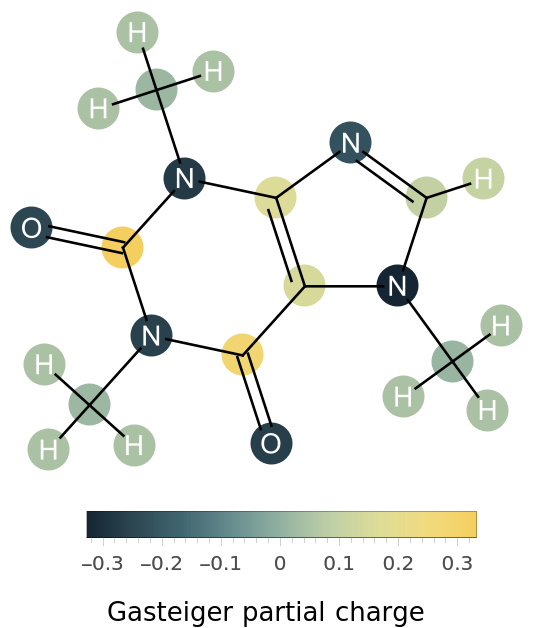 |
Exclude hydrogen atoms from the plot:
| In[2]:= |
| Out[2]= | 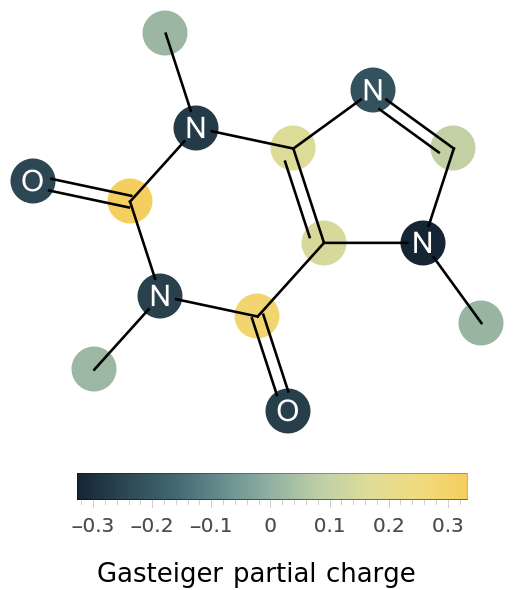 |
Color atoms according to their hybridization:
| In[3]:= |
| Out[3]= | 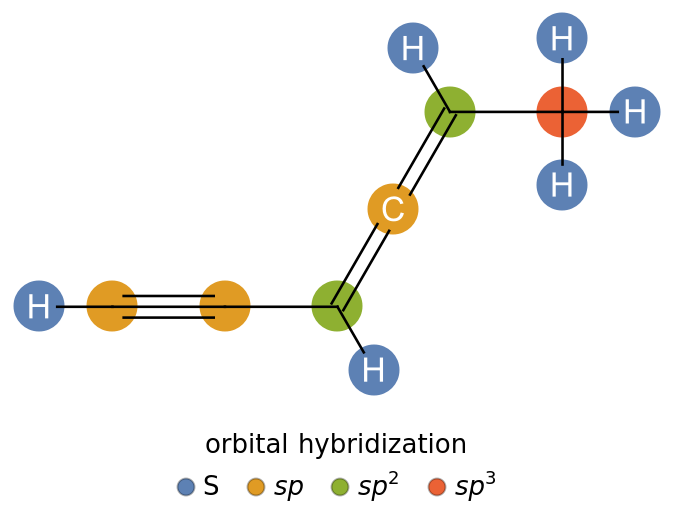 |
Color bonds according to their bond type:
| In[4]:= |
| Out[4]= | 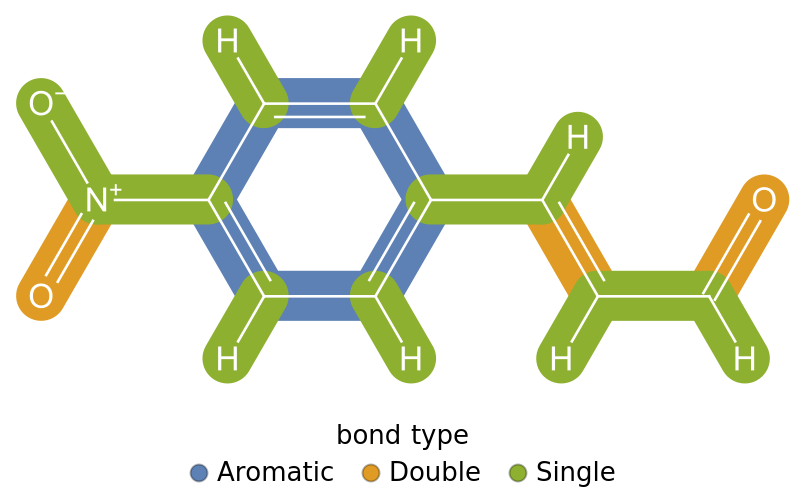 |
The atom and bond properties can be accessed via MoleculeValue and EntityProperties:
| In[5]:= |
| Out[5]= | 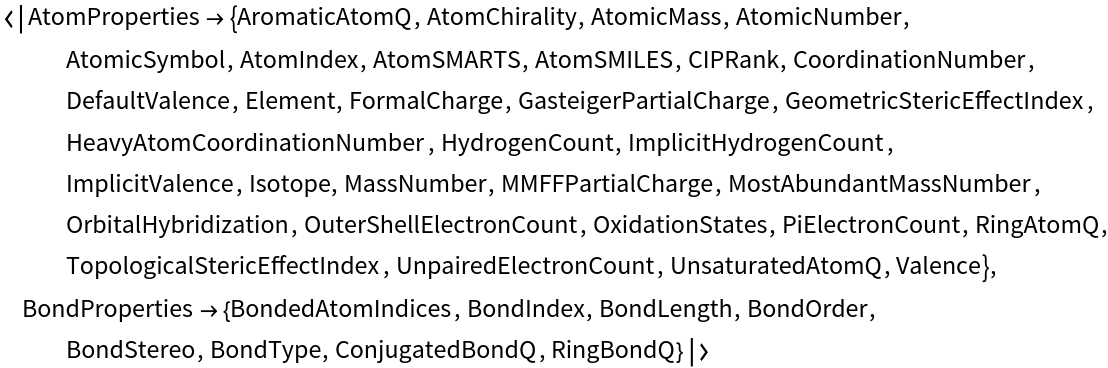 |
| In[6]:= |
| Out[6]= | 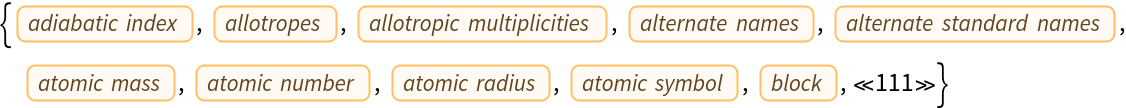 |
Label atoms by their phase at standard temperature and pressure:
| In[7]:= |
| Out[3]= | 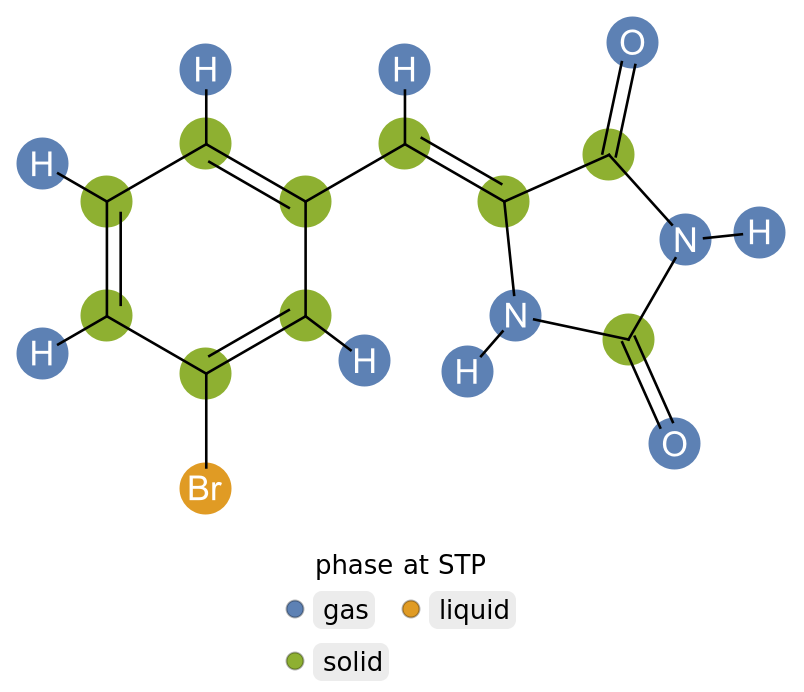 |
Specify an alternate color function for numeric data:
| In[8]:= | ![ResourceFunction["MoleculeValuePlot"][
Molecule["O=C(CNC(=O)[C@@H](Cc1ccccc1)CSC(=O)C)OCc1ccccc1"], EntityProperty["Element", "Electronegativity"], ColorFunction -> "Rainbow"]](https://www.wolframcloud.com/obj/resourcesystem/images/009/00914ac7-564d-4234-ad5b-725194d404f4/20ac5c2ea6be4bff.png) |
| Out[8]= | 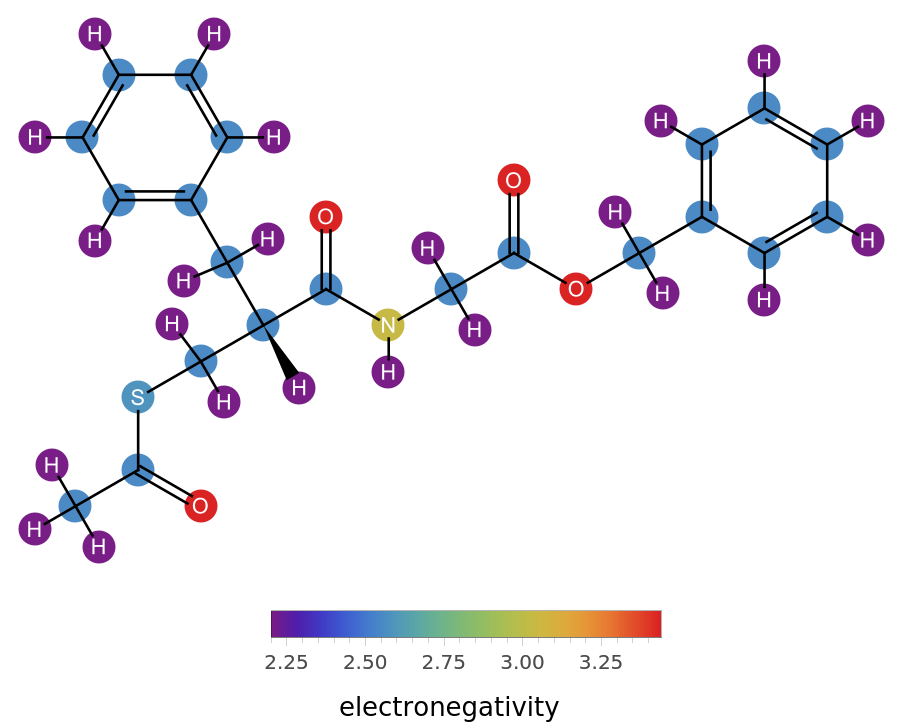 |
Specify an alternate color function for discrete data:
| In[9]:= | ![ResourceFunction["MoleculeValuePlot"][
Molecule["O=C(CNC(=O)[C@@H](Cc1ccccc1)CSC(=O)C)OCc1ccccc1"], EntityProperty["Element", "TermSymbol"], ColorFunction -> 14]](https://www.wolframcloud.com/obj/resourcesystem/images/009/00914ac7-564d-4234-ad5b-725194d404f4/3e88ab6845a6f1a7.png) |
| Out[9]= | 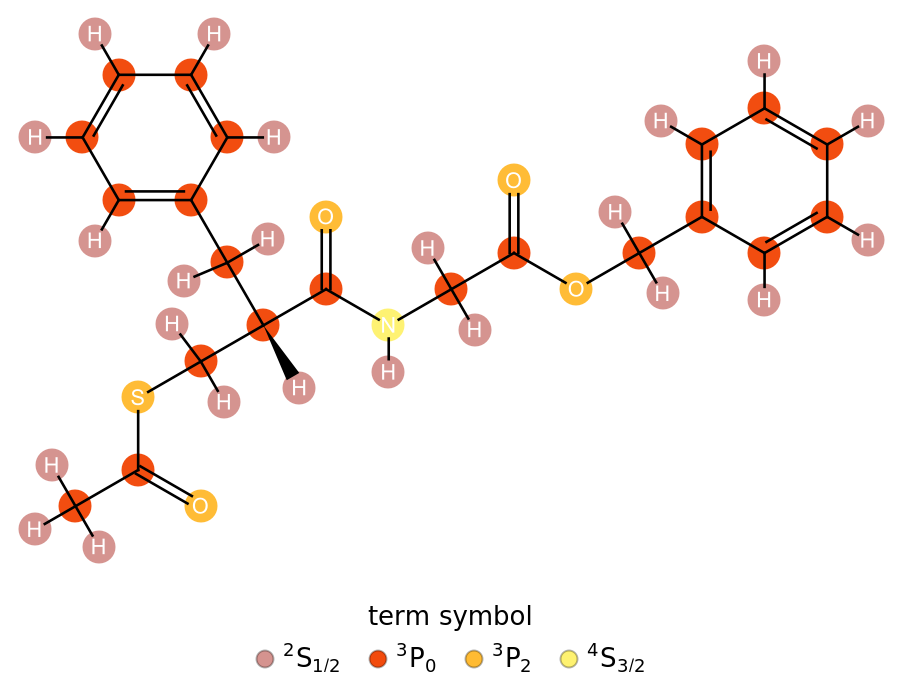 |
When some values are missing, the data is treated as discrete rather than numeric:
| In[10]:= | ![ResourceFunction["MoleculeValuePlot"][
Molecule["Oc1ccc(cc1)O[P@](=O)(Oc1ccc(cc1)[C@H]1OC(=O)c2c1cccc2)O"], EntityProperty["Element", "SoundSpeed"]]](https://www.wolframcloud.com/obj/resourcesystem/images/009/00914ac7-564d-4234-ad5b-725194d404f4/0574e95cde509810.png) |
| Out[10]= | 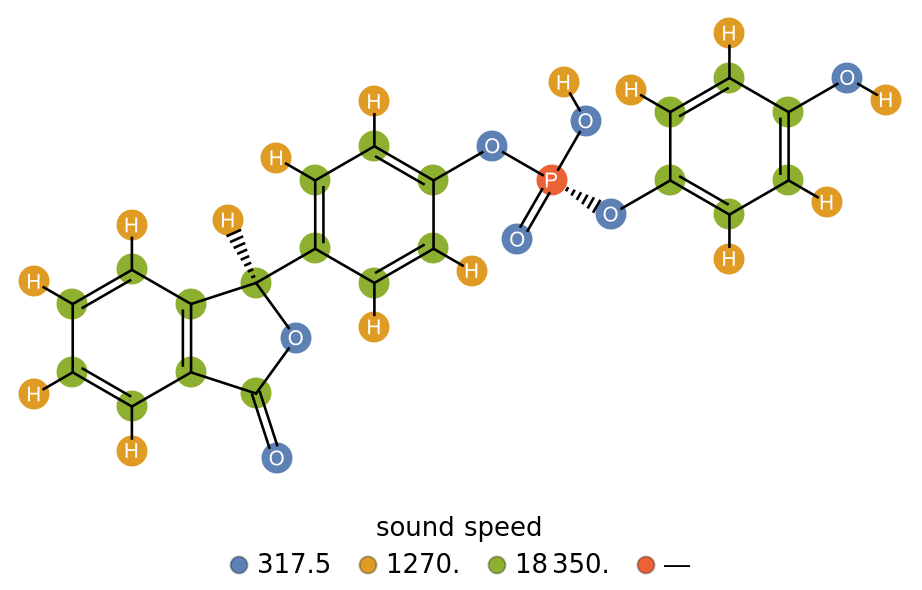 |
Use MissingQ to exclude missing values:
| In[11]:= | ![ResourceFunction["MoleculeValuePlot"][
Molecule["Oc1ccc(cc1)O[P@](=O)(Oc1ccc(cc1)[C@H]1OC(=O)c2c1cccc2)O"], EntityProperty["Element", "SoundSpeed"], "ExclusionFunction" -> MissingQ]](https://www.wolframcloud.com/obj/resourcesystem/images/009/00914ac7-564d-4234-ad5b-725194d404f4/70a570723b6c63e0.png) |
| Out[11]= | 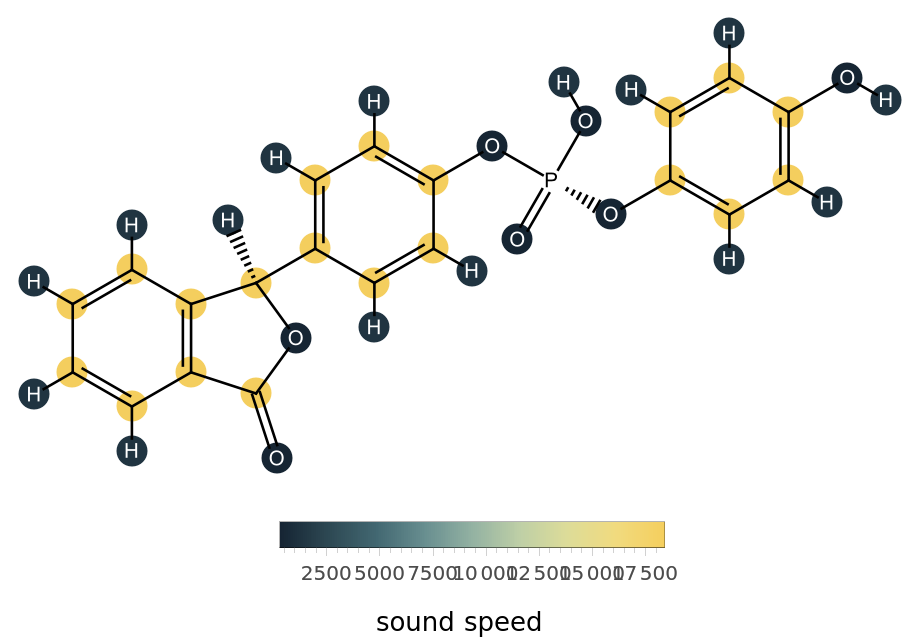 |
Disable plotting explicit hydrogen atoms:
| In[12]:= |
| Out[12]= | 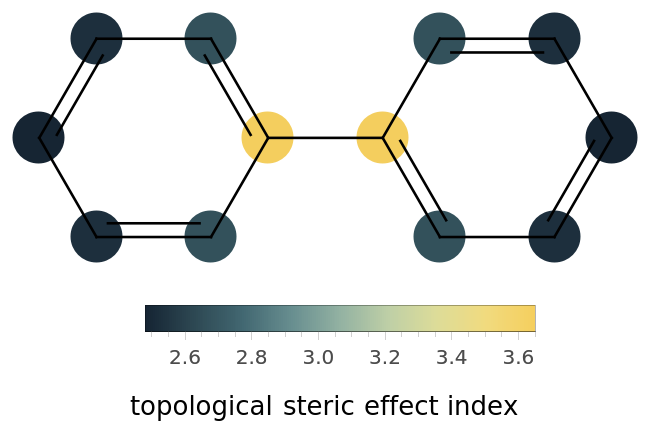 |
Pass options directly to the legend:
| In[13]:= | ![ResourceFunction["MoleculeValuePlot"][
Molecule["O=C(CNC(=O)[C@@H](Cc1ccccc1)CSC(=O)C)OCc1ccccc1"], EntityProperty["Element", "DiscoveryYear"], LegendLabel -> None, LegendFunction -> "Frame"]](https://www.wolframcloud.com/obj/resourcesystem/images/009/00914ac7-564d-4234-ad5b-725194d404f4/5940dff4e8e02b10.png) |
| Out[13]= | 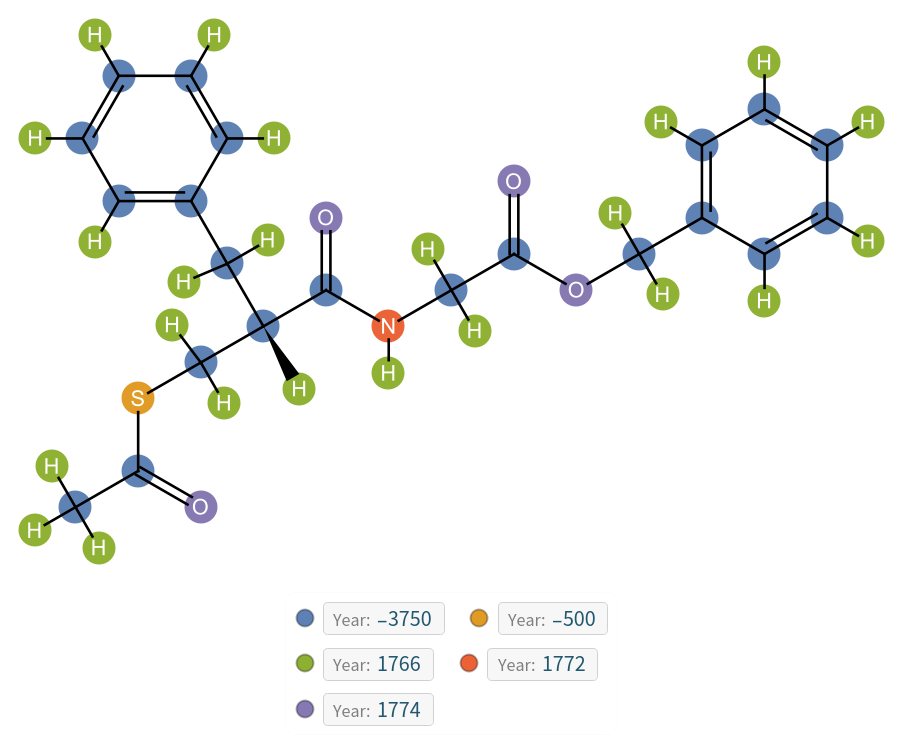 |
Label atoms by their chirality, using the "ExclusionFunction" option to make sure achiral atoms are not labeled:
| In[15]:= | ![(* Evaluate this cell to get the example input *) CloudGet["https://www.wolframcloud.com/obj/4021ddad-d732-4d16-bd82-299505ef2f81"]](https://www.wolframcloud.com/obj/resourcesystem/images/009/00914ac7-564d-4234-ad5b-725194d404f4/0f1fc916851cd78c.png) |
| Out[15]= | 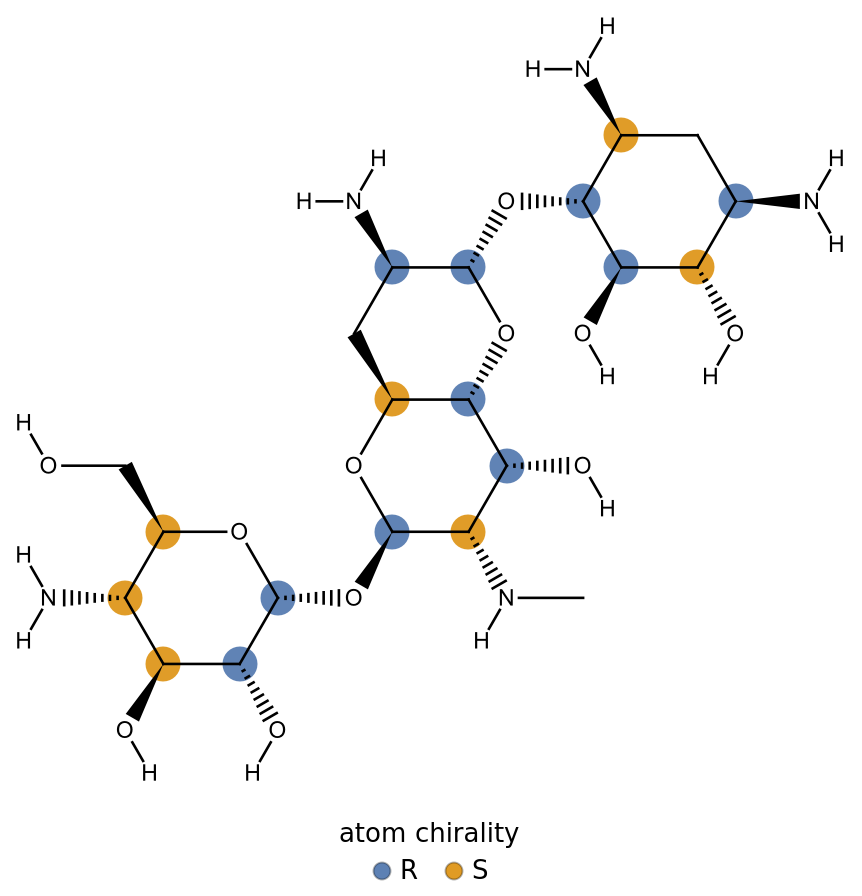 |
This work is licensed under a Creative Commons Attribution 4.0 International License