Wolfram Language Paclet Repository
Community-contributed installable additions to the Wolfram Language
Wolfram Notebooks + LLMs
Contributed by: Connor Gray, Theodore Gray, Richard Hennigan
Chatbook adds support for new Wolfram Notebook features powered by generative AI.
This paclet will be regularly updated with Wolfram's latest experiments and advances in developing and integrating generative AI. Supports ChatGPT, GPT-4, and more.

To install this paclet in your Wolfram Language environment,
evaluate this code:
PacletInstall["Wolfram/Chatbook"]
To load the code after installation, evaluate this code:
Needs["Wolfram`Chatbook`"]
Create a new notebook with AI assistant integration:
| In[1]:= |
| Out[1]= |
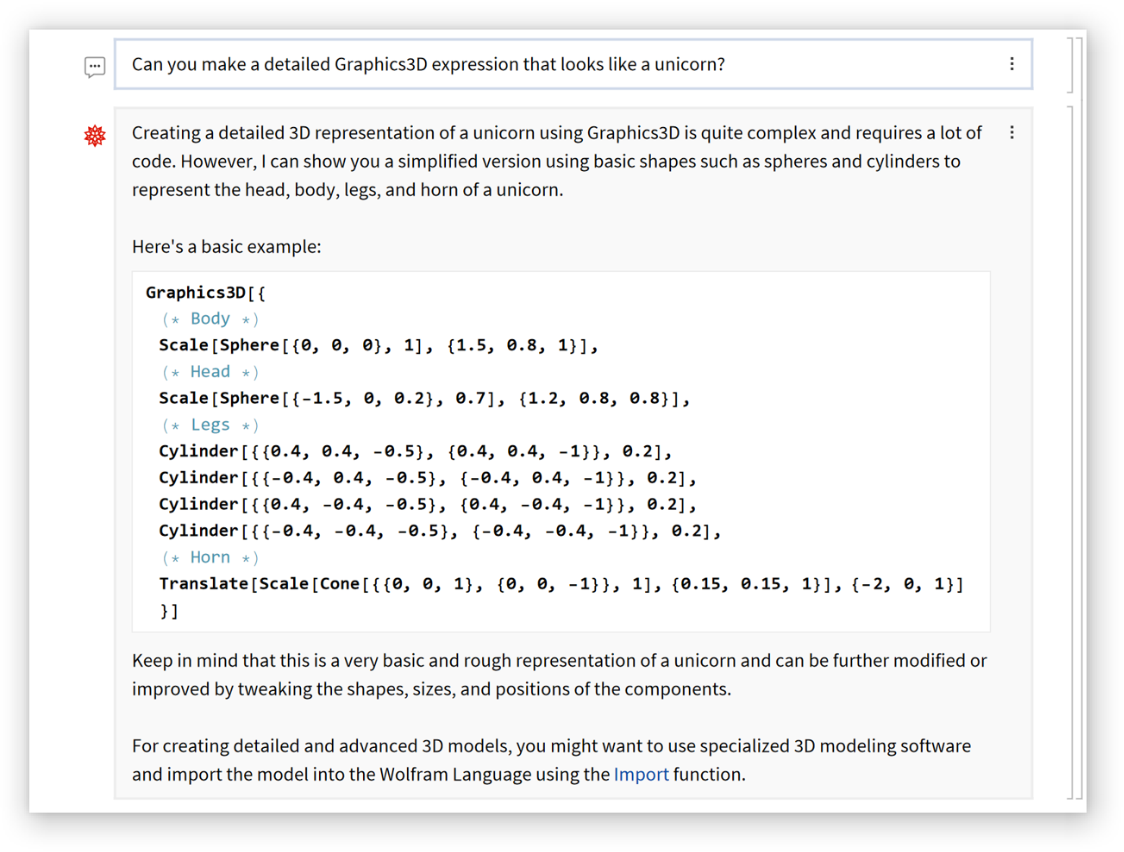
Press the ' key when between cells to insert a chat input cell which can be used for natural language input:
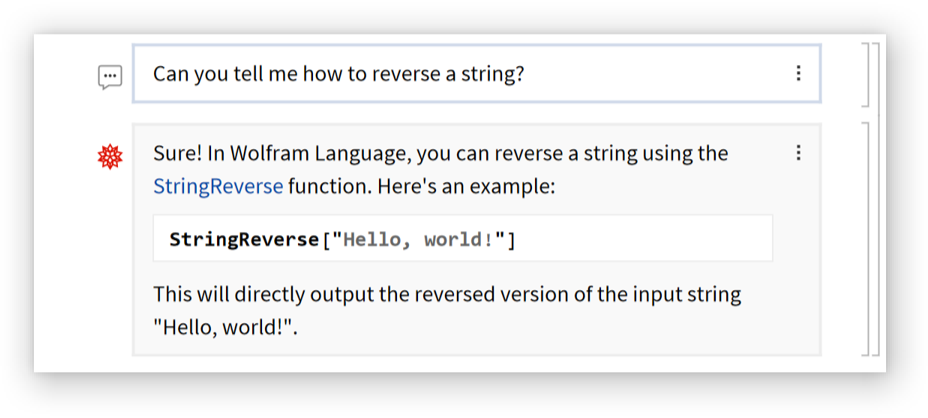
Select some text and and choose "Ask AI Assistant" from the context menu:
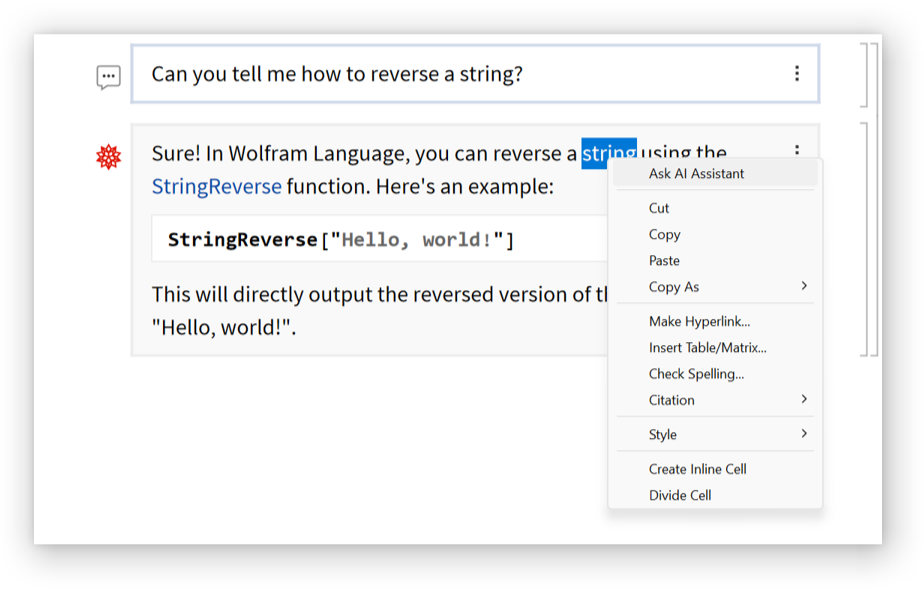
A special chat query cell is automatically created and evaluated:
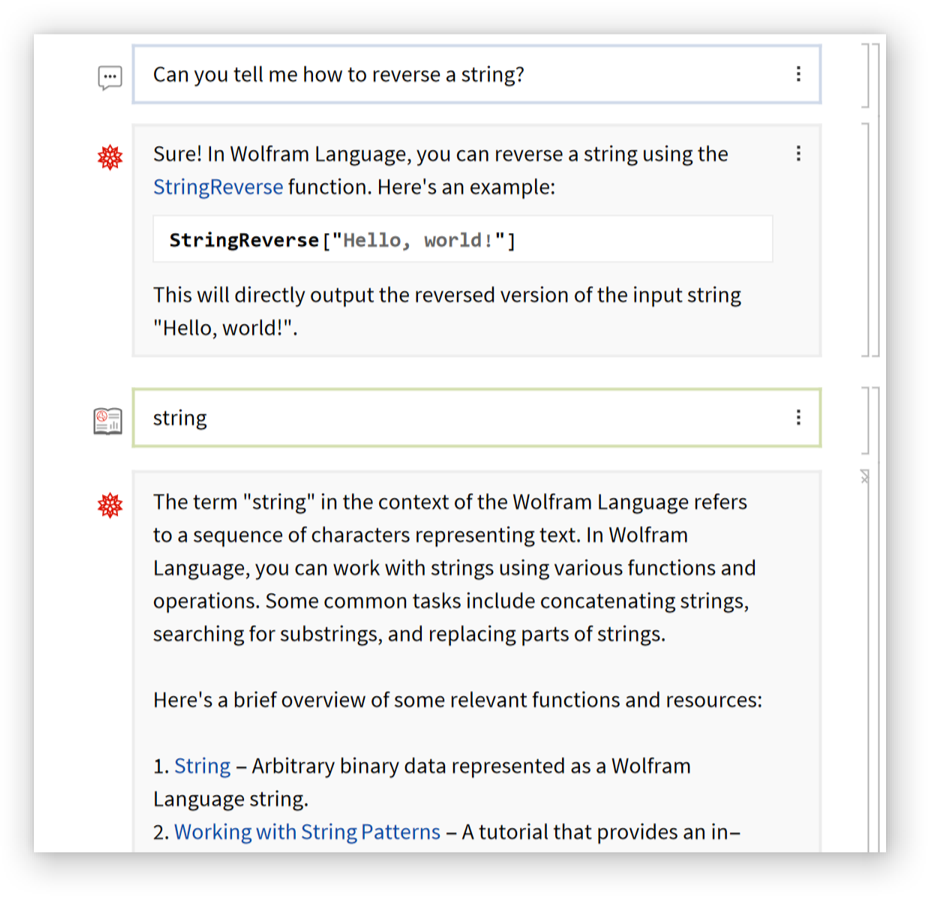
Chat query cells can also be created manually by pressing ' a second time while in a chat input cell.
Chat will usually appear automatically when there's an error:
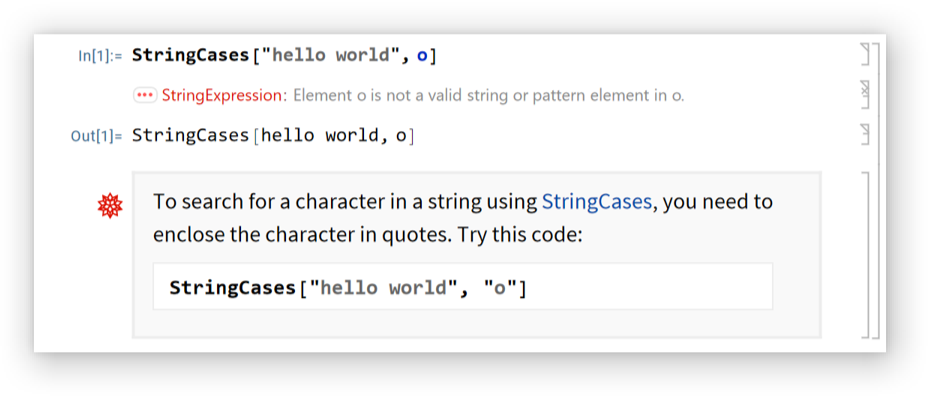
When there's nothing important to say, chat will be minimized near the cell bracket:
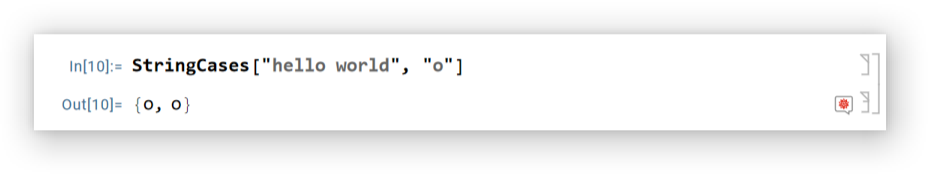
Click the minimized chat icon to show the chat:
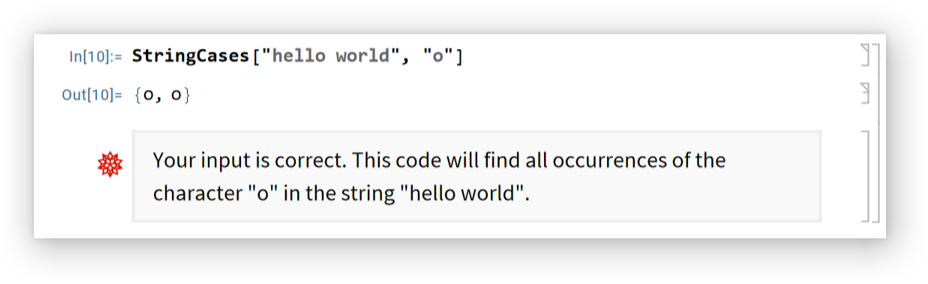
Chat input cells are meant for conversational inputs:
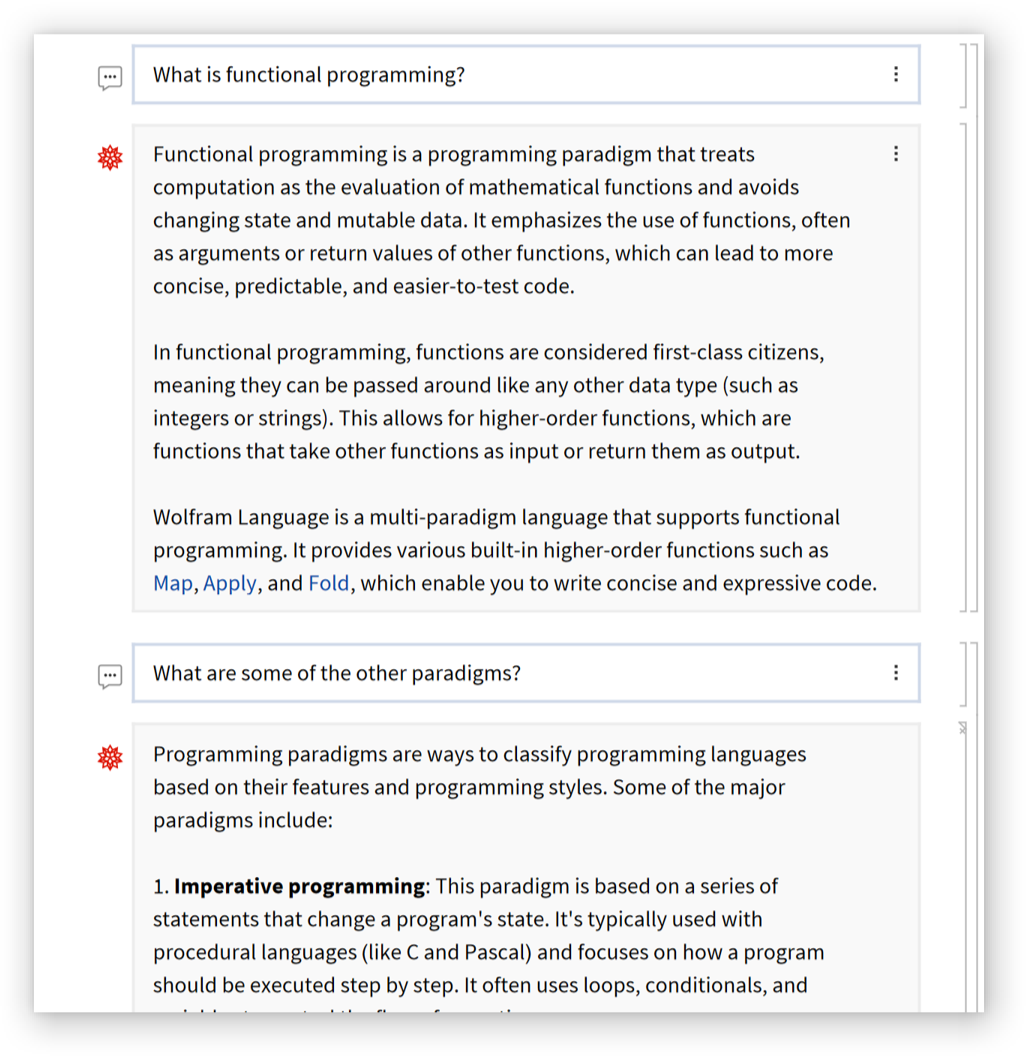
Chat query cells are suited for search-type queries and responses will often include actual search results:
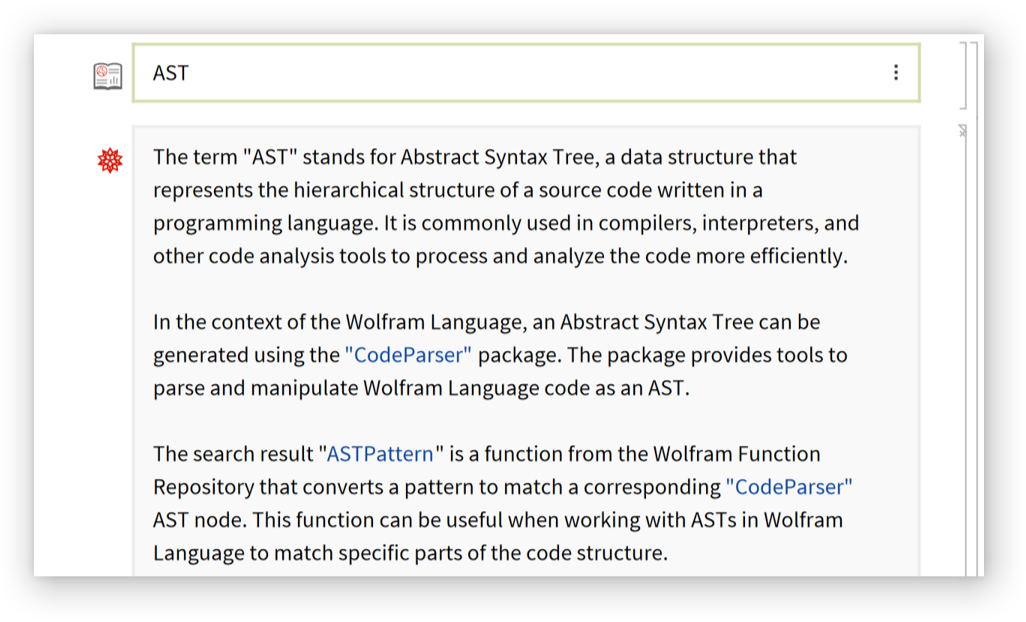
Type ~ between cells to insert a chat context divider that separates conversations:
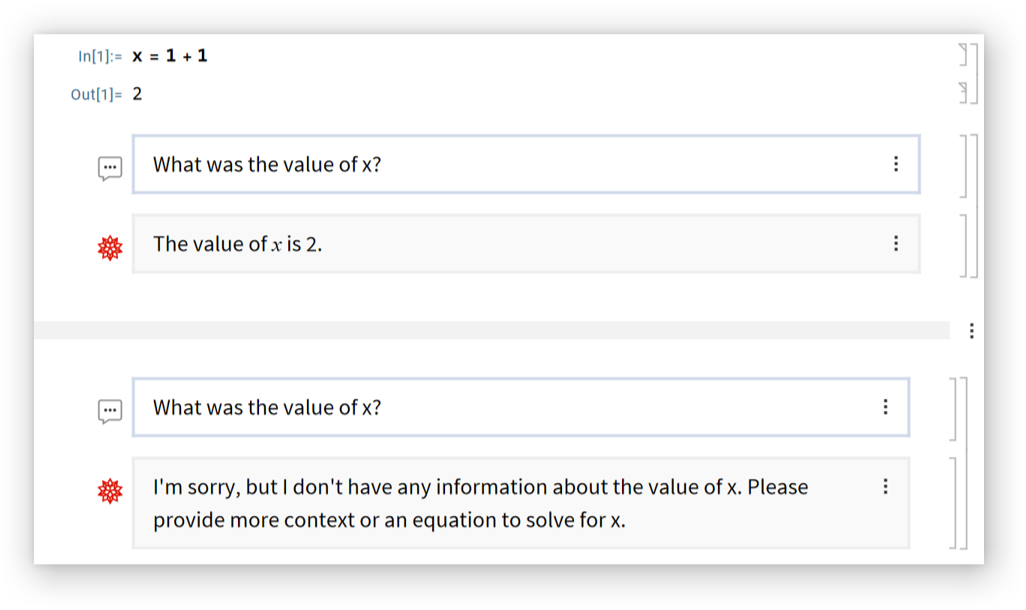
Wolfram Language Version 13.3