Wolfram Language Paclet Repository
Community-contributed installable additions to the Wolfram Language
Notebook style with cells for execution of OpenAI commands
Contributed by: Anton Antonov
Notebook style with cells for execution of OpenAI commands based on the paclet OpenAILink.
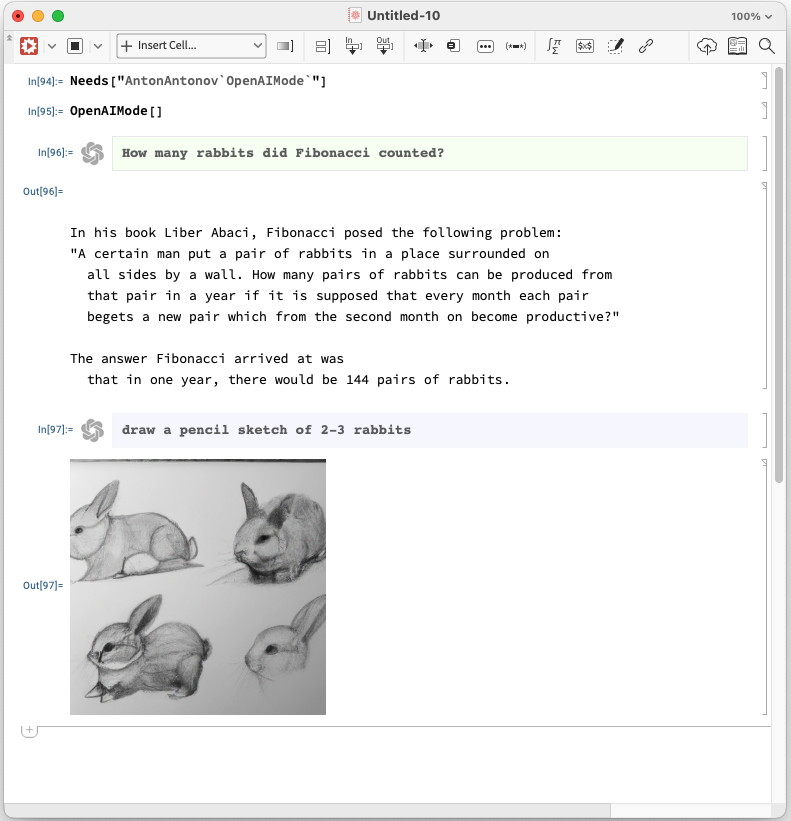
To install this paclet in your Wolfram Language environment,
evaluate this code:
PacletInstall["AntonAntonov/OpenAIMode"]
To load the code after installation, evaluate this code:
Needs["AntonAntonov`OpenAIMode`"]
Enable the current notebook to have OpenAI interaction cells:
| In[1]:= |
Another OpenAIMode[] invocation converts the notebook into the default notebook style. More explicitly the styling can be specified with OpenAIMode[True] or OpenAIMode[False].
OpenAIMode can also take notebook objects as arguments.
The text completion cell uses the evaluation function OpenAIInputExecuteToText. which takes all options of ChristopherWolfram`OpenAILink`OpenAITextComplete. Desired option values can be set using SetOptions:
The text completion cell uses the evaluation function OpenAIInputExecuteToChat, which takes all options of ChristopherWolfram`OpenAILink`OpenAIChatComplete. Desired option values can be set using SetOptions:
The text completion cell uses the evaluation function OpenAIInputExecuteToImage, which takes all options of ChristopherWolfram`OpenAILink`OpenAICreateImage. Desired option values can be set using SetOptions:
The function OpenAIMode takes the options "TokenLimit" and ImageSize the values of which are used to do default options settings for OpenAIInputExecuteToText and OpenAIInputExecuteToImage respectively. For example, the command:
is equivalent to the sequence of commands:
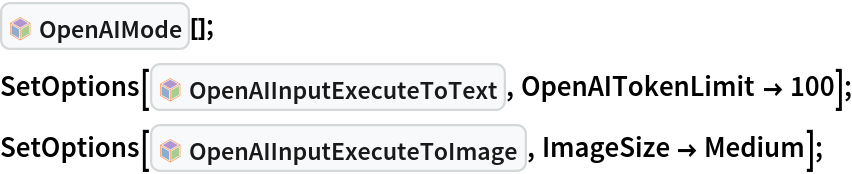
The functions OpenAIInputExecuteToText, OpenAIInputExecuteToChat, and OpenAIInputExecuteToImage are simple wrappers of the function OpenAIInputExecute.
The functions CellPrintWL and CellPrintAndRunWL of the paclet "AntonAntonov/NotebookModifiers" allow generated code to be printed and executed. Again, SetOptions used to change the epilog of the functions OpenAIInputExecuteToChat and OpenAIInputExecuteToText:
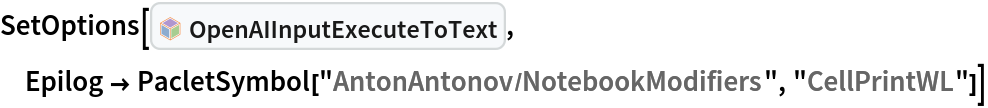
Here we get the notebook style provided by this paclet:
| In[2]:= |
| Out[2]= |
Here is a screenshot of a notebook with the notebook style OpenAIMode applied:
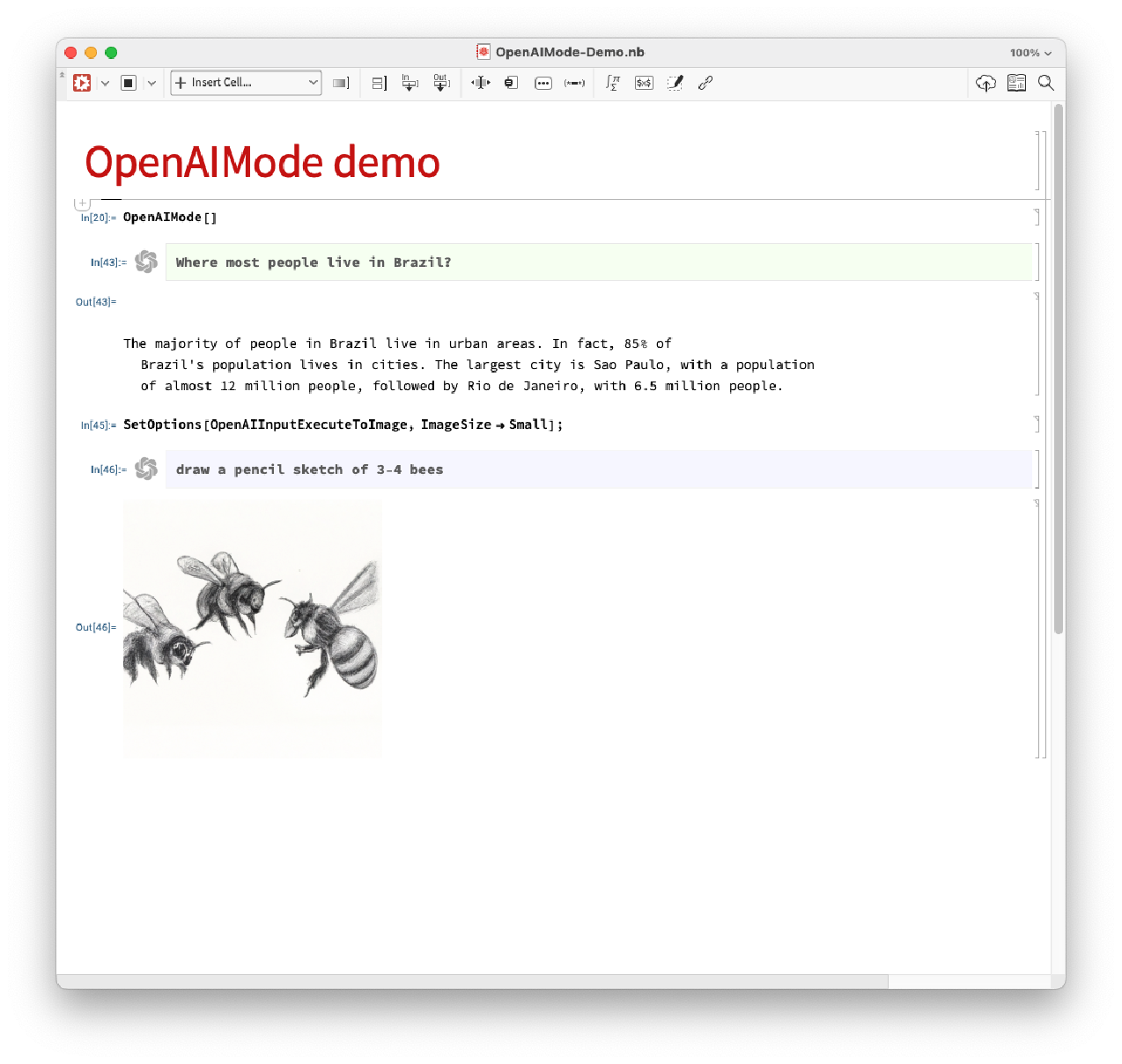
Wolfram Language Version 13.0