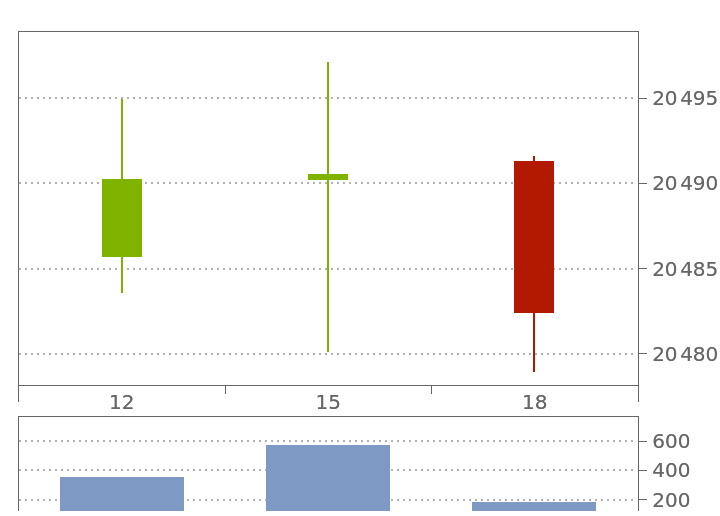KirillBelov/
WebSocketJLink
Installation Instructions
To install this paclet in your Wolfram Language environment,
evaluate this code:
PacletInstall["KirillBelov/WebSocketJLink"]
To load the code after installation, evaluate this code:
Needs["KirillBelov`WebSocketJLink`"]
Examples
Basic Examples (5)
Let's create a connection:
Let's see what came after a few seconds:
You can retrieve the latest received data:
Let's send a message and subscribe to another stream:
After that we will be able to receive data of another type:
Let's close the connection
Scope (10)
Custom serializer (3)
By default you can send to the server frames as a string, but you can use custom serialiser for frames:
Use this serializer
Extract data for ETHUSDT
And plot the price of the coin:
Close the connection:
Custom deserializer (2)
Also you can use custom deserializer:
Now the saved data is immediately in the form of an expression and not a string
Plot it:
Close connection
Event handler (5)
You can add custom event handler that will be process all received messages
First define a deserializer:
Let's create a separate variable to store the results of processing:
And the handler itself, which will not save unnecessary data on candles. After all, candles are completed once in a certain period, and the last candle is updated every few seconds:
Create a connection:
After several minutes you can plot the graphic with BTCUSDT candlestick:
Close connection
Publisher
Kirill Belov
Disclosures
Compatibility
Wolfram Language Version 13.0
External Links
Version History
- 1.0.1
– 06 November 2022
- 1.0.0
– 02 November 2022
MIT License
Paclet Source
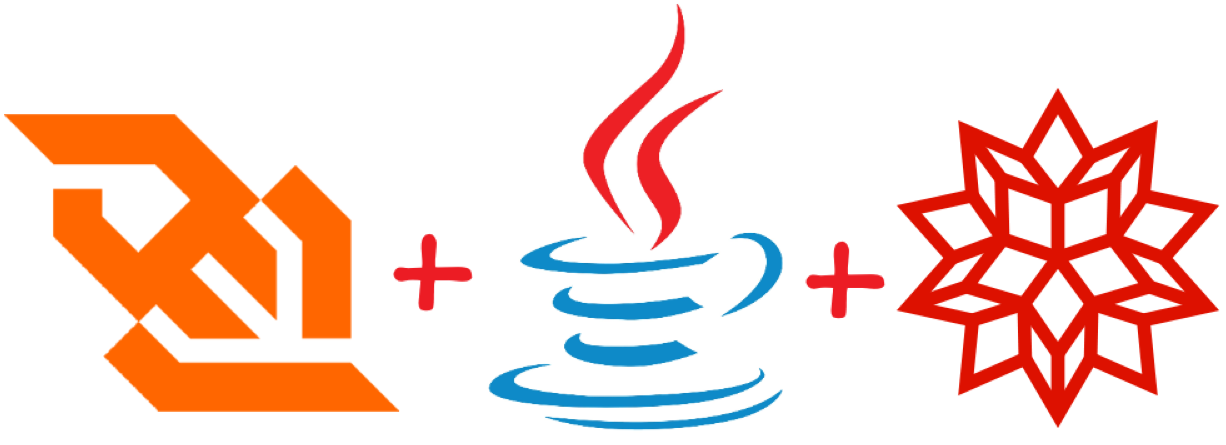
![frame = ExportString[<|"method" -> "SUBSCRIBE", "params" -> {"btcusdt@depth"}, "id" -> 1|>, "RawJSON"]](https://www.wolframcloud.com/obj/resourcesystem/images/faa/faa29d3e-f148-48f5-852c-aa2e038a55b5/781dc817016f5534.png)
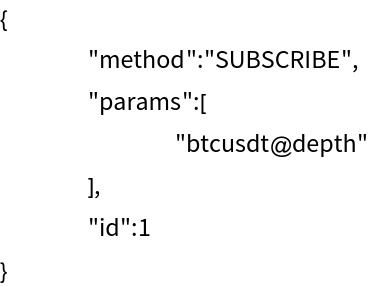
![Short@
SelectFirst[#e == "depthUpdate" &]@
Select[KeyExistsQ[#, "e"] &]@
Map[ImportString[#, "RawJSON"] &] @ connection["Data"]["Elements"]](https://www.wolframcloud.com/obj/resourcesystem/images/faa/faa29d3e-f148-48f5-852c-aa2e038a55b5/16526a463520682a.png)
![miniTickerSerialize[pair_String] := ExportString[<|"method" -> "SUBSCRIBE", "params" -> {pair <> "@miniTicker"}, "id" -> RandomInteger[{1, 1000}]|>, "RawJSON"]](https://www.wolframcloud.com/obj/resourcesystem/images/faa/faa29d3e-f148-48f5-852c-aa2e038a55b5/2ef9909fcae5b9d5.png)
![Short[ethusdtTicker =
Query[All, {"E"/*(#/1000 &)/*FromUnixTime, "c"/*ToExpression}]@
Select[KeyExistsQ[#, "s"] && #[["s"]] == "ETHUSDT" &]@
Map[ImportString[#, "RawJSON"] &]@
connection["Data"]["Elements"]]](https://www.wolframcloud.com/obj/resourcesystem/images/faa/faa29d3e-f148-48f5-852c-aa2e038a55b5/19f2487ef3c8be89.png)
![DateListPlot[ethusdtTicker, PlotTheme -> "Marketing", FrameLabel -> {"time", "ETH price in USDT"}]](https://www.wolframcloud.com/obj/resourcesystem/images/faa/faa29d3e-f148-48f5-852c-aa2e038a55b5/5d5965c9dffe2597.png)
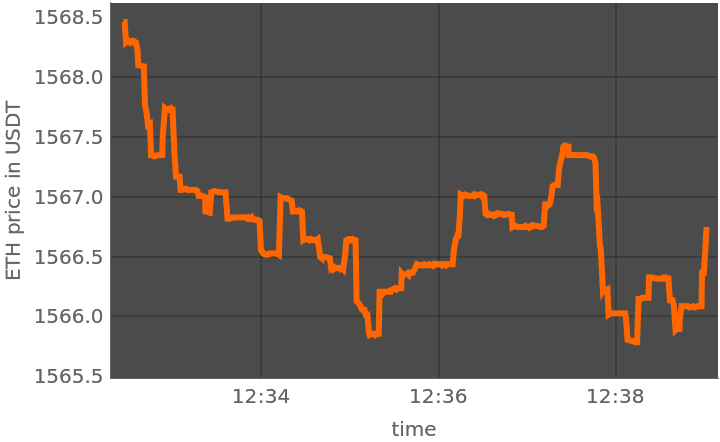
![miniTickerDeserialize[miniTicker_String] :=
Query[<|"Time" -> "E"/*(#/1000 &)/*FromUnixTime, "Price" -> "c"/*ToExpression|>]@
ImportString[miniTicker, "RawJSON"]](https://www.wolframcloud.com/obj/resourcesystem/images/faa/faa29d3e-f148-48f5-852c-aa2e038a55b5/319889a81c25a512.png)
![connection = WebSocketConnect[
"wss://stream.binance.com:9443/ws/btcusdt@miniTicker", "Deserializer" -> miniTickerDeserialize
]](https://www.wolframcloud.com/obj/resourcesystem/images/faa/faa29d3e-f148-48f5-852c-aa2e038a55b5/2dd717b88dc7ab1b.png)
![DateListPlot[btcusdtMiniTicker, PlotTheme -> "Marketing", FrameLabel -> {"time", "BTC price in USDT"}]](https://www.wolframcloud.com/obj/resourcesystem/images/faa/faa29d3e-f148-48f5-852c-aa2e038a55b5/7ef92347f189c60d.png)
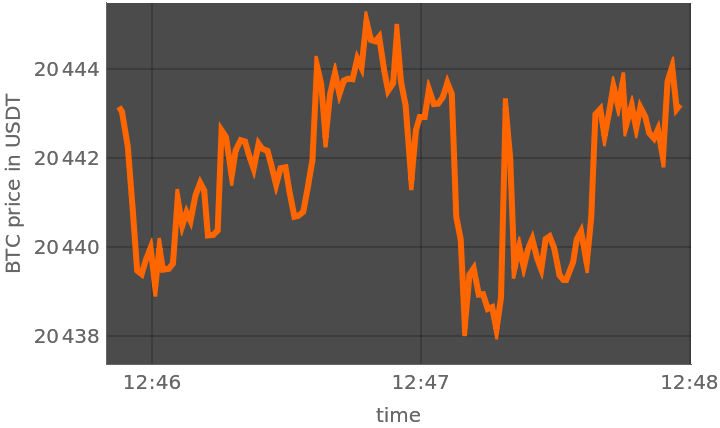
![klineDeserialize[message_String] := Module[{k = ImportString[message, "RawJSON"]}, <|
"s" -> k["s"], "t" -> FromUnixTime[k["k", "t"]/1000], "o" -> ToExpression[k["k", "o"]], "h" -> ToExpression[k["k", "h"]], "l" -> ToExpression[k["k", "l"]], "c" -> ToExpression[k["k", "c"]], "v" -> ToExpression[k["k", "v"]]
|>
]](https://www.wolframcloud.com/obj/resourcesystem/images/faa/faa29d3e-f148-48f5-852c-aa2e038a55b5/11d6d53ecde2cf25.png)
![klineEventHandler[kline_] := (
Print[kline];
If[! KeyExistsQ[klines, kline["s"]], klines[kline["s"]] = <||>]; klines[kline["s"], kline["t"] ] = {kline["t"], Values[kline[[{"o", "h", "l", "c", "v"}]]]}
)](https://www.wolframcloud.com/obj/resourcesystem/images/faa/faa29d3e-f148-48f5-852c-aa2e038a55b5/4c1f9e5c565ee551.png)
![connection = WebSocketConnect["wss://stream.binance.com:9443/ws/btcusdt@kline_3m", "Deserializer" -> klineDeserialize, "EventHandler" -> klineEventHandler
]](https://www.wolframcloud.com/obj/resourcesystem/images/faa/faa29d3e-f148-48f5-852c-aa2e038a55b5/4744d539fbe8884f.png)