Wolfram Language Paclet Repository
Community-contributed installable additions to the Wolfram Language
Auto-save the current active notebook every few seconds
Contributed by: Ewan Dawson
This paclet runs at the startup of the FrontEnd, and installs a ScheduledTask in the local session, which saves the currently selected notebook every 10 seconds. Wolfram Desktop already has the capability to save after every evaluation, but this isn't very useful when writing long-form content in Wolfram notebooks.
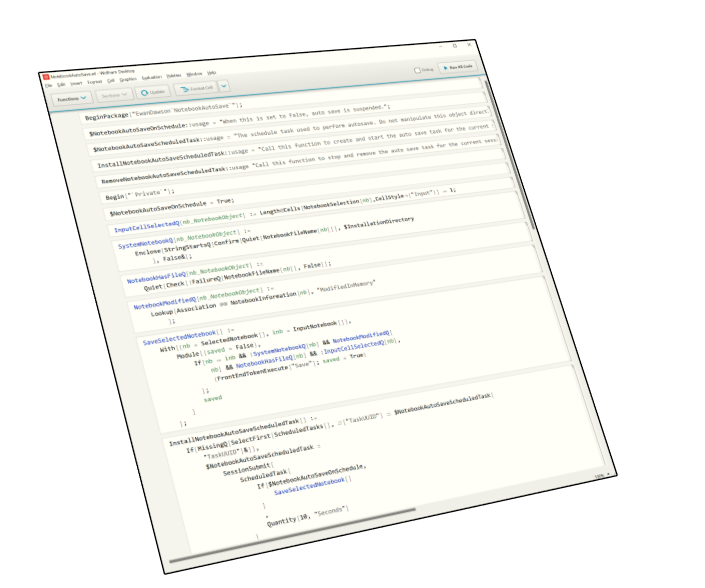
To install this paclet in your Wolfram Language environment,
evaluate this code:
PacletInstall["EwanDawson/NotebookAutoSave"]
Most users will have no need to use any of the symbols defined by this package. However the following may be useful to some.
To suspend auto-save, set $NotebookAutoSaveOnSchedule to False:
| In[1]:= |
| Out[1]= |
To resume auto-save, set the value to True:
| In[2]:= |
| Out[2]= |
The auto-save TaskObject is assigned to $NotebookAutoSaveScheduledTask:
| In[3]:= |
| Out[3]= | 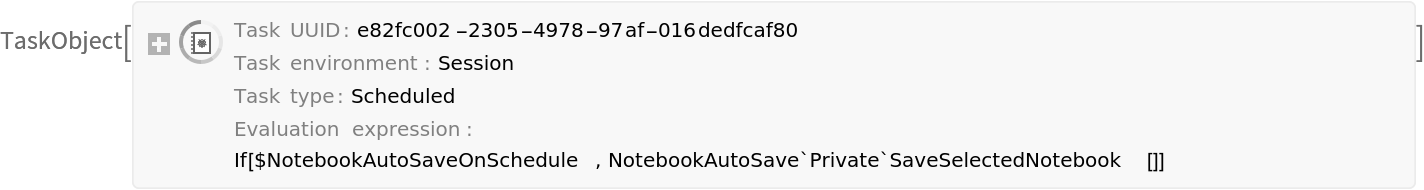 |
To completely remove the auto-save task, use RemoveNotebookAutoSaveScheduledTask[]:
| In[4]:= |
| Out[4]= | 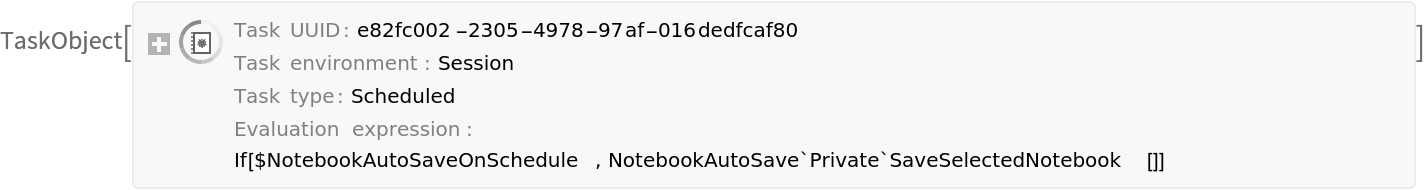 |
To re-install and start the autosave task, use InstallNotebookAutoSaveScheduledTask[]. This function is called automatically when the front-end session is initialized:
| In[5]:= |
| Out[5]= | 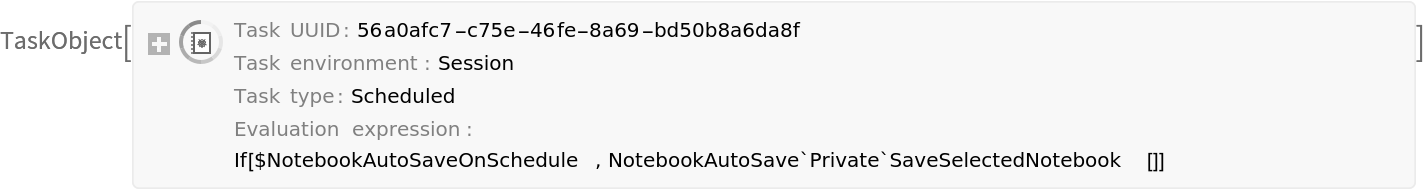 |
To see log messages generated by this Paclet, evaluateLogMessages[]:
| In[6]:= |
| Out[6]= | 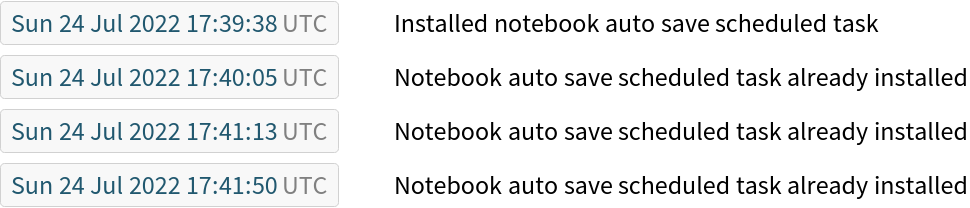 |
Wolfram Language Version 13.