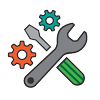Hello! Sorry to hear you are experiencing issues with your iPhone X camera app. Here are a few things you can check or try:1. Make sure the Camera app is not restricted or disabled. Go to Settings > Screen Time > Content & Privacy Restrictions > Allowed Apps and make sure Camera is toggled on.2. Restart your iPhoneX. Often times, simply restarting your device can help clear any software issues that may be causing the problem.3. Update your iPhoneX to the latest version of iOS. Sometimes updates contain bug fixes and improvements that can resolve issues like this.4. Check if any other apps or features are using the camera. Sometimes, if any other app or feature is using the camera then the Camera app may not work. Close all other apps and try to open the Camera app again.5. Reset all settings. If none of the above have worked, you may need to reset all your settings. Go to Settings > General > Reset > Reset All Settings. If none of these solutions work, please contact Apple support for further assistance.