Wolfram Language Paclet Repository
Community-contributed installable additions to the Wolfram Language
Convenient new cell insertion menu by typing '/'
Contributed by: Connor Gray
This paclet adds a convenient new interface for inserting cells. If the '/' character is typed when the cursor is in-between cells, a new cell insertion menu will pop up, allowing the user to quickly visualize and pick the type of cell to insert.
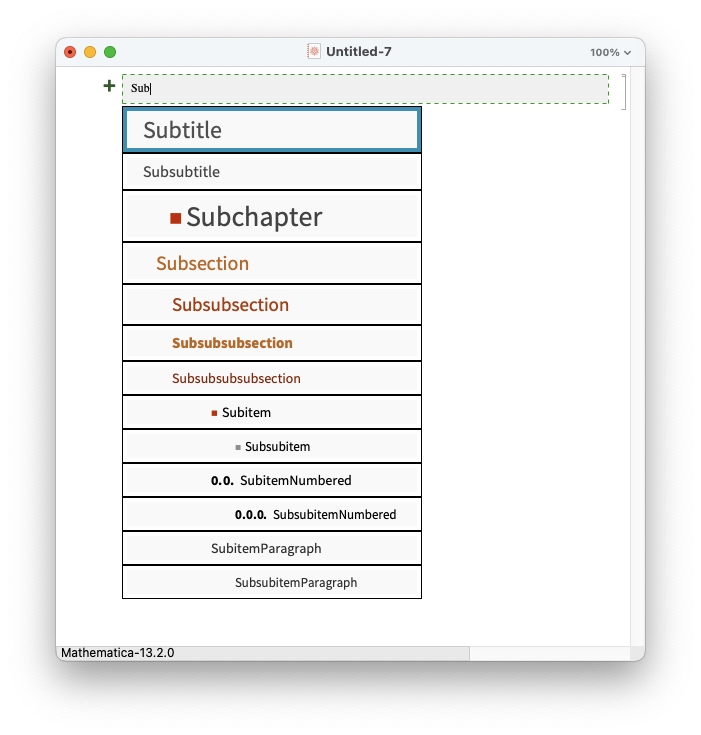
To install this paclet in your Wolfram Language environment,
evaluate this code:
PacletInstall["ConnorGray/CellInsertionMenu"]
Create a new notebook that uses the ConnorGray/CellInsertionMenu.nb stylesheet:
| In[1]:= |
| Out[1]= |
With the cursor placed outside of any cells, type '/' to open the new cell insertion menu:
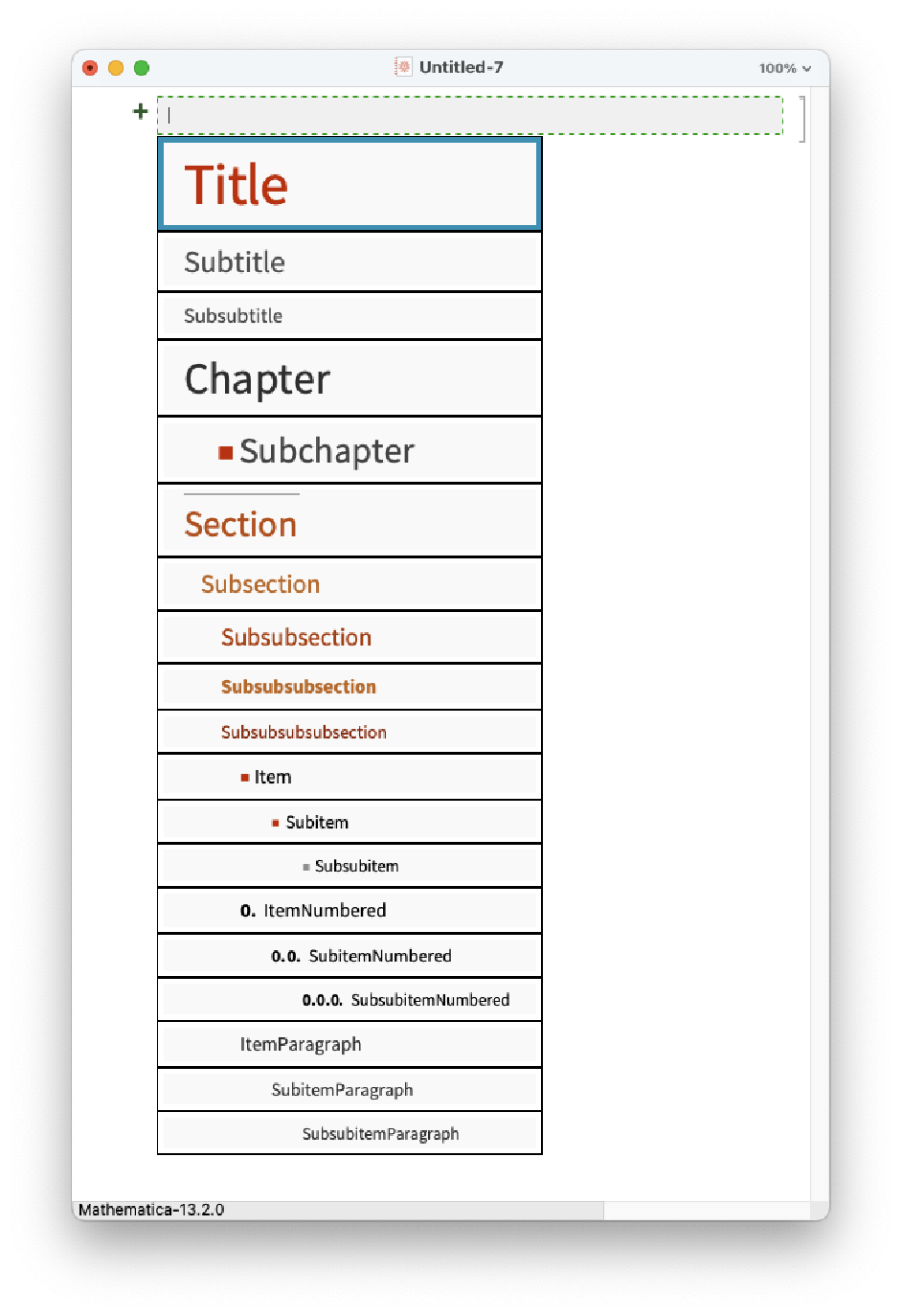
Filter and search for the cell style to insert by typing:
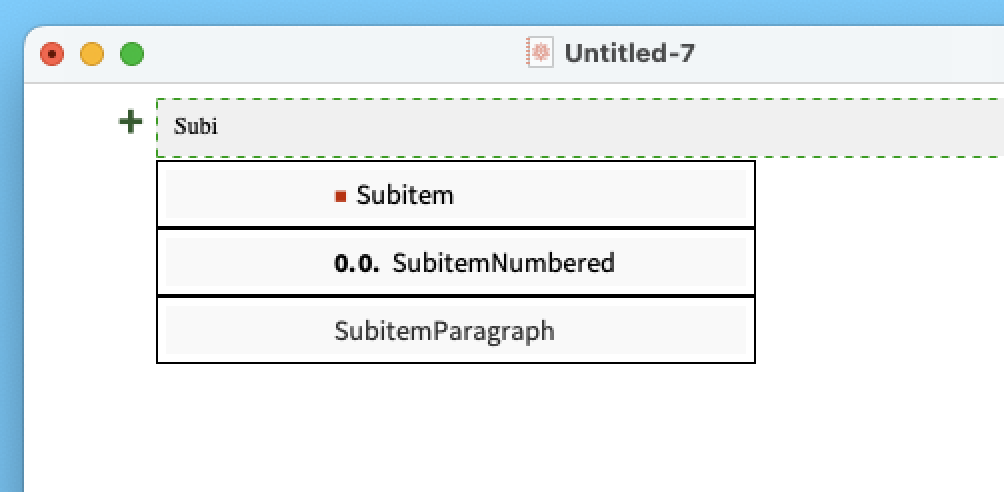
Wolfram Language Version 13.2