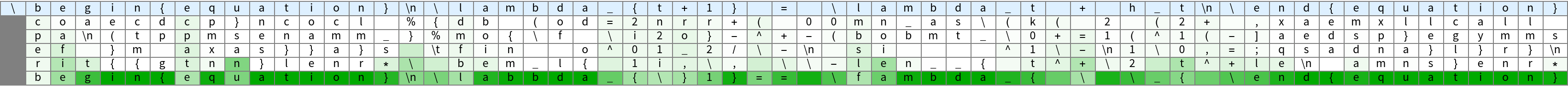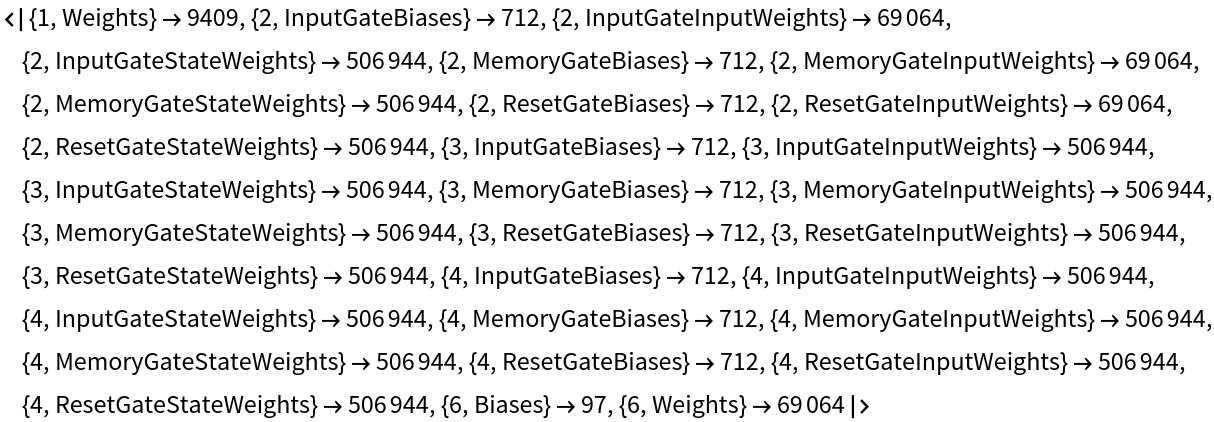Resource retrieval
Get the pre-trained network:
Basic usage
Predict the next character of a given sequence:
Get the top 15 probabilities:
Plot the top 15 probabilities:
Generation
Generate text efficiently with NetStateObject. A built-in option for temperature sampling is available in Wolfram Language 12.0, while it has to be implemented explicitly in earlier versions.
Generate for 100 steps using “\begin” as an initial string:
The third optional argument is a “temperature” parameter that scales the input to the final softmax. A high temperature flattens the distribution from which characters are sampled, increasing the probability of extracting less likely characters:
Decreasing the temperature sharpens the peaks of the sampling distribution, further decreasing the probability of extracting less likely characters:
Very high temperature settings are equivalent to random sampling:
Very low temperature settings are equivalent to always picking the character with maximum probability. It is typical for sampling to “get stuck in a loop”:
Inspection of predictions
Define a function that takes a string and guesses the next character as it reads, showing the predictions in a grid. The input string is shown on top, while the top 5 predictions are aligned below each character, starting from more likely guesses. For each prediction, the intensity of the color is proportional to the probability:
Net information
Inspect the sizes of all arrays in the net:
Obtain the total number of parameters:
Obtain the layer type counts:
Display the summary graphic:
Export to MXNet
Export the net into a format that can be opened in MXNet:
Export also creates a net.params file containing parameters:
Get the size of the parameter file:
The size is similar to the byte count of the resource object:
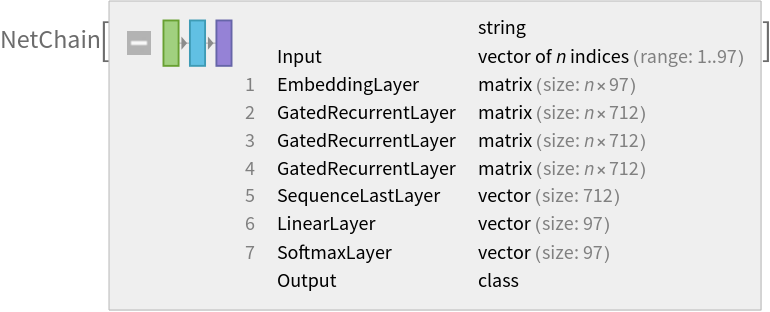
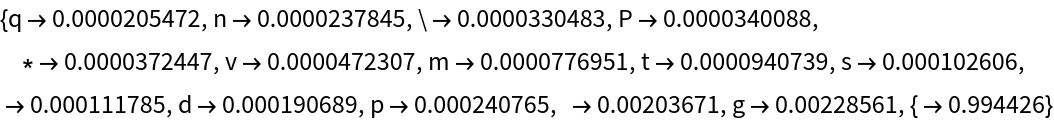
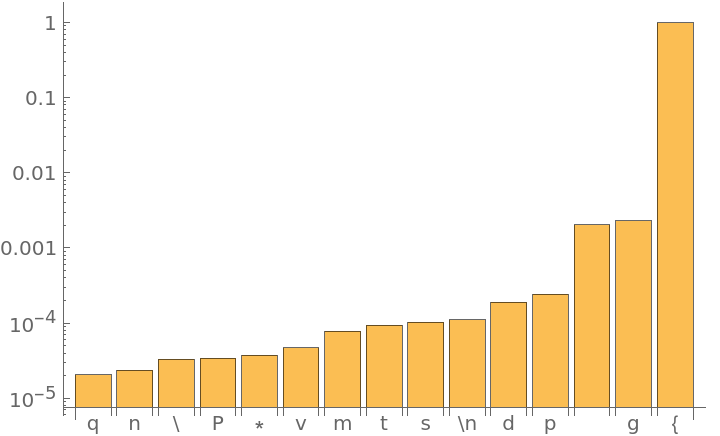
![generateSample[start_, len_, temp_ : 1] := Block[{net, score, sampler, obj},
net = NetModel["Wolfram LaTeX Character-Level Language Model V1"];
If[$VersionNumber < 12.0,
score = NetTake[net, 6];
sampler = NetTake[net, -1];
obj = NetStateObject[score];
StringJoin@
NestList[sampler[obj[#]/temp, "RandomSample"] &, start, len],
obj = NetStateObject[net];
StringJoin@
NestList[obj[#, {"RandomSample", "Temperature" -> temp}] &, start,
len]
]
]](https://www.wolframcloud.com/obj/resourcesystem/images/a32/a32ec33f-437d-4bcc-b354-f4d90dd5ae02/34ff1834a26ee7f9.png)
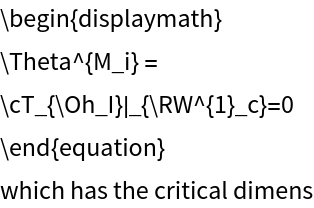
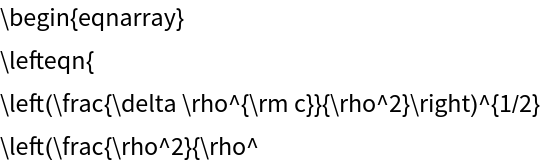
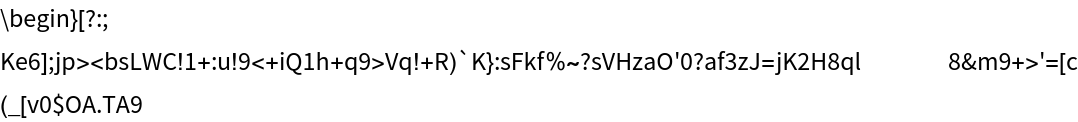
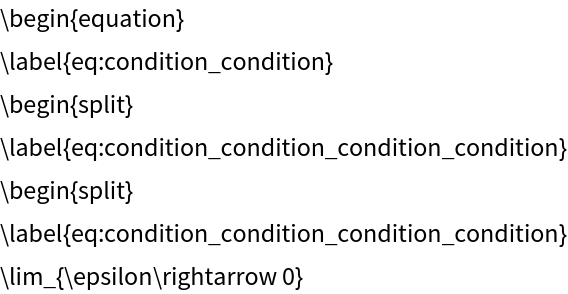
![inspectPredictions[string_] := Block[
{obj, chars, pred, predItems, charItems},
obj = NetStateObject[
NetModel["Wolfram LaTeX Character-Level Language Model V1"]];
chars = Characters[string];
pred = Map[obj[#, {"TopProbabilities", 5}] &, chars] /. {"\n" -> "\\n", "\t" -> "\\t"};
predItems = Map[Item[First[#], Background -> Opacity[Last[#], Darker[Green]]] &, pred, {2}];
predItems = Prepend[Most[predItems], Table[Item["", Background -> Gray], 5]];
charItems = Item[#, Background -> LightBlue] & /@ (chars /. {"\n" -> "\\n", "\t" -> "\\t"});
Grid[
Prepend[Transpose[predItems], charItems],
Spacings -> {0.6, 0.2}, Dividers -> All, FrameStyle -> Gray
]
]](https://www.wolframcloud.com/obj/resourcesystem/images/a32/a32ec33f-437d-4bcc-b354-f4d90dd5ae02/648fdda78a96e91e.png)