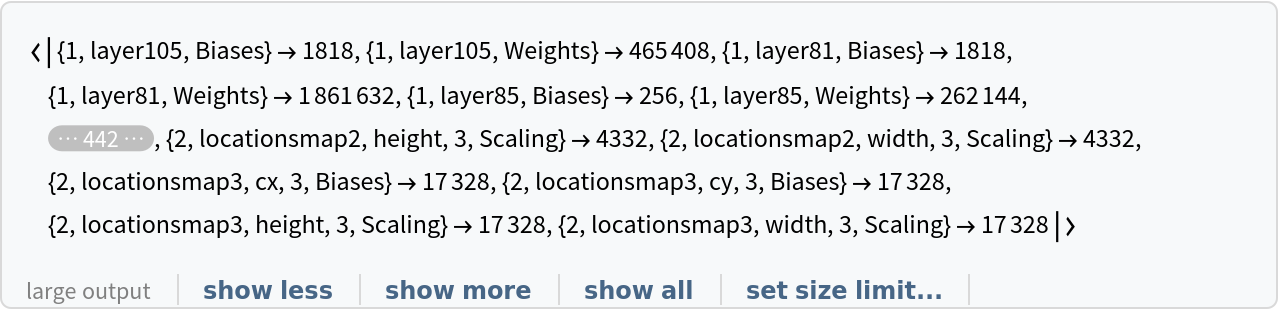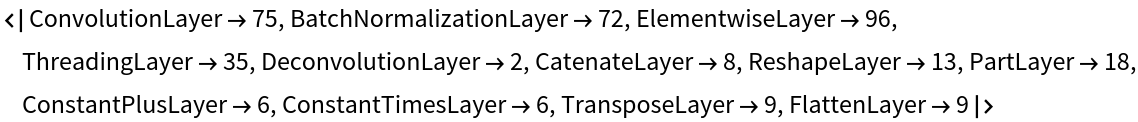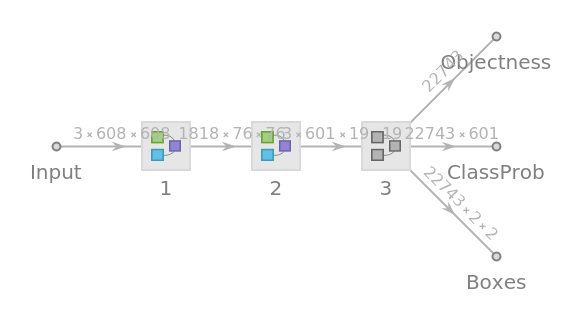YOLO V3
Trained on
Open Images Data
YOLO (You Only Look Once) Version 3 is an object detection model published in April 2018. It is a single-stage architecture that goes straight from image pixels to bounding box coordinates and class probabilities. Compared to previous versions of YOLO, it performs bounding box regression and classification at three different scales and uses three anchor boxes instead of two. Additionally, residual blocks and skip connections are added and L2 losses for object confidence and class predictions are now replaced by cross-entropy error terms.
Number of layers: 349 |
Parameter count: 65,252,682 |
Trained size: 263 MB |
Examples
Resource retrieval
Get the pre-trained net:
Label list
Define the label list for this model. Integers in the model’s output correspond to elements in the label list:
Evaluation function
Write an evaluation function to scale the result to the input image size and suppress the least probable detections:
Basic usage
Obtain the detected bounding boxes with their corresponding classes and confidences for a given image:
Inspect which classes are detected:
Visualize the detection:
Network result
The network computes 22,743 bounding boxes, the probability of having an object in each box and the conditioned probability that the object is of any given class:
Visualize all the boxes predicted by the net scaled by their “objectness” measures:
Visualize all the boxes scaled by the probability that they contain an animal:
Superimpose the animal prediction on top of the scaled input received by the net:
Class filtering
Obtain a test image:
Obtain bounding boxes for the specified classes only (“Vehicle registration plate” and “Window”):
Visualize the detection:
Net information
Inspect the number of parameters of all arrays in the net:
Obtain the total number of parameters:
Obtain the layer type counts:
Display the summary graphic:
Export to MXNet
Export the net into a format that can be opened in MXNet:
Export also creates a net.params file containing parameters:
Get the size of the parameter file:
The size is similar to the byte count of the resource object:
Requirements
Wolfram Language
12.0
(April 2019)
or above
Resource History
Reference
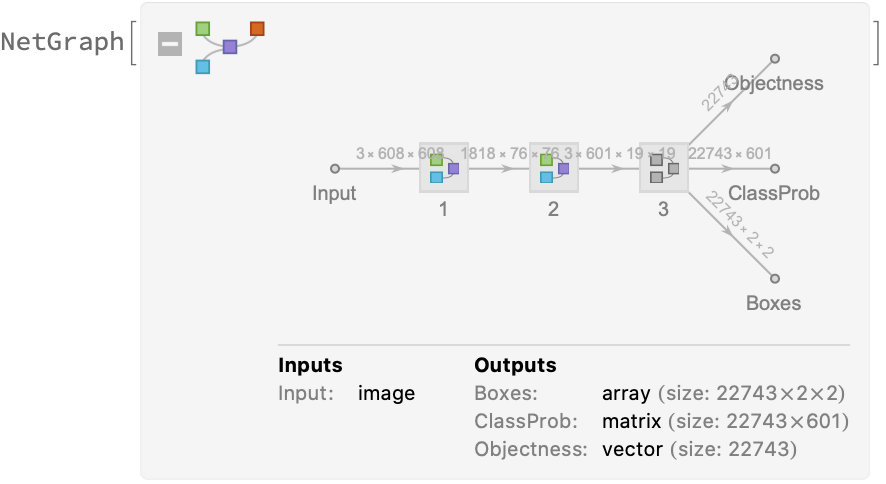
![ClearAll[IoU]
IoU := IoU =
With[
{
IoUCompiled = Compile[
{
{box1, _Real, 2}, {box2, _Real, 2}
},
Module[
{area1, area2, x1, y1, x2, y2, w, h, int},
area1 = (box1[[2, 1]] - box1[[1, 1]])*(box1[[2, 2]] - box1[[1, 2]]);
area2 = (box2[[2, 1]] - box2[[1, 1]])*(box2[[2, 2]] - box2[[1, 2]]);
x1 = Max[box1[[1, 1]], box2[[1, 1]]];
y1 = Max[box1[[1, 2]], box2[[1, 2]]];
x2 = Min[box1[[2, 1]], box2[[2, 1]]];
y2 = Min[box1[[2, 2]], box2[[2, 2]]];
w = Max[0., x2 - x1];
h = Max[0., y2 - y1];
int = w*h;
int/(area1 + area2 - int)
],
RuntimeAttributes -> {Listable},
Parallelization -> True,
RuntimeOptions -> "Speed"
]
},
IoUCompiled @@ Replace[{##}, Rectangle -> List, Infinity, Heads -> True] &
];](https://www.wolframcloud.com/obj/resourcesystem/images/38d/38daa298-4f91-4108-9cc3-e4a21103bc45/3b88bdc4b31c05be.png)
![nonMaxSuppression[nmsThreshold_ ][dets_] :=
DeleteCases[ Function[detection,
{
detection[[1]],
Function[
overlapBoxLabels,
Select[
detection[[2]], #[[2]] > Max@Extract[
overlapBoxLabels[[All, All, 2]],
Position[overlapBoxLabels[[All, All, 1]], #[[1]]] ] &
]
]
[Select[
dets, (IoU[detection[[1]], #[[1]]] > nmsThreshold && ! (detection[[1]] === #[[1]])) &][[All, 2]]]
}
] /@ dets,
{_, {}}
];](https://www.wolframcloud.com/obj/resourcesystem/images/38d/38daa298-4f91-4108-9cc3-e4a21103bc45/14062f8c8ac0c337.png)
![netOutputDecoder[threshold_ : .5][output_] := Module[{probs = output["Objectness"]*output["ClassProb"], detectionBoxes},
detectionBoxes = Union@Flatten@
SparseArray[UnitStep[probs - threshold]]["NonzeroPositions"][[
All, 1]];
Map[
Function[{detectionBox},
{
Rectangle @@ output["Boxes"][[detectionBox]],
Map[
{labels[[#]], probs[[detectionBox, #]]} &,
Flatten@Position[probs[[detectionBox]], x_ /; x > threshold]
]
}
],
detectionBoxes
]
];
imageConformer[dims_, fitting_][image_] := First[ConformImages[{image}, dims, fitting, Padding -> 0.5]];
deconformRectangles[{}, _, _, _] := {};
deconformRectangles[rboxes_List, image_Image, netDims_List, "Fit"] := With[{netAspectRatio = netDims[[2]]/netDims[[1]]},
With[
{
boxes = Map[{#[[1]], #[[2]]} &, rboxes],
padding = If[ImageAspectRatio[image] < netAspectRatio,
{0, (ImageDimensions[image][[1]]*netAspectRatio - ImageDimensions[image][[2]])/2},
{(ImageDimensions[image][[2]]*(1/netAspectRatio) - ImageDimensions[image][[1]])/2, 0}
],
scale = If[ImageAspectRatio[image] < netAspectRatio,
ImageDimensions[image][[1]]/netDims[[1]],
ImageDimensions[image][[2]]/netDims[[2]]
]
},
Map[Rectangle[Round[#[[1]]], Round[#[[2]]]] &, Transpose[Transpose[boxes, {2, 3, 1}]*scale - padding, {3, 1, 2}]]
]
];
detectionsDeconformer[image_Image, netDims_List, fitting_String ][
objects_] := Transpose[{deconformRectangles[objects[[All, 1]], image, netDims, fitting ], objects[[All, 2]]}];
filterClasses[ All ][ detections_ ] := detections;
filterClasses[classes_][
detections_ ] := {#[[1]], Select[#[[2]], Function[det, MemberQ[classes, det[[1]]]]]} & /@ detections;](https://www.wolframcloud.com/obj/resourcesystem/images/38d/38daa298-4f91-4108-9cc3-e4a21103bc45/03c71f109dd3895c.png)
![Options[ netevaluate ] = {
TargetDevice -> "CPU",
AcceptanceThreshold -> .5,
MaxOverlapFraction -> .45
};
netevaluate[img_Image, category_ : All, opts : OptionsPattern[]] := Module[{net},
net = NetModel["YOLO V3 Trained on Open Images Data"];
nonMaxSuppression[OptionValue[MaxOverlapFraction ]]@
detectionsDeconformer[img, {608, 608}, "Fit"]@
filterClasses[category ]@
netOutputDecoder[OptionValue[AcceptanceThreshold]]@
(net[#, TargetDevice -> OptionValue[TargetDevice]] &)@
imageConformer[{608, 608}, "Fit"]@img
];](https://www.wolframcloud.com/obj/resourcesystem/images/38d/38daa298-4f91-4108-9cc3-e4a21103bc45/5edad20be2771778.png)
![(* Evaluate this cell to get the example input *) CloudGet["https://www.wolframcloud.com/obj/e1883d1e-28d2-441e-8294-48c4f32efdf4"]](https://www.wolframcloud.com/obj/resourcesystem/images/38d/38daa298-4f91-4108-9cc3-e4a21103bc45/525f552fd12f9737.png)
![displayObject[object_] := {White, object[[1]], Text[Style[object[[2]], Black, 8, Background -> GrayLevel[1, .6]], {35, 35} + object[[1, 1]], Background -> GrayLevel[1, .6]]}](https://www.wolframcloud.com/obj/resourcesystem/images/38d/38daa298-4f91-4108-9cc3-e4a21103bc45/6836d445e7841e8d.png)
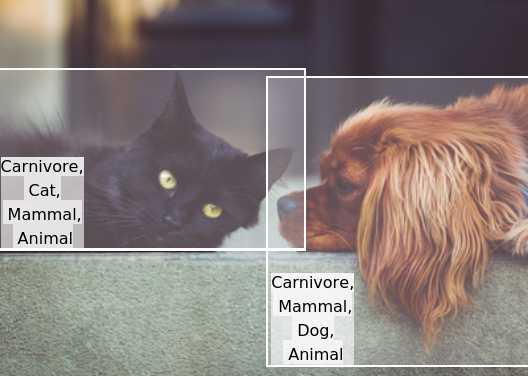
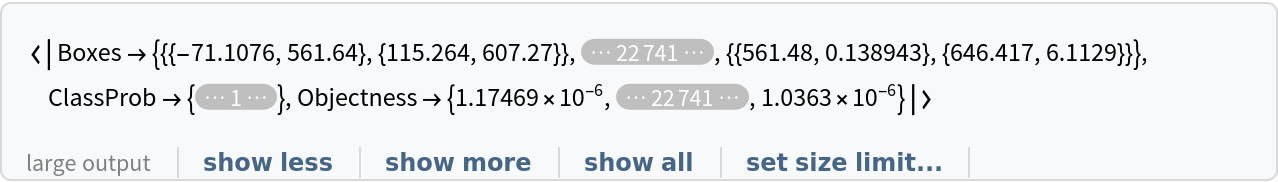
![Graphics[
MapThread[{EdgeForm[Opacity[#1 + .01]], #2} &, {res["Objectness"], rectangles}],
BaseStyle -> {FaceForm[], EdgeForm[{Thin, Black}]}
]](https://www.wolframcloud.com/obj/resourcesystem/images/38d/38daa298-4f91-4108-9cc3-e4a21103bc45/4bda8fe2f8e3c529.png)
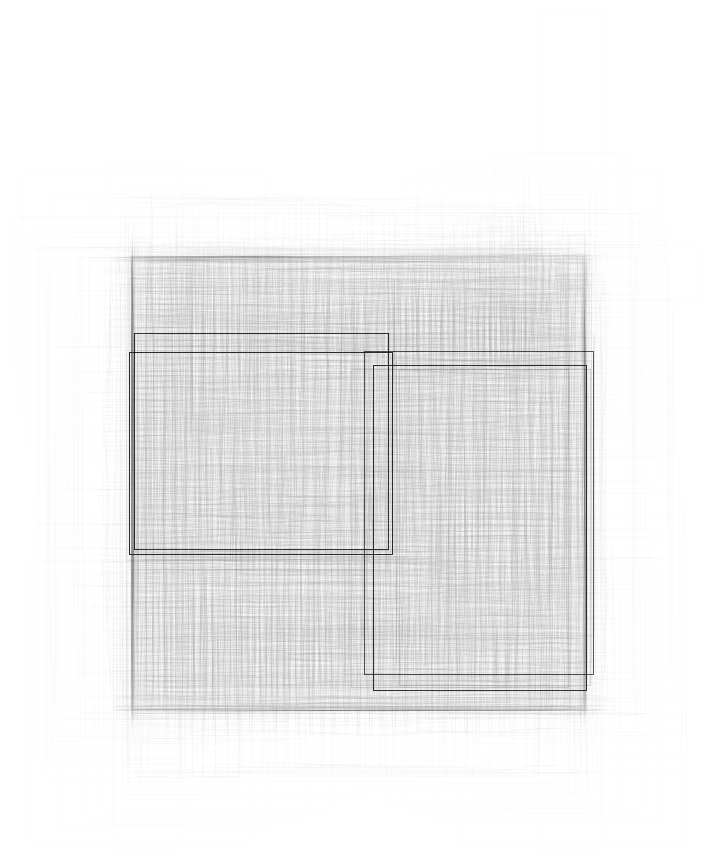
![Graphics[
MapThread[{EdgeForm[Opacity[#1 + .01]], #2} &, {res[
"Objectness"] Extract[res["ClassProb"], {All, idx}], rectangles}],
BaseStyle -> {FaceForm[], EdgeForm[{Thin, Black}]}
]](https://www.wolframcloud.com/obj/resourcesystem/images/38d/38daa298-4f91-4108-9cc3-e4a21103bc45/368ab9bd91139e16.png)
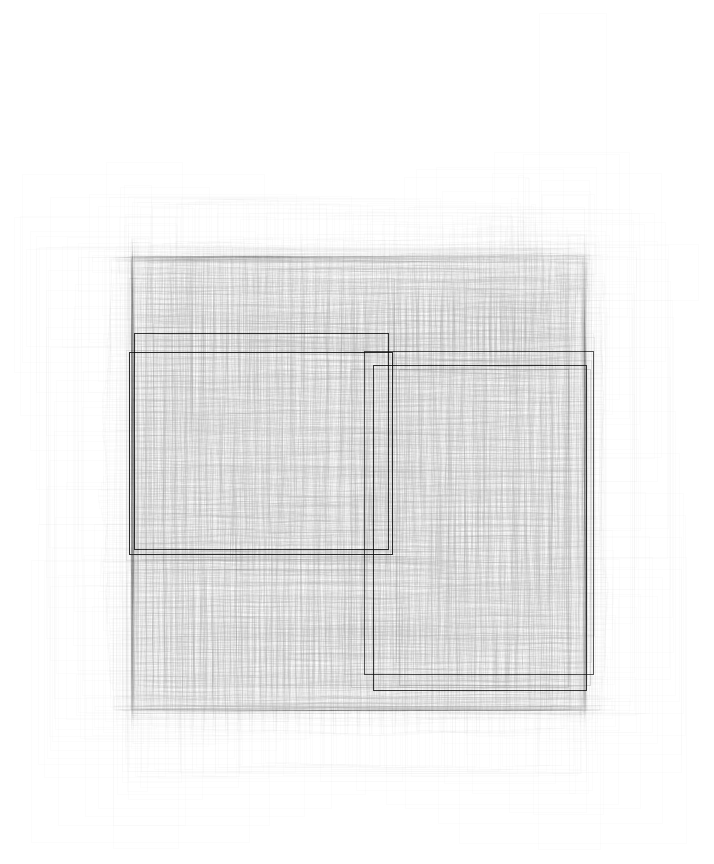
![HighlightImage[
Image[NetExtract[NetModel["YOLO V3 Trained on Open Images Data"], "Input"][imageConformer[{608, 608}, "Fit"]@testImage], Interleaving -> False],
MapThread[{EdgeForm[{Thickness[#1/100], Opacity[#1 + .01]}], #2} &, {res["Objectness"] Extract[
res["ClassProb"], {All, idx}], rectangles}],
BaseStyle -> {FaceForm[], EdgeForm[{Thin, Red}]}
]](https://www.wolframcloud.com/obj/resourcesystem/images/38d/38daa298-4f91-4108-9cc3-e4a21103bc45/52f181e4c8ee65d2.png)
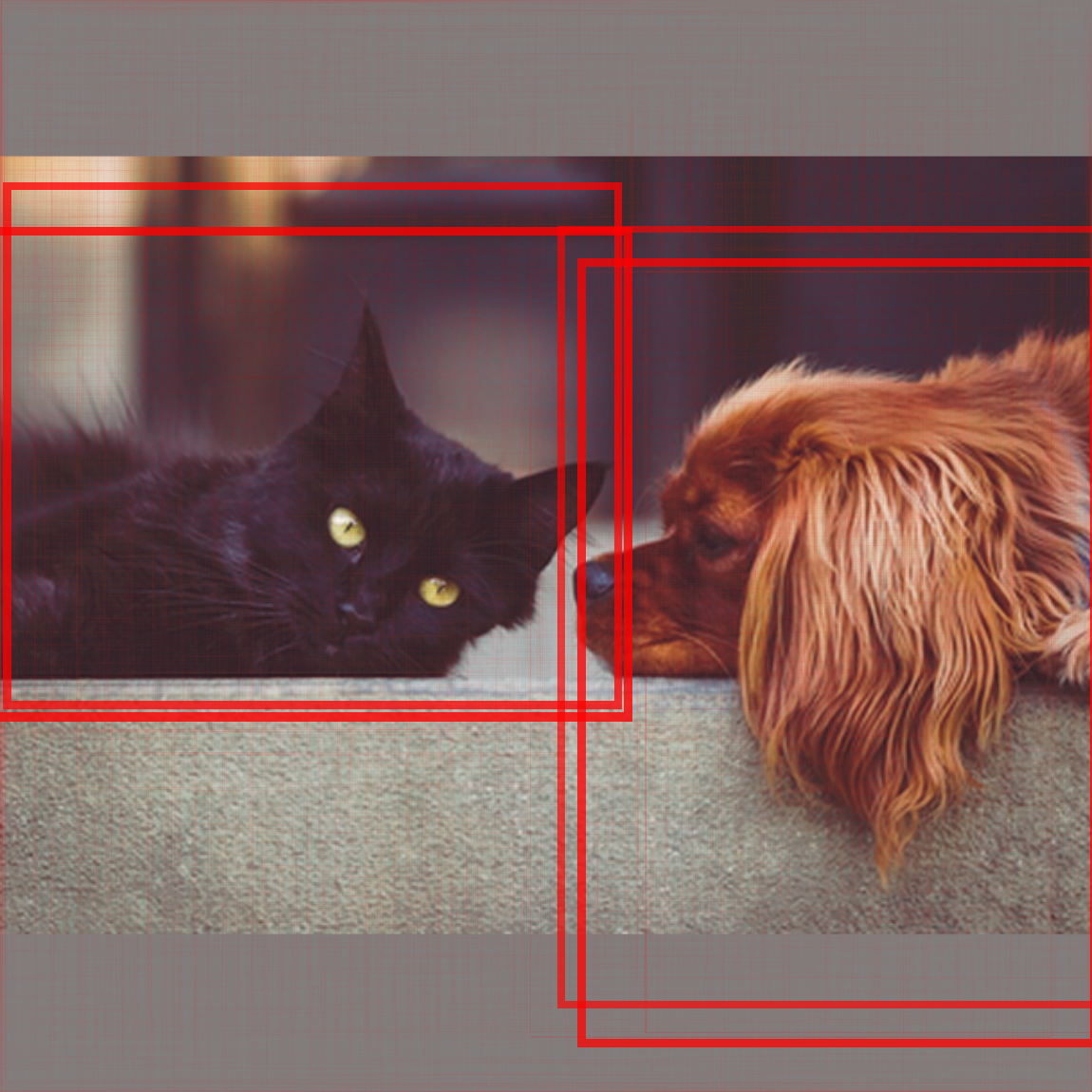
![(* Evaluate this cell to get the example input *) CloudGet["https://www.wolframcloud.com/obj/4d54f050-34ea-4b75-b054-27383eaabbf9"]](https://www.wolframcloud.com/obj/resourcesystem/images/38d/38daa298-4f91-4108-9cc3-e4a21103bc45/52ca4aaaef10784a.png)
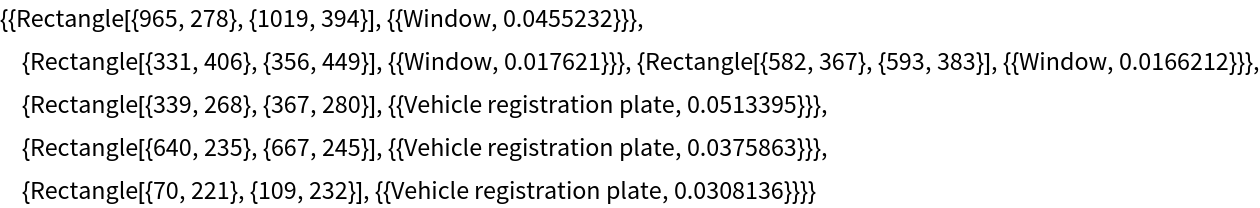
![displayObject[object_] := {White, object[[1]], Text[Style[object[[2]], Black, 8, Background -> GrayLevel[1, .6]], {35, 35} + object[[1, 1]], Background -> GrayLevel[1, .6]]}](https://www.wolframcloud.com/obj/resourcesystem/images/38d/38daa298-4f91-4108-9cc3-e4a21103bc45/0fa997e5b48a4418.png)