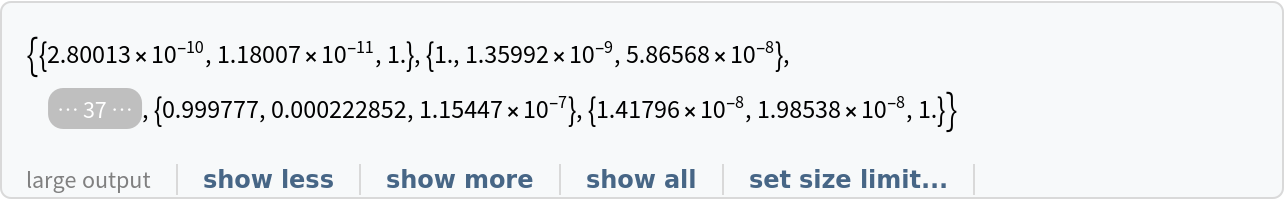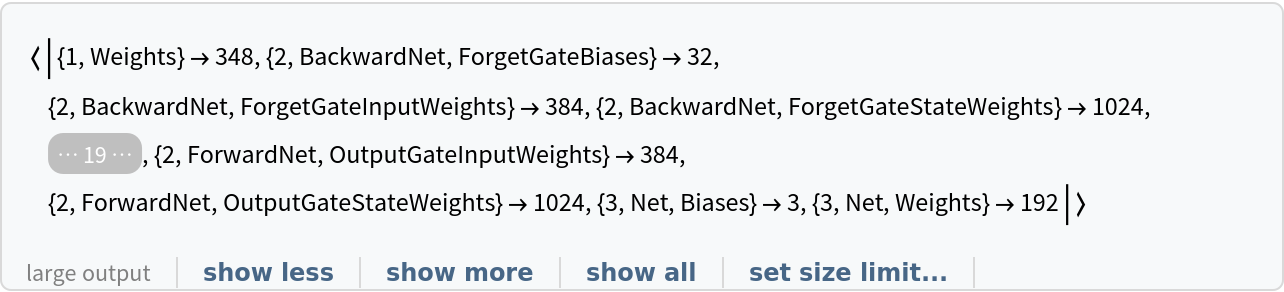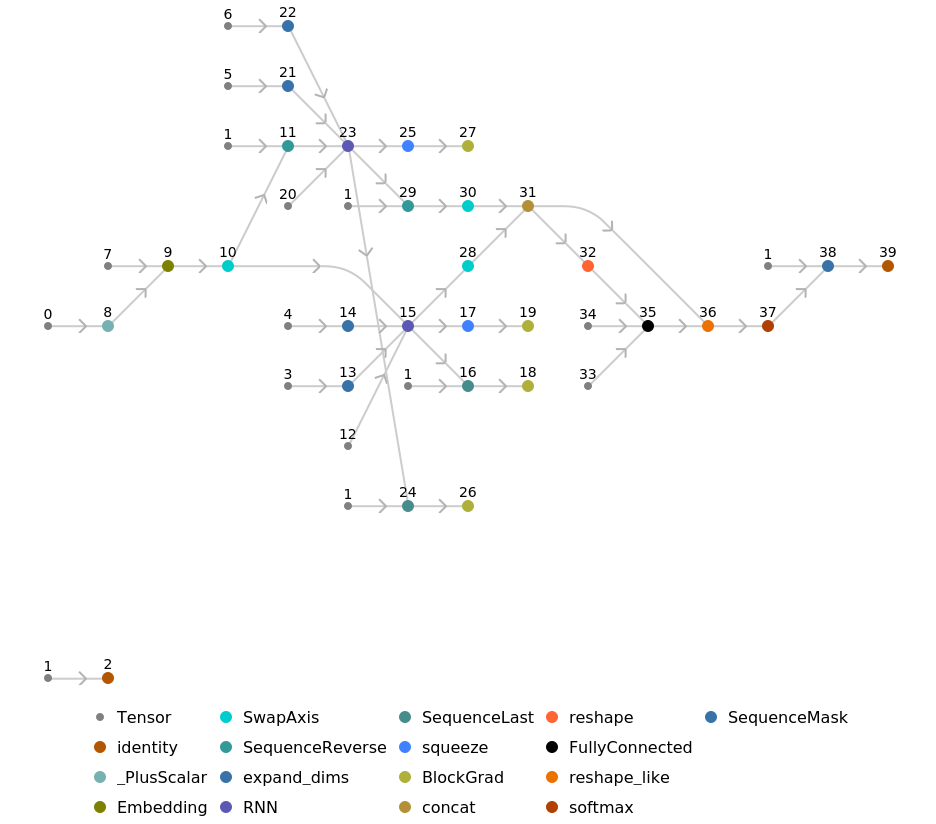Latin Metrical Scansion Net
Trained on
The Aeneid
Released in 2019, this net is based on a simple sequence-to-sequence architecture that successfully determines the metrical pattern of lines of Latin poetry in dactylic hexameter. The net takes a plain line of poetry as input and outputs the likelihood that each character falls into one of three categories: a long vowel; a short vowel; or an ignored vowel, consonant, or punctuation mark.
Number of layers: 5 |
Parameter count: 12,063 |
Trained size: 102 KB |
Examples
Resource retrieval
Get the pre-trained net:
Evaluation function
Obtain the evaluation function for this model:
Basic usage
Obtain a line of Latin text:
Obtain the probabilities that each character falls into one of three categories: a long vowel; a short vowel; or an ignored vowel, consonant, or punctuation mark.
Display the color-coded line with metrical markings:
Net information
Inspect the number of parameters of all arrays in the net:
Obtain the total number of parameters:
Obtain the layer type counts:
Display the summary graphic:
Export to MXNet
Export the net into a format that can be opened in MXNet:
Export also creates a net.params file containing parameters:
Get the size of the parameter file:
The size is similar to the byte count of the resource object:
Represent the MXNet net as a graph:
Requirements
Wolfram Language
12.0
(April 2019)
or above
Resource History
Reference

![calcOutput[probs_] := Table[
If[Max[x] == x[[1]], 1, If[Max[x] == x[[2]], 2, 3]], {x, probs}
];
markings = {Style["-", Bold], Style["u", Smaller]};
overscripts[line_, probs_] := Table[If[probs[[x]] == 3, StringPart[line, x], Overscript[StringPart[line, x], markings[[probs[[x]]]]]], {x, Range[Length[probs]]}];
colors[line_, probs_] := Block[{newLine},
newLine = Table[If [probs[[x]] == 3, line[[x]], Style[line[[x]], If[probs[[x]] == 1, Blue, Red]]], {x, Range[Length[probs]]}];
Style[Row[newLine], Large]
]](https://www.wolframcloud.com/obj/resourcesystem/images/384/384360d7-db8c-4e7e-9522-429d5c7fbe2e/31000a5e4d34ea71.png)
![scan[line_] := With[{out = calcOutput[
NetModel["Latin Metrical Scansion Net Trained on The Aeneid"][
line]]},
colors[overscripts[line, out], out]
]](https://www.wolframcloud.com/obj/resourcesystem/images/384/384360d7-db8c-4e7e-9522-429d5c7fbe2e/76c6f42dd61bbd87.png)