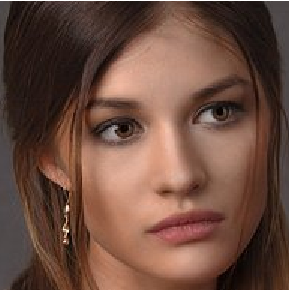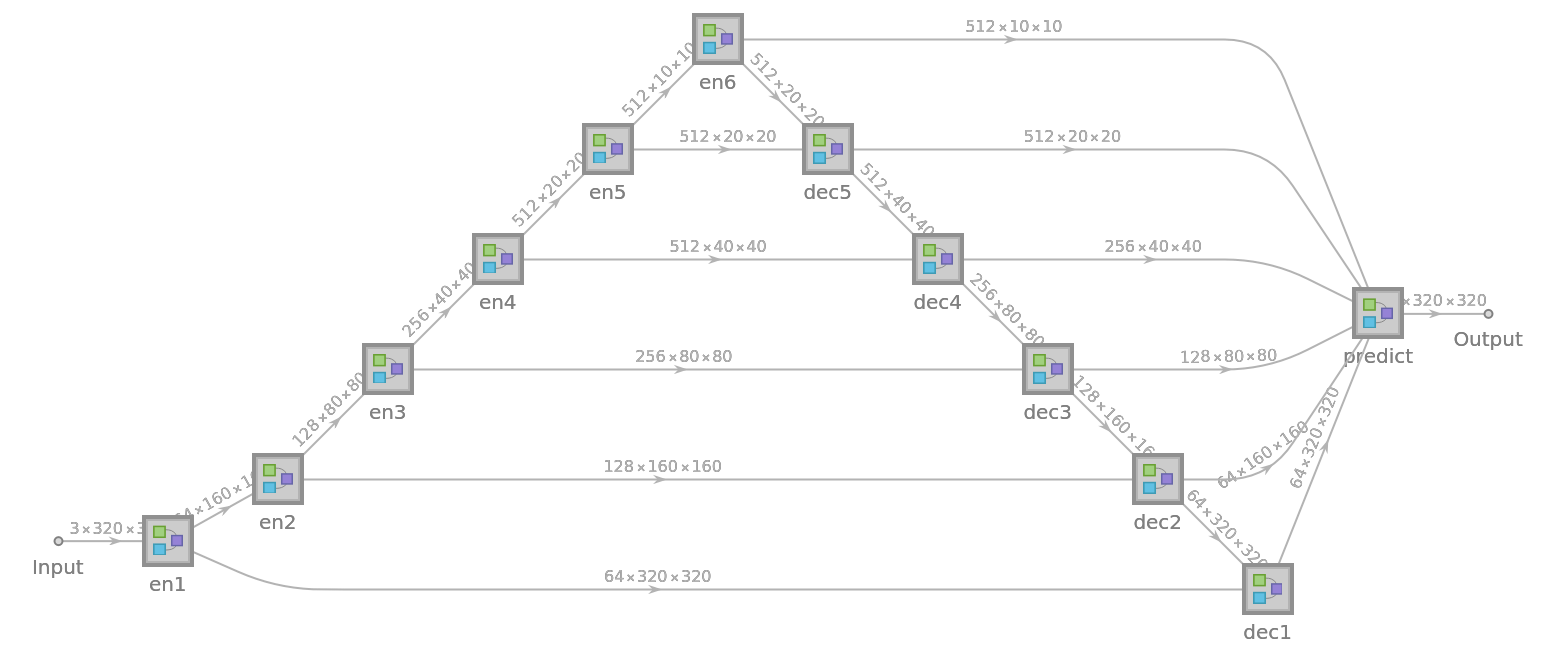U2-Net Portrait Generator
Trained on
APDrawing Data
This model is an art-oriented spinoff of the original U2-Net project for semantic segmentation. While still taking an image and outputting probabilities for a binary mask, the output of this model is interpreted as pixel values for a grayscale artistic portrait version of the input image, which is assumed to depict a human.
Examples
Resource retrieval
Get the pre-trained net:
Basic usage
Get a face image:
Obtain the portrait version of the image:
Adapt to aspect ratios
The net resizes the image to 320x320 before processing and outputs an image of the same size, hence non-square images will result in distorted outputs:
For this reason, it is advised to manually extract a square crop before feeding the image to the net:
Alternatively, it’s also possible to manually resize the output image to the dimensions of the original image:
Net information
Inspect the number of parameters of all arrays in the net:
Obtain the total number of parameters:
Obtain the layer type counts:
Display the summary graphic:
Resource History
Reference
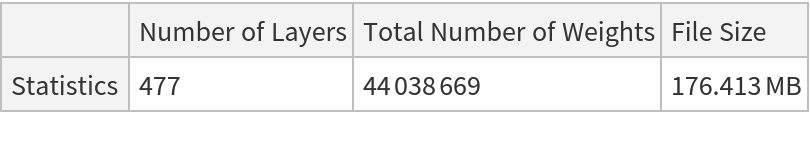
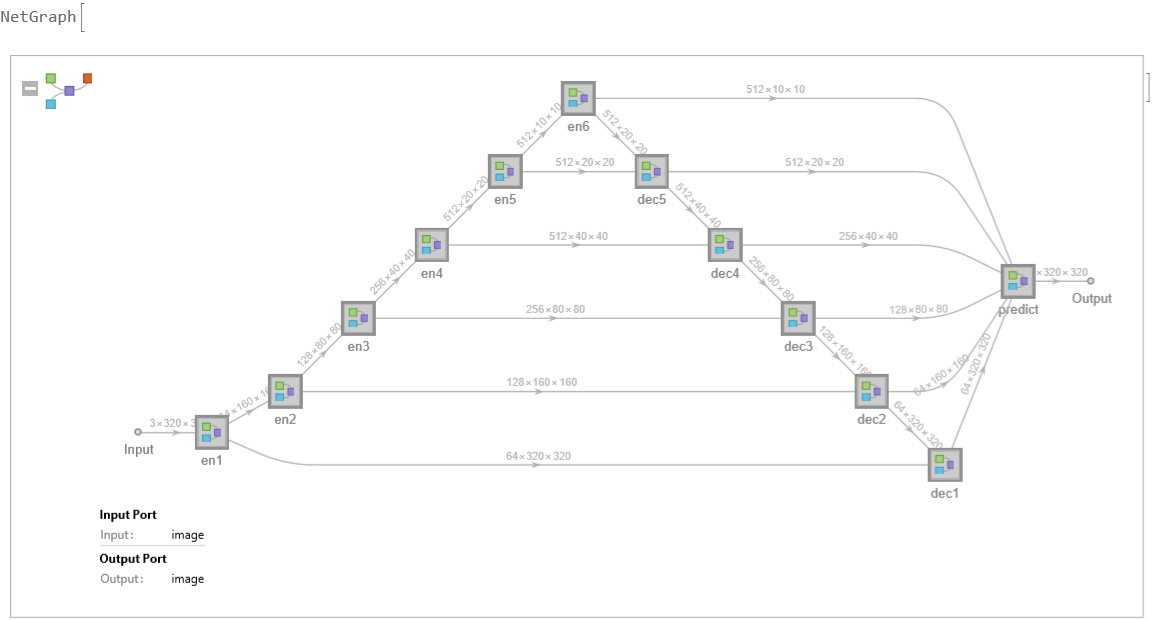
![(* Evaluate this cell to get the example input *) CloudGet["https://www.wolframcloud.com/obj/c60a91e8-9cae-4b6e-92f6-9e7c2449b2c9"]](https://www.wolframcloud.com/obj/resourcesystem/images/9e4/9e4b6a46-6429-4f6d-bf7c-e9b342c9b643/6664c3eba3f44a2a.png)

![(* Evaluate this cell to get the example input *) CloudGet["https://www.wolframcloud.com/obj/b5cfac32-3ac4-4a5e-9b99-14f496f7d0bc"]](https://www.wolframcloud.com/obj/resourcesystem/images/9e4/9e4b6a46-6429-4f6d-bf7c-e9b342c9b643/56e251350d8e5741.png)