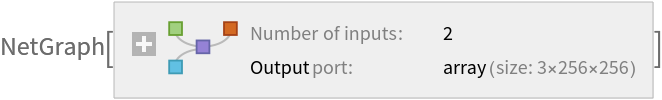Get the pre-trained net:
Basic usage
Get a noisy video:
Define a noise level for a video:
Denoise a video:
Visualize the five frames of a noisy and denoised video:
Adapt to any size
Automatic frame resizing can be avoided by replacing the NetEncoder. First get the net:
Get a noisy video:
Create a new NetEncoder with the desired dimensions (to get a resizable net, the spatial dimensions should be divisible by 4):
Attach the NetEncoder, define a noise level and run the net:
Visualize the three frames of a noisy and denoised video:
FastDVDNet architecture
The video encoder takes the first five frames of the input video and encodes it into a vector of size (5,3,256,256):
Note that the first three blocks are shared. (Framei, Framei+1, Framei+2, Noise) are given as inputs to blocki to obtain an intermediate denoised frame to obtain an intermediate denoised output frame  . Finally, (
. Finally, ( ,
,  ,
,  , Noise) are given as inputs to the last block to get the final denoised output frame:
, Noise) are given as inputs to the last block to get the final denoised output frame:
Extract the first and the last blocks of the net:
All the blocks share a U-Net type architecture. Explore the input block:
Get a noisy video and define a noise level for a video:
Simply mapping the net to a list of frames can be inefficient due some blocks processing the same frame multiple times. To avoid double counting, split the inference into two steps:
Get the final denoised video:
Visualize the three frames of a noisy video and the intermediate and final result:
Memory-efficient evaluation
Define a custom videoDenoise function for memory-efficient processing of video with Gaussian or Poisson noise:
Get a noisy video:
Get a final denoised video assuming a Gaussian distribution on the input noise:
Get a final denoised video assuming a Poisson distribution on the input noise:
Visualize the four frames of a noisy video and the denoised results assuming a Gaussian and Poisson distribution on the input noise:
Net information
Inspect the number of parameters of all arrays in the net:
Obtain the total number of parameters:
Obtain the layer type counts:
Display the summary graphic:
Export to ONNX
Export the net to the ONNX format:
Get the size of the ONNX file:
The byte count of the resource object is smaller because shared arrays are currently being duplicated when exporting to ONNX:
Check some metadata of the ONNX model:
Import the model back into the Wolfram Language. However, the NetEncoder and NetDecoder will be absent because they are not supported by ONNX:
![denoised = VideoFrameMap[
NetModel["FastDVDNet Trained on DAVIS Data"][<|"Video" -> #, "Noise" -> noise|>] &, video, 5, 1]; // AbsoluteTiming](https://www.wolframcloud.com/obj/resourcesystem/images/828/82811a9b-be56-4050-8aaf-d6dcac80407c/4b17f21b082064cc.png)

![netEnc = NetEncoder[{"VideoFrames", First[Information[video, "OriginalRasterSize"]], "ColorSpace" -> "RGB", "TargetLength" -> 5, FrameRate -> Inherited}]](https://www.wolframcloud.com/obj/resourcesystem/images/828/82811a9b-be56-4050-8aaf-d6dcac80407c/10be5ed309c90544.png)
![resizedNet = NetReplacePart[
net, {"Video" -> netEnc, "Noise" -> {1, Automatic, Automatic}}];
noise = ConstantArray[0.1, Prepend[Reverse[First[Information[video, "OriginalRasterSize"]]], 1]];
denoised = VideoFrameMap[resizedNet[<|"Video" -> #, "Noise" -> noise|>] &, video, 5, 1];](https://www.wolframcloud.com/obj/resourcesystem/images/828/82811a9b-be56-4050-8aaf-d6dcac80407c/3e9c985ee27a3299.png)

![]() . Finally, (
. Finally, (![]() ,
, ![]() ,
, ![]() , Noise) are given as inputs to the last block to get the final denoised output frame:
, Noise) are given as inputs to the last block to get the final denoised output frame: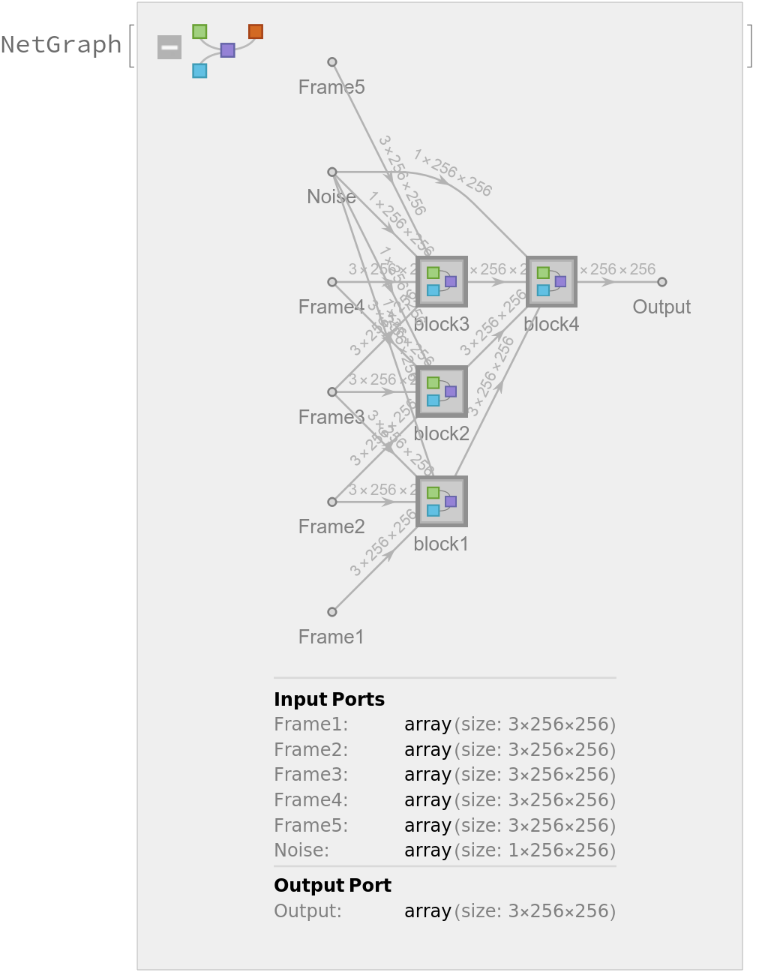
![{w, h} = First[Information[video, "OriginalRasterSize"]];
{blockIn, blockOut} = Map[NetReplacePart[
NetExtract[
NetModel["FastDVDNet Trained on DAVIS Data"], {"FastDVDNet", #}],
{"Frame1" -> NetEncoder[{"Image", {w, h}}], "Frame2" -> NetEncoder[{"Image", {w, h}}], "Frame3" -> NetEncoder[{"Image", {w, h}}], "Noise" -> {1, h, w},
"Output" -> NetDecoder["Image"]}
] &, {"block1", "block4"}];](https://www.wolframcloud.com/obj/resourcesystem/images/828/82811a9b-be56-4050-8aaf-d6dcac80407c/1a4616b4832f9ded.png)
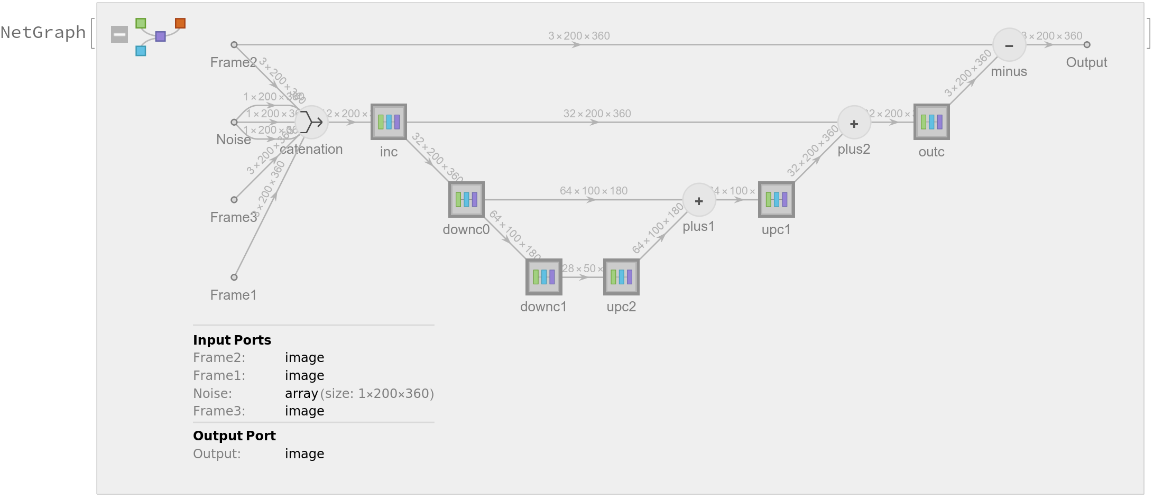
![video = ResourceData["Sample Video: Surfing (Noisy)"];
noise = ConstantArray[0.17, {1, h, w}];](https://www.wolframcloud.com/obj/resourcesystem/images/828/82811a9b-be56-4050-8aaf-d6dcac80407c/010d0b53cd224d42.png)
![interm = VideoFrameMap[
blockIn[<| "Noise" -> noise, "Frame1" -> #[[1]], "Frame2" -> #[[2]], "Frame3" -> #[[3]] |>] &, video, 3, 1];](https://www.wolframcloud.com/obj/resourcesystem/images/828/82811a9b-be56-4050-8aaf-d6dcac80407c/5e6750d5d7397275.png)
![final = VideoFrameMap[
blockOut[<| "Noise" -> noise, "Frame1" -> #[[1]], "Frame2" -> #[[2]], "Frame3" -> #[[3]] |>] &, interm, 3, 1];](https://www.wolframcloud.com/obj/resourcesystem/images/828/82811a9b-be56-4050-8aaf-d6dcac80407c/100443ee7ed6aa21.png)

![Clear[videoDenoise];
Options[videoDenoise] = {TargetDevice -> "CPU"};
videoDenoise[video_Video,
{noiseType : "GaussianNoise" | "PoissonNoise", a_?Internal`RealValuedNumberQ} /; 0 < a <= 1, opts : OptionsPattern[]] :=
Module[
{VideoDenoiseFrame, w, h, blockIn, blockOut, net, sigmaFactor, interFrame2 = Null, interFrame3 = Null, interFrame4 = Null},
{w, h} = Normal[Information[video]["VideoTracks"][1]["OriginalRasterSize"]];
{w, h} = Round[{w, h}, 4];
(* Load first level U-Net *)
net = NetModel["FastDVDNet Trained on DAVIS Data"];
blockIn = NetReplacePart[
NetExtract[net, {"FastDVDNet", "block1"}],
{"Frame1" -> NetEncoder[{"Image", {w, h}}],
"Frame2" -> NetEncoder[{"Image", {w, h}}],
"Frame3" -> NetEncoder[{"Image", {w, h}}],
"Noise" -> {1, h, w},
"Output" -> {3, h, w} }
];
(* Load second level U-Net *)
blockOut = NetReplacePart[
NetExtract[net, {"FastDVDNet", "block4"}],
{"Frame1" -> {3, h, w},
"Frame2" -> {3, h, w},
"Frame3" -> {3, h, w},
"Noise" -> {1, h, w},
"Output" -> NetDecoder["Image"] }
];
sigmaFactor = Switch[noiseType, "GaussianNoise", a, "PoissonNoise", Sqrt[a/(100*(1 - a))]];
(* Neural function to combine five frames into one denoised frame *)
VideoDenoiseFrame[frames : {__Image}] :=
Block[
{sigma, interFrame},
sigma = Switch[noiseType,
"GaussianNoise",
ConstantArray[sigmaFactor, {1, h, w}],
"PoissonNoise",
ArrayReshape[
ImageData[
Sqrt[ColorConvert[frames[[3]], "Grayscale"]]*
sigmaFactor], {1, h, w}]
];
interFrame = blockIn[AssociationThread[{"Frame1", "Frame2", "Frame3", "Noise"} -> Append[frames, sigma] ], TargetDevice -> OptionValue[TargetDevice]];
interFrame2 = If[NumericArrayQ[interFrame3], interFrame3, interFrame];
interFrame3 = If[NumericArrayQ[interFrame4], interFrame4, interFrame];
interFrame4 = interFrame;
blockOut[<|"Frame1" -> interFrame2, "Frame2" -> interFrame3, "Frame3" -> interFrame4, "Noise" -> sigma |>, TargetDevice -> OptionValue[TargetDevice]]
];
(* Map denoise function onto the entire video *)
VideoFrameMap[VideoDenoiseFrame, video, 3, 1]
];](https://www.wolframcloud.com/obj/resourcesystem/images/828/82811a9b-be56-4050-8aaf-d6dcac80407c/4d35671f526701aa.png)
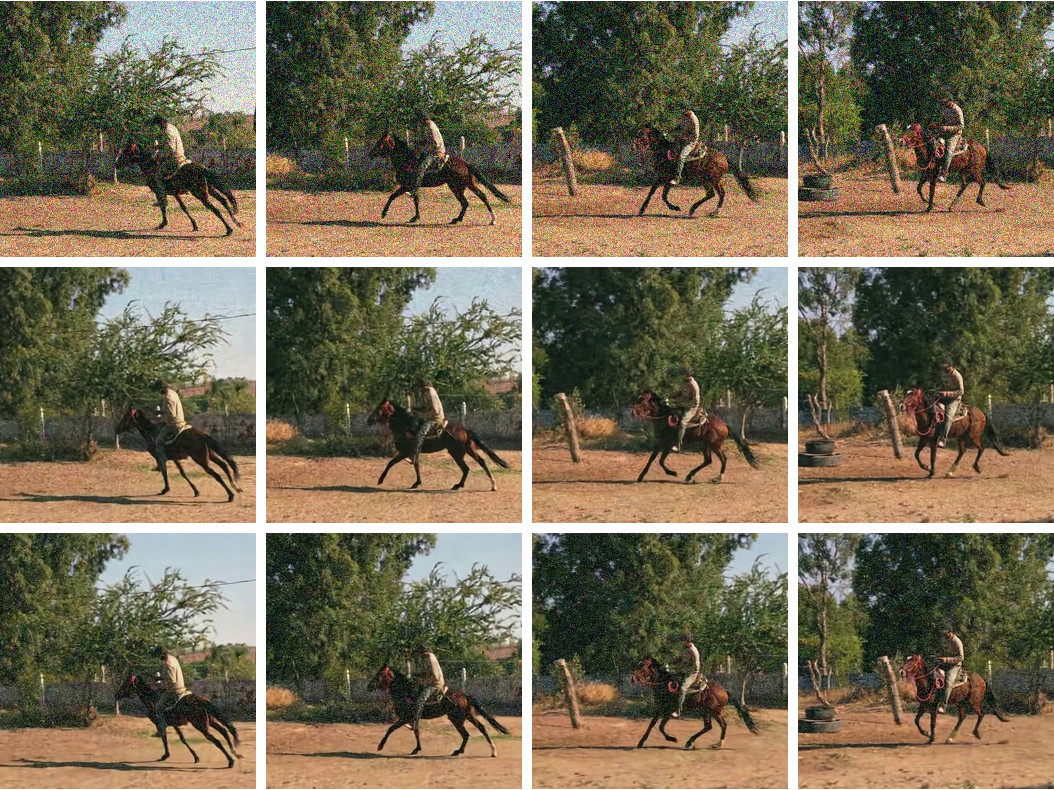
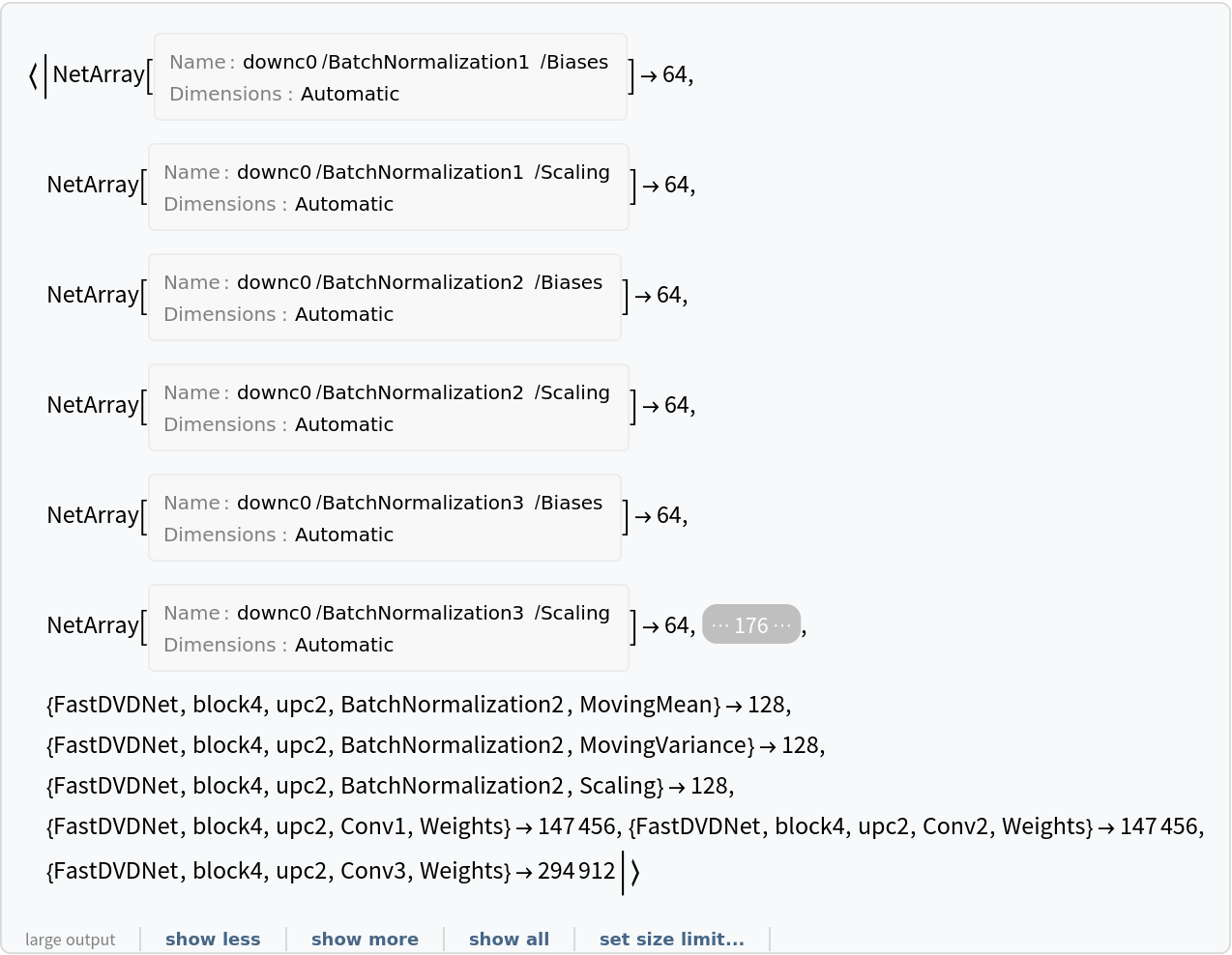
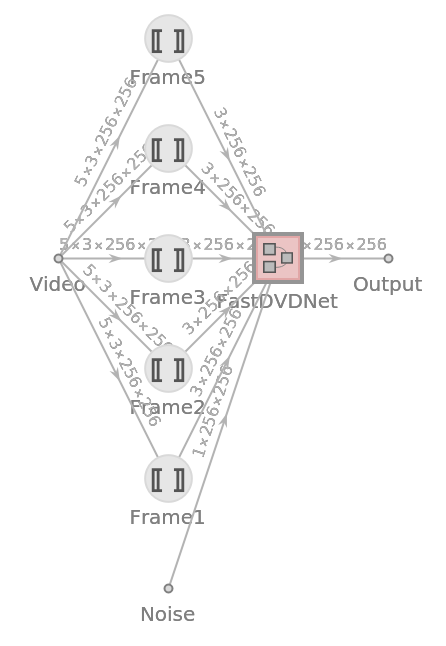
![onnxFile = Export[FileNameJoin[{$TemporaryDirectory, "net.onnx"}], NetModel["FastDVDNet Trained on DAVIS Data"]]](https://www.wolframcloud.com/obj/resourcesystem/images/828/82811a9b-be56-4050-8aaf-d6dcac80407c/331882b7152db569.png)