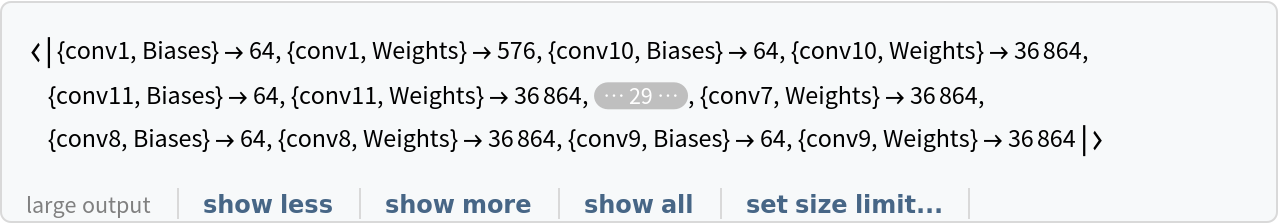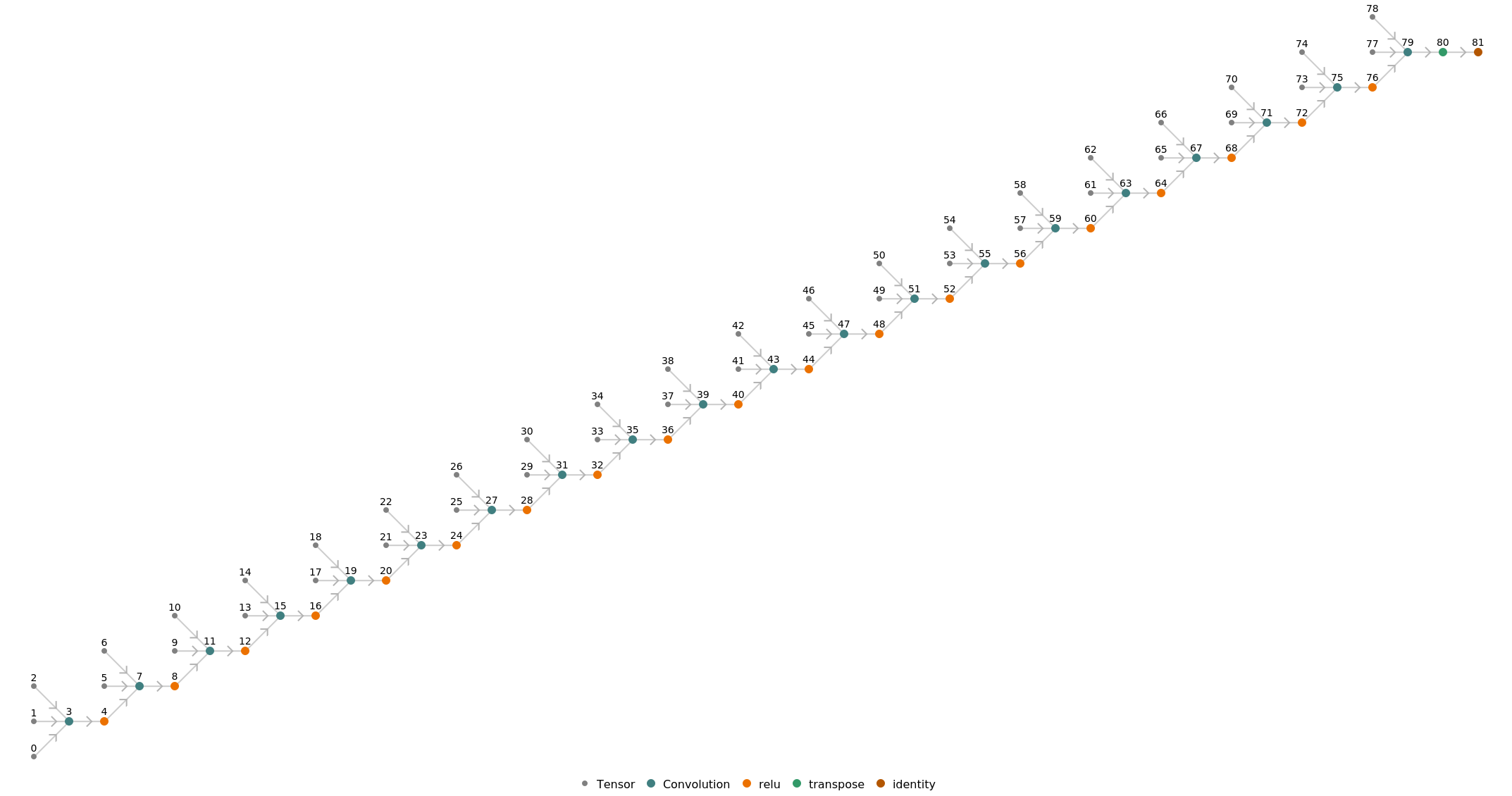Very Deep Net for Super-Resolution
Released in 2016, this net uses an architecture inspired by VGG in order to create super-resolution images. It takes an interpolated low-resolution image and refines the details to create a sharp upsampling.
Number of layers: 40 |
Parameter count: 665,921 |
Trained size: 3 MB |
Examples
Resource retrieval
Get the pre-trained net:
Evaluation function
Write an evaluation function to handle net resizing and color conversion:
Basic usage
Get an image:
Downscale the image by a factor of 3:
Upscale the downscaled image using the net:
Compare the details with a naively upscaled version:
Evaluate the peak signal-to-noise ratio:
Net information
Inspect the number of parameters of all arrays in the net:
Obtain the total number of parameters:
Obtain the layer type counts:
Display the summary graphic:
Export to MXNet
Export the net into a format that can be opened in MXNet:
Export also creates a net.params file containing parameters:
Get the size of the parameter file:
The size is similar to the byte count of the resource object:
Represent the MXNet net as a graph:
Requirements
Wolfram Language
11.3
(March 2018)
or above
Resource History
Reference
-
J. Kim, J. Kwon Lee and K. Mu Lee, "Accurate Image Super-Resolution Using Very Deep Convolutional Networks," Proc. of IEEE Conference on Computer Vision and Pattern Recognition (CVPR) (2016)
- Available from: https://github.com/huangzehao/caffe-vdsr
-
Rights:
MIT License
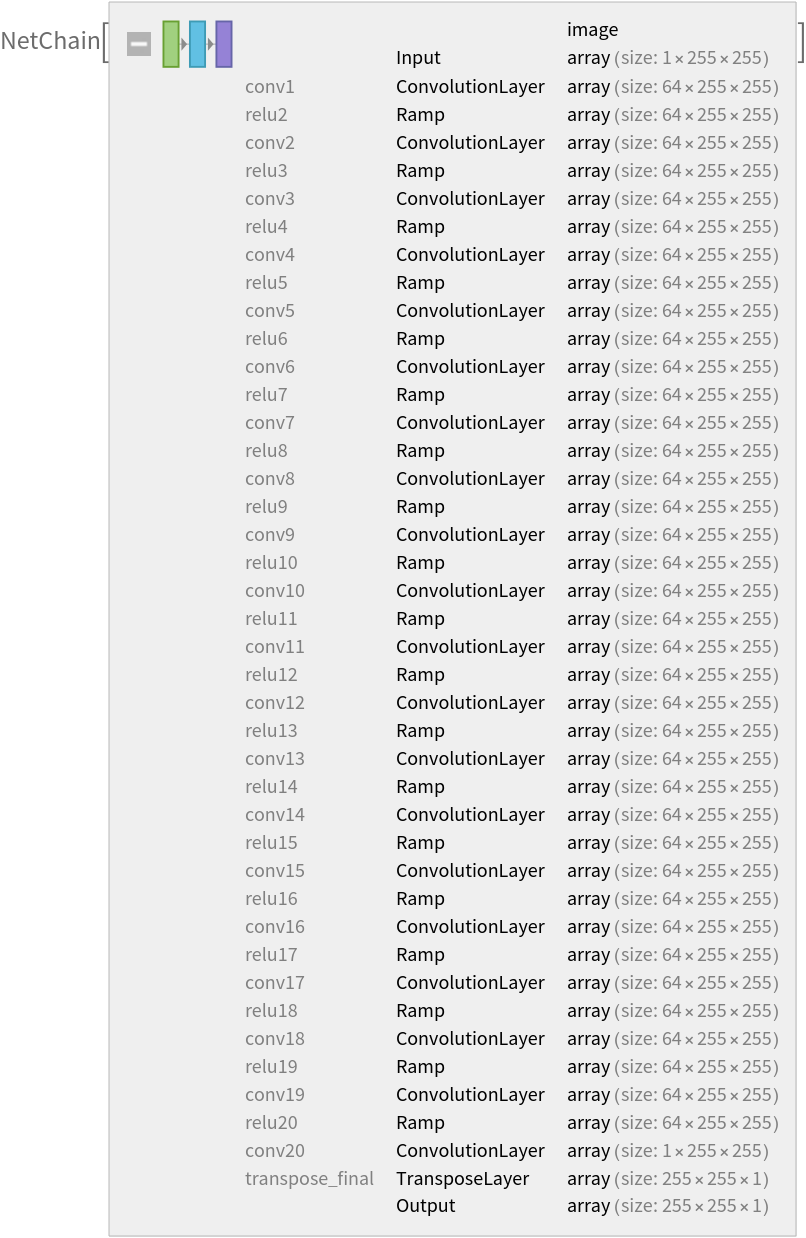
![netevaluate[img_, imgScale_] := Block[{net, interpolated, ycbcr, channels, resizedNet, diff, rgb},
net = NetModel["Very Deep Net for Super-Resolution"];
interpolated = ImageResize[img, Scaled[imgScale], Resampling -> "Cubic"];(* upscale to the final size *) ycbcr = ImageApply[{{0.257, 0.504, 0.098}, {-0.148, -0.291, 0.439}, {0.439, -0.368, -0.071}}.# + {0.063, 0.502, 0.502} &,
interpolated];
channels = ColorSeparate[ycbcr];
resizedNet = NetReplacePart[net, "Input" -> NetEncoder[{"Image", ImageDimensions@interpolated, ColorSpace -> "Grayscale"}]];
diff = Image@resizedNet[channels[[1]]];
ycbcr = ColorCombine[{channels[[1]] + diff, channels[[2]], channels[[3]]}];
rgb = ImageApply[{{1.164, 0., 1.596}, {1.164, -0.392, -0.813}, {1.164, 2.017, 0.}}.# + {-0.874, 0.532, -1.086} &, ycbcr];
rgb
]](https://www.wolframcloud.com/obj/resourcesystem/images/7a3/7a379346-3f69-40ce-b0df-0f34a9d9ee7b/2303191acb844d17.png)
![(* Evaluate this cell to get the example input *) CloudGet["https://www.wolframcloud.com/obj/428e8456-38ea-4841-977d-e0422f89dde5"]](https://www.wolframcloud.com/obj/resourcesystem/images/7a3/7a379346-3f69-40ce-b0df-0f34a9d9ee7b/33ebb805b910ef8a.png)