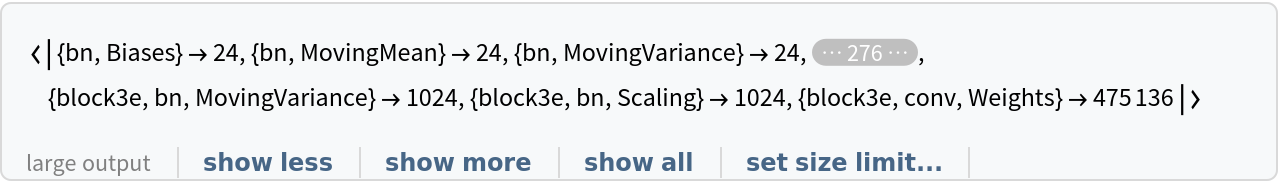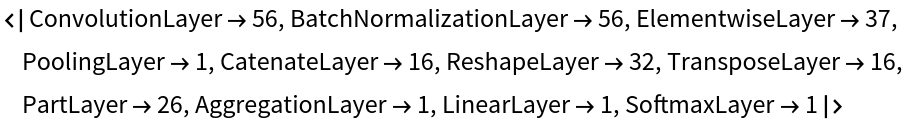Resource retrieval
Get the pre-trained net:
Basic usage
Classify an image:
The prediction is an Entity object, which can be queried:
Get a list of available properties of the predicted Entity:
Obtain the probabilities of the 10 most likely entities predicted by the net:
An object outside the list of the ImageNet classes will be misidentified:
Obtain the list of names of all available classes:
Feature extraction
Remove the last layers of the trained net so that the net produces a vector representation of an image:
Get a set of images:
Visualize the features of a set of images:
Visualize convolutional weights
Extract the weights of the first convolutional layer in the trained net:
Show the dimensions of the weights:
Visualize the weights as a list of 24 images of size 3⨯3:
Transfer learning
Use the pre-trained model to build a classifier for telling apart images of sunflowers and roses. Create a test set and a training set:
Remove the last layers from the pre-trained net:
Create a new net composed of the pre-trained net followed by a linear layer and a softmax layer:
Train on the dataset, freezing all the weights except for those in the "linearNew" layer (use TargetDevice -> "GPU" for training on a GPU):
Accuracy obtained on the test set:
Net information
Inspect the number of parameters of all arrays in the net:
Obtain the total number of parameters:
Obtain the layer type counts:
Display the summary graphic:
Export to ONNX
Export the net to the ONNX format:
Get the size of the ONNX file:
The size is similar to the byte count of the resource object:
Check some metadata of the ONNX model:
Import the model back into the Wolfram Language. However, the NetEncoder and NetDecoder will be absent because they are not supported by ONNX:
![(* Evaluate this cell to get the example input *) CloudGet["https://www.wolframcloud.com/obj/7dc3f77c-71f5-4ae1-98ec-42949f0fbf29"]](https://www.wolframcloud.com/obj/resourcesystem/images/562/562be138-37bd-4424-a637-6b973d416b89/6f99529794603567.png)

![(* Evaluate this cell to get the example input *) CloudGet["https://www.wolframcloud.com/obj/85b440b9-3053-4b64-aad7-a30583e0a850"]](https://www.wolframcloud.com/obj/resourcesystem/images/562/562be138-37bd-4424-a637-6b973d416b89/6b6b144554f87317.png)
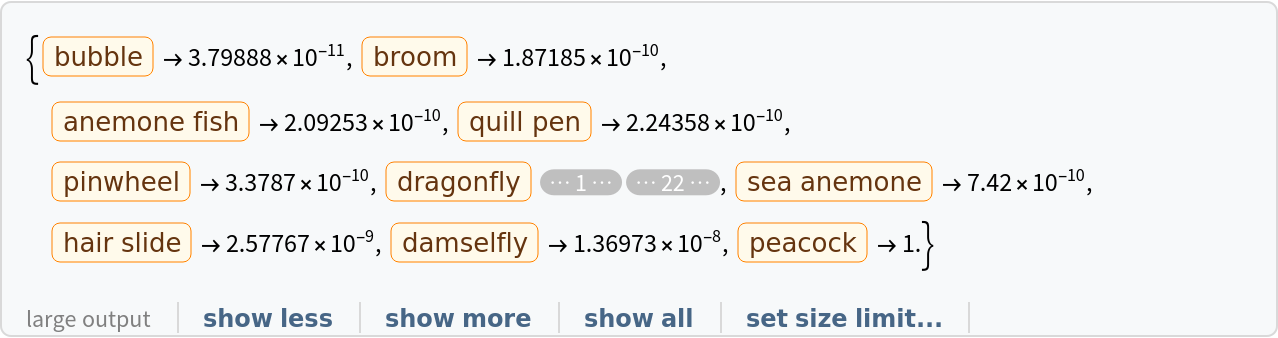
![(* Evaluate this cell to get the example input *) CloudGet["https://www.wolframcloud.com/obj/934f2220-f6b9-415f-b4b1-f2f0517113bd"]](https://www.wolframcloud.com/obj/resourcesystem/images/562/562be138-37bd-4424-a637-6b973d416b89/3709673f7abe45b1.png)
![EntityValue[
NetExtract[
NetModel["ShuffleNet-V2 Trained on ImageNet Competition Data"], "Output"][["Labels"]], "Name"]](https://www.wolframcloud.com/obj/resourcesystem/images/562/562be138-37bd-4424-a637-6b973d416b89/65f525811820f418.png)
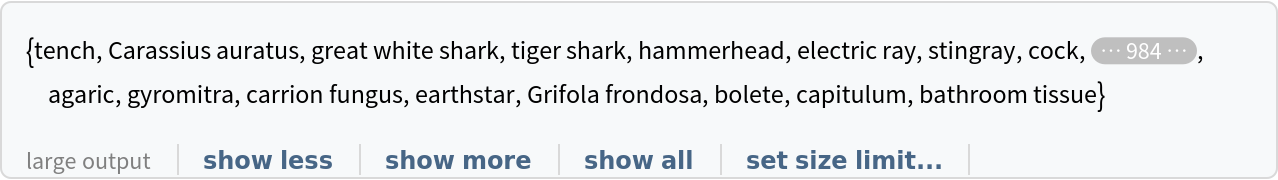
![(* Evaluate this cell to get the example input *) CloudGet["https://www.wolframcloud.com/obj/65840fbb-d1fc-48fb-9fd4-8378eb521329"]](https://www.wolframcloud.com/obj/resourcesystem/images/562/562be138-37bd-4424-a637-6b973d416b89/23a13f2b5e3f79b9.png)

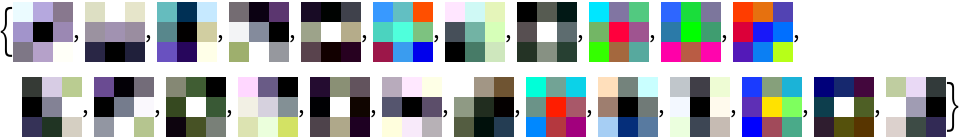
![(* Evaluate this cell to get the example input *) CloudGet["https://www.wolframcloud.com/obj/2d0f94d2-d11f-4ac7-8fb6-e4fd4160e2bd"]](https://www.wolframcloud.com/obj/resourcesystem/images/562/562be138-37bd-4424-a637-6b973d416b89/5b60d6b2323e860b.png)
![(* Evaluate this cell to get the example input *) CloudGet["https://www.wolframcloud.com/obj/6c30d67c-5413-4e71-90f0-b0f78a088fb1"]](https://www.wolframcloud.com/obj/resourcesystem/images/562/562be138-37bd-4424-a637-6b973d416b89/523a387331f4987b.png)
![newNet = NetChain[<|"pretrainedNet" -> tempNet, "linearNew" -> LinearLayer[], "softmax" -> SoftmaxLayer[]|>, "Output" -> NetDecoder[{"Class", {"sunflower", "rose"}}]]](https://www.wolframcloud.com/obj/resourcesystem/images/562/562be138-37bd-4424-a637-6b973d416b89/59647ba08a3b4621.png)