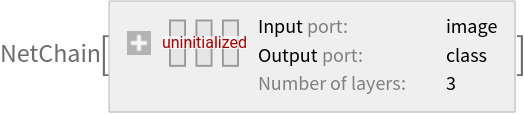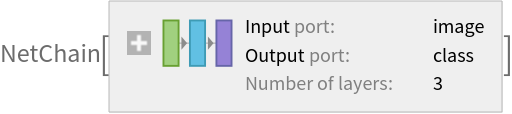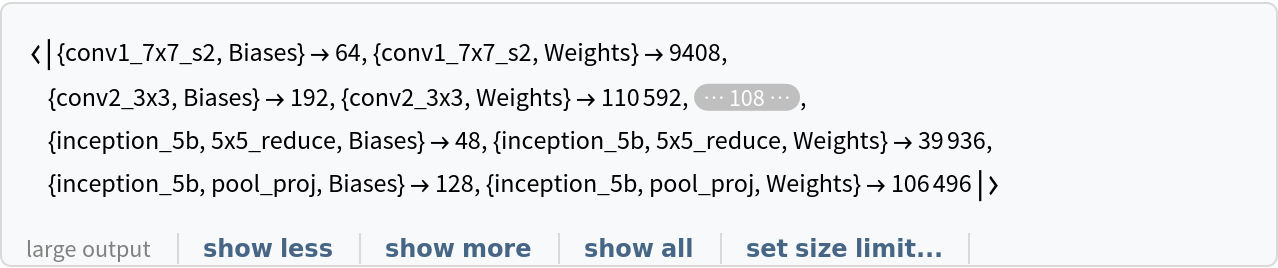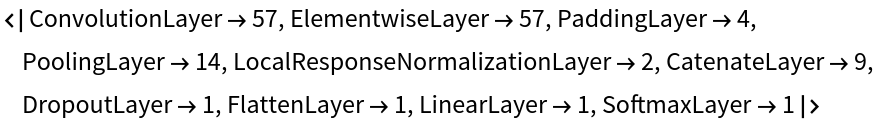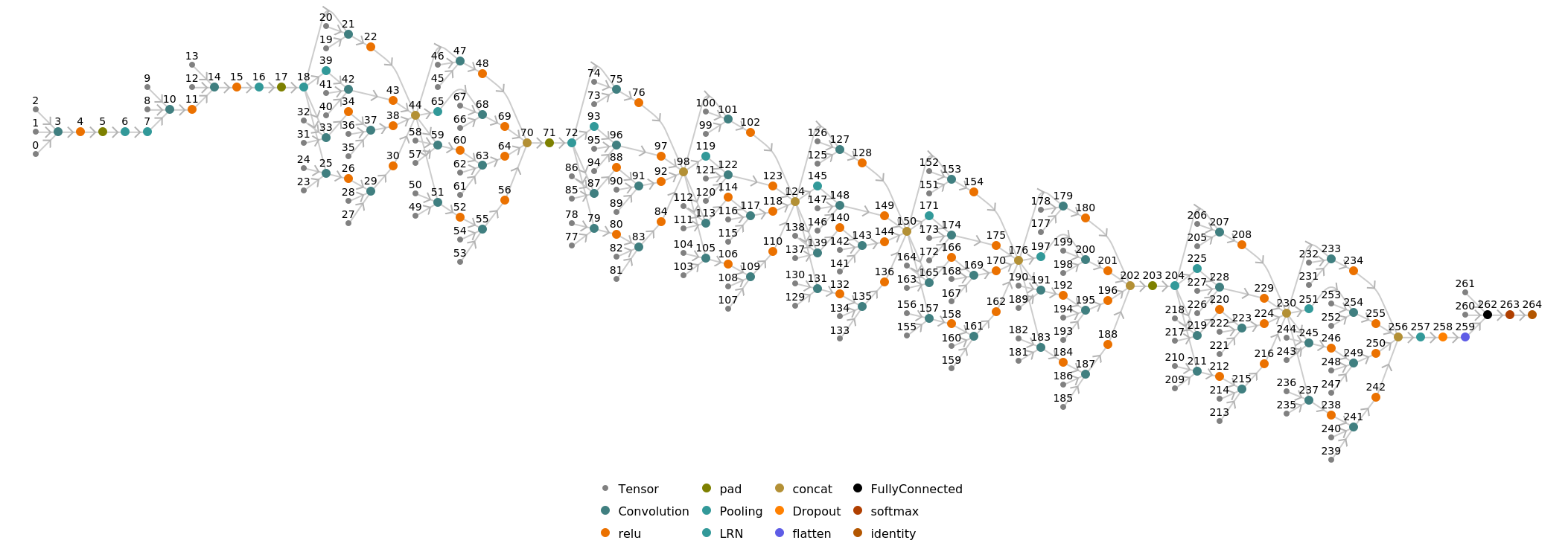Resource retrieval
Get the pre-trained net:
Basic usage
Classify an image:
The prediction is an Entity object, which can be queried:
Get a list of available properties of the predicted Entity:
Obtain the probabilities of the ten most likely entities predicted by the net:
An object outside the list of the ImageNet classes will be misidentified:
Obtain the list of names of all available classes:
Feature extraction
Remove the last three layers of the trained net so that the net produces a vector representation of an image:
Get a set of images:
Visualize the features of a set of images:
Visualize convolutional weights
Extract the weights of the first convolutional layer in the trained net:
Visualize the weights as a list of 64 images of size 7x7:
Transfer learning
Use the pre-trained model to build a classifier for telling apart images of dogs and cats. Create a test set and a training set:
Remove the linear layer from the pre-trained net:
Create a new net composed of the pre-trained net followed by a linear layer and a softmax layer:
Train on the dataset, freezing all the weights except for those in the "linearNew" layer (use TargetDevice -> "GPU" for training on a GPU):
Perfect accuracy is obtained on the test set:
Net information
Inspect the number of parameters of all arrays in the net:
Obtain the total number of parameters:
Obtain the layer type counts:
Display the summary graphic:
Export to MXNet
Export the net into a format that can be opened in MXNet:
Export also creates a net.params file containing parameters:
Get the size of the parameter file:
The size is similar to the byte count of the resource object:
Represent the MXNet net as a graph:
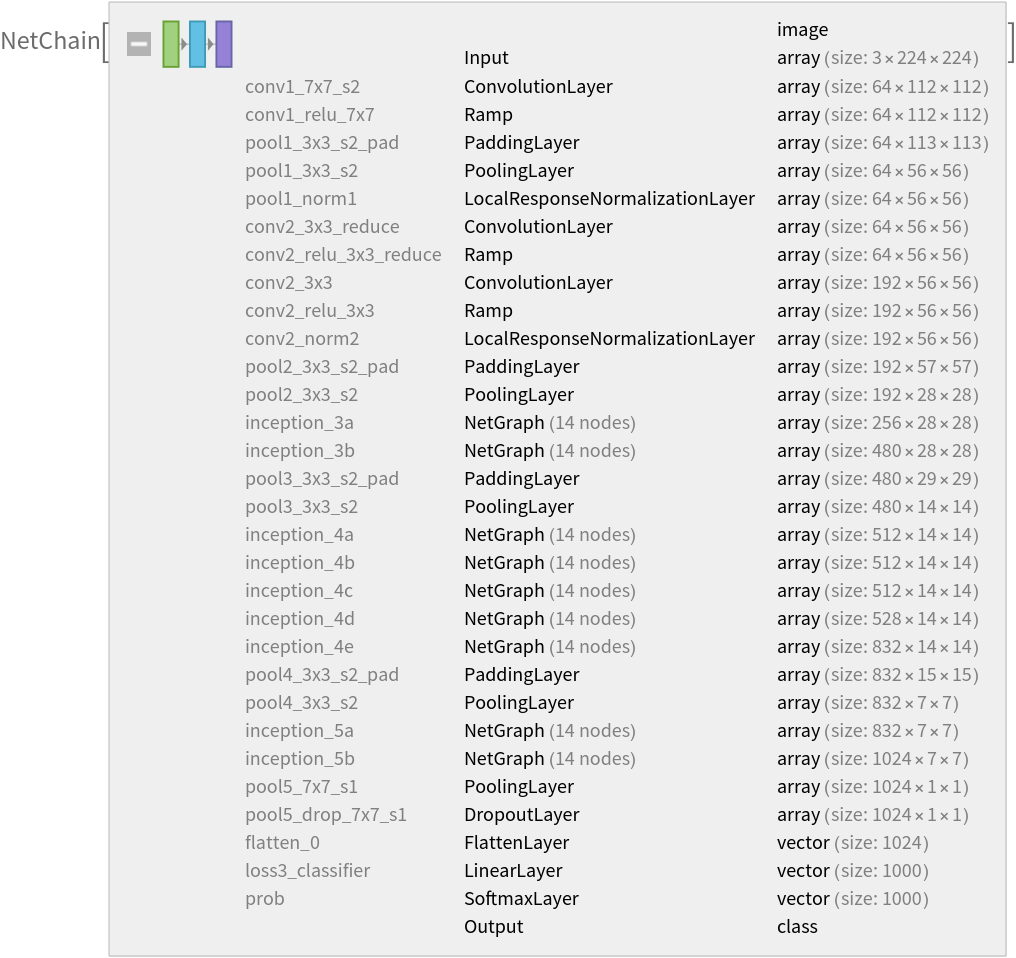
![(* Evaluate this cell to get the example input *) CloudGet["https://www.wolframcloud.com/obj/c3680504-9e88-4964-bfd7-de7d607a886f"]](https://www.wolframcloud.com/obj/resourcesystem/images/559/55976aa4-5349-4c45-bf40-d607e2adf00f/31cc5cc2a9e8ed0d.png)
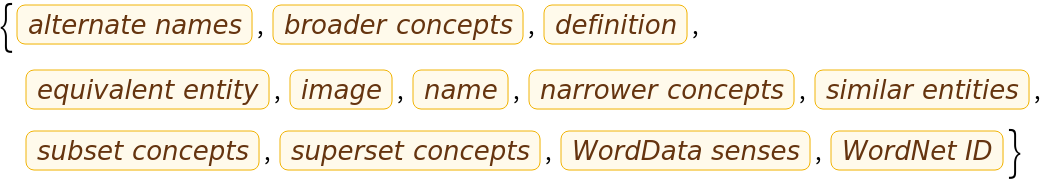
![(* Evaluate this cell to get the example input *) CloudGet["https://www.wolframcloud.com/obj/84791bfd-af7f-4be0-b32e-1cb9dbf3a7ab"]](https://www.wolframcloud.com/obj/resourcesystem/images/559/55976aa4-5349-4c45-bf40-d607e2adf00f/0fdc1e8389df277d.png)
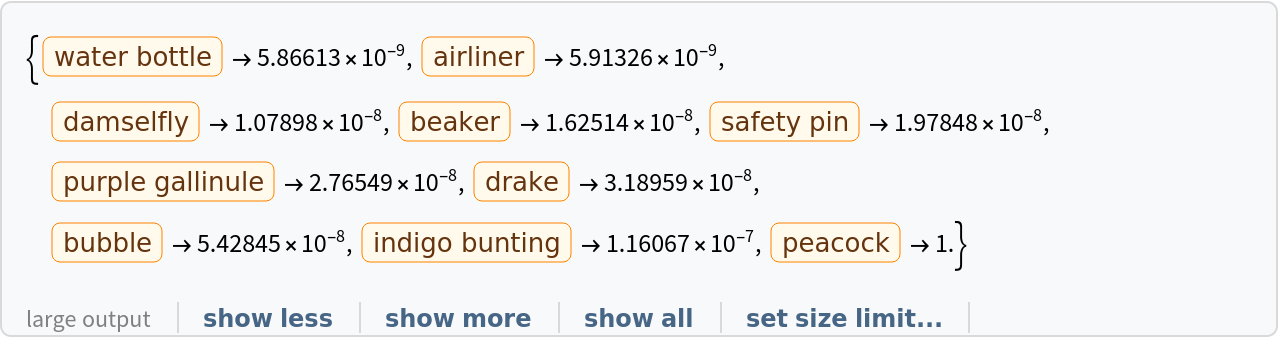
![(* Evaluate this cell to get the example input *) CloudGet["https://www.wolframcloud.com/obj/19b4bf8a-58be-42ce-a006-f0b994f54212"]](https://www.wolframcloud.com/obj/resourcesystem/images/559/55976aa4-5349-4c45-bf40-d607e2adf00f/7fd0346234e91011.png)
![EntityValue[
NetExtract[
NetModel["Inception V1 Trained on ImageNet Competition Data"], "Output"][["Labels"]], "Name"]](https://www.wolframcloud.com/obj/resourcesystem/images/559/55976aa4-5349-4c45-bf40-d607e2adf00f/665a93ee1ec9043d.png)
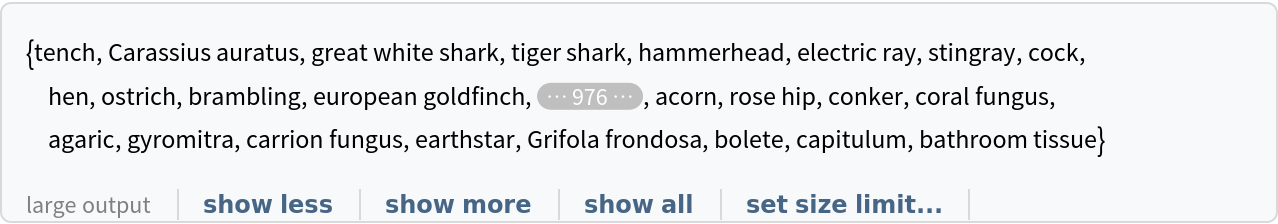
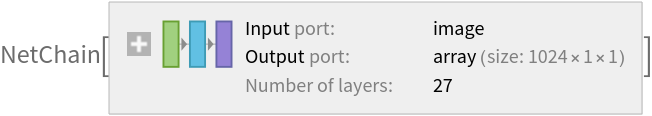
![(* Evaluate this cell to get the example input *) CloudGet["https://www.wolframcloud.com/obj/3383c680-6e5a-4b40-831e-616967ebf92e"]](https://www.wolframcloud.com/obj/resourcesystem/images/559/55976aa4-5349-4c45-bf40-d607e2adf00f/660f683c59778f9d.png)

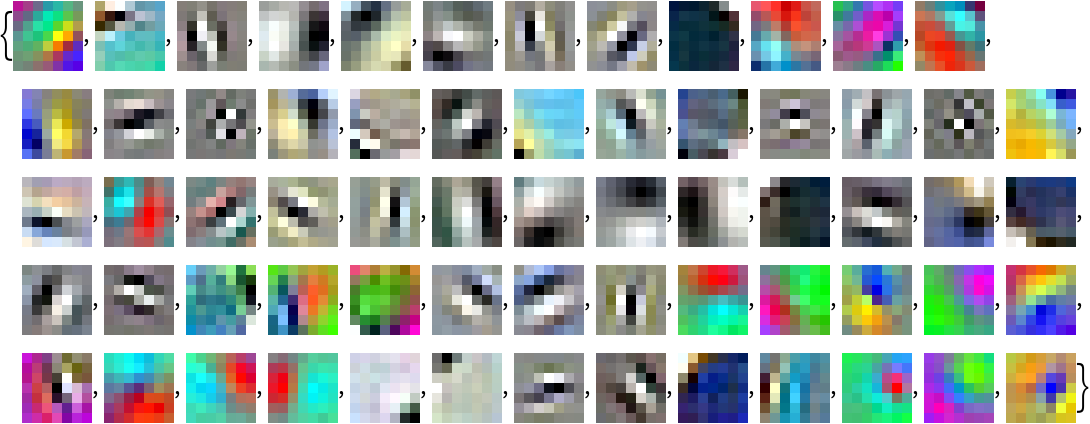
![(* Evaluate this cell to get the example input *) CloudGet["https://www.wolframcloud.com/obj/8d4fca82-bb50-48a8-8944-b4e9c3edd7e9"]](https://www.wolframcloud.com/obj/resourcesystem/images/559/55976aa4-5349-4c45-bf40-d607e2adf00f/66f958b267c2e4ca.png)
![(* Evaluate this cell to get the example input *) CloudGet["https://www.wolframcloud.com/obj/b196079e-33f1-41d1-9bb2-031ca5a4b22e"]](https://www.wolframcloud.com/obj/resourcesystem/images/559/55976aa4-5349-4c45-bf40-d607e2adf00f/3e122c1b651fe808.png)
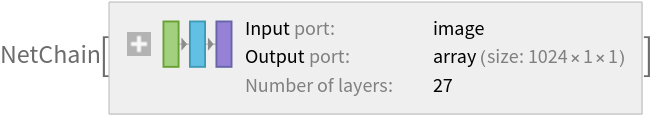
![newNet = NetChain[<|"pretrainedNet" -> tempNet, "linearNew" -> LinearLayer[], "softmax" -> SoftmaxLayer[]|>, "Output" -> NetDecoder[{"Class", {"cat", "dog"}}]]](https://www.wolframcloud.com/obj/resourcesystem/images/559/55976aa4-5349-4c45-bf40-d607e2adf00f/1869b07ba9668515.png)