Wolfram Function Repository
Instant-use add-on functions for the Wolfram Language
Function Repository Resource:
Given a simplex and point, convert back and forth between areal and Cartesian coordinates
ResourceFunction["Areal"][simplex,point] converts point between Cartesian and areal coordinates based on simplex. |
Vertices of a 3-4-5 triangle give an example of a 2-simplex. We can convert back and forth:
| In[1]:= |
| Out[1]= |
| In[2]:= |
| Out[2]= |
Given a line segment or 1-simplex defined by two points some other points on the line can be calculated by areal coordinates:
| In[3]:= |
| Out[3]= |
Areal coordinates always have a sum of one:
| In[4]:= |
| Out[4]= |
The minimal sign of an areal coordinate determines if a point is inside, outside, or on the boundary of a given simplex:
| In[5]:= | ![triangle = {{1, 7}, {3, 1}, {7, 3}};
inoutor = {Min[Sign[ResourceFunction["Areal"][triangle, #]]], #} & /@ Tuples[Range[7], {2}];
Graphics[{EdgeForm[Black], Yellow, Polygon[triangle], {{Red, Blue, Green}[[#[[1]] + 2]], Disk[#[[2]], .1]} & /@ inoutor}]](https://www.wolframcloud.com/obj/resourcesystem/images/d7e/d7ef7224-70cc-4da7-84f4-85d3cb773f67/61e54f0956da28af.png) |
| Out[7]= | 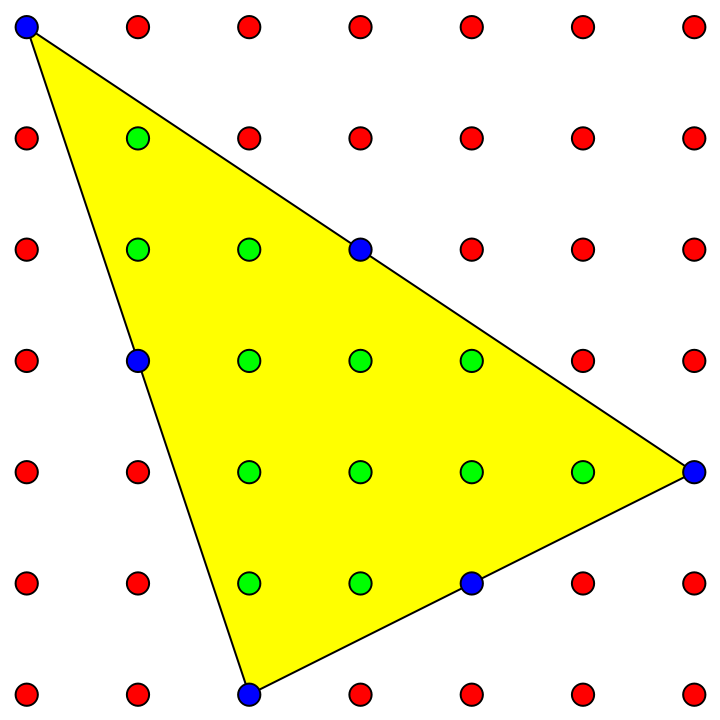 |
By Pick’s theorem, interior + boundary/2 -1 = area, so this triangle should have area 12+6/2-1 = 14:
| In[8]:= |
| Out[8]= |
Some graphics primitives that correspond to simplices are also supported:
| In[9]:= |
| Out[9]= |
The following are equivalent:
| In[10]:= |
| Out[10]= |
| In[11]:= |
| Out[11]= |
| In[12]:= |
| Out[12]= |
The areal coordinates of the incenter are proportional to the sides of the triangle:
| In[13]:= | ![randomtriangle = RandomReal[{-1, 1}, {3, 2}];
sides = EuclideanDistance @@ # & /@ Subsets[Reverse[randomtriangle], {2}];
incenter = Insphere[randomtriangle][[1]];
ResourceFunction["Areal"][randomtriangle, incenter]/ sides](https://www.wolframcloud.com/obj/resourcesystem/images/d7e/d7ef7224-70cc-4da7-84f4-85d3cb773f67/3bf97d3d0bdefe45.png) |
| Out[14]= |
The trilinear coordinate formula of a triangle center can be used with areal coordinates to generate that center; here is a calculation of the orthocenter, where the altitudes of the triangle intersect:
| In[15]:= | ![triangle = {{1, 7}, {3, 1}, {7, 3}};
sides = EuclideanDistance @@ # & /@ Subsets[Reverse[triangle], {2}];
orthocenterformula = (-a^4 + (b^2 - c^2)^2);
baryortho = Table[orthocenterformula /. Thread[{a, b, c} -> RotateLeft[sides, n]], {n, 0, 2}];
ortho = N[
ResourceFunction["Areal"][triangle, baryortho/Total[baryortho]]];
Graphics[{EdgeForm[Black], Yellow, Polygon[triangle], Green, Disk[ortho, .1], Black, InfiniteLine[{ortho, #}] & /@ triangle}]](https://www.wolframcloud.com/obj/resourcesystem/images/d7e/d7ef7224-70cc-4da7-84f4-85d3cb773f67/068d30fddcabc34f.png) |
| Out[20]= | 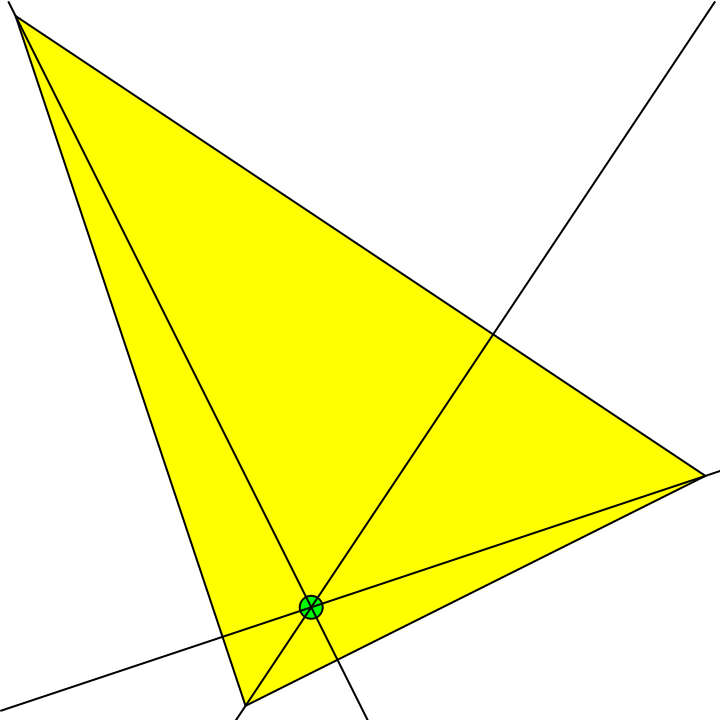 |
A tetrahedron is an example of a 3-simplex. We can convert back and forth:
| In[21]:= |
| Out[21]= |
| In[22]:= |
| Out[22]= |
The areal coordinates correspond to the area/volume when the Cartesian point is substituted for a point of the simplex and divided by the original volume; if the point is outside of the simplex a negative value is returned:
| In[23]:= |
| Out[23]= |
The plane perpendicular to vector (1/3, 1/3, 1/3) has all totals equal to 1, so points on this plane are assumed to be areal coordinates and get converted to Cartesian coordinates. There exists a triangle where the areal and Cartesian coordinates are the same, but in general there is no back function for this special case:
| In[24]:= | ![Manipulate[
Graphics3D[{Point /@ tricky, Line[{#, ResourceFunction["Areal"][
Table[RotateRight[tricky[[k]], n], {n, 0, 2}], #]}] & /@ tricky}, ViewPoint -> {3, 3, 3}, Boxed -> False], {k, 1, Length[tricky], 1},
Initialization :> (tricky = SortBy[Flatten[
Permutations[Append[#, 1 - Total[#]]] & /@ Subsets[FareySequence[4], {2}], 1], {Max[Denominator[#]], Reverse[#]} &];)]](https://www.wolframcloud.com/obj/resourcesystem/images/d7e/d7ef7224-70cc-4da7-84f4-85d3cb773f67/6802a5c79007c78a.png) |
| Out[24]= | 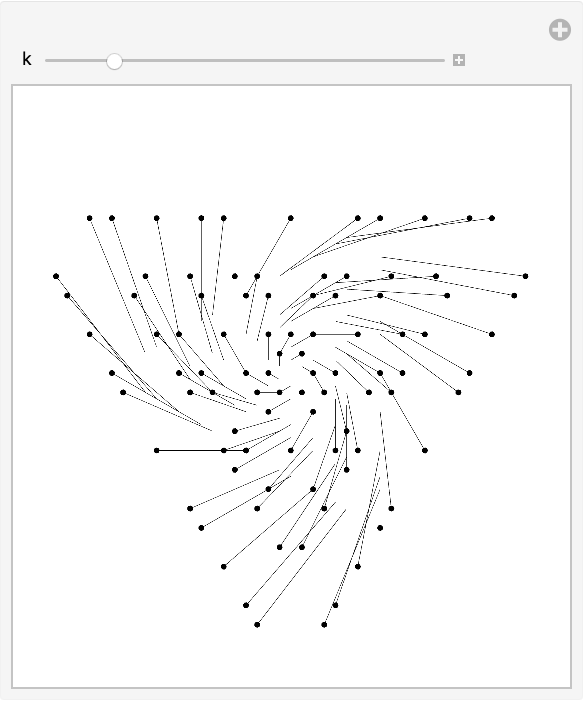 |
Arrange 25 trees in 18 lines of 5 trees:
| In[25]:= | ![triangle = {{Sqrt[3], -1}, {0, 2}, {-Sqrt[3], -1}}; base = {{0, 0, 1}, {0, 1, 1}, {1, 1, 1}, {0, 1, 2}, {1, 1, 2}, {1, 2, 2}, {1, 2, 3}};
coords = Flatten[Permutations /@ base, 1];
lines = Union[Flatten[#, 1]] & /@ Select[GatherBy[Subsets[coords, {2}], RowReduce], Length[#] == 10 &];
Graphics[{
Cyan, Line[
ResourceFunction["Areal"][triangle, #/Total[#]] & /@ #] & /@ lines,
Black, Text[Row[#], ResourceFunction["Areal"][triangle, #/Total[#]]] & /@ coords}]](https://www.wolframcloud.com/obj/resourcesystem/images/d7e/d7ef7224-70cc-4da7-84f4-85d3cb773f67/0fb8a4b9fa7f4869.png) |
| Out[26]= | 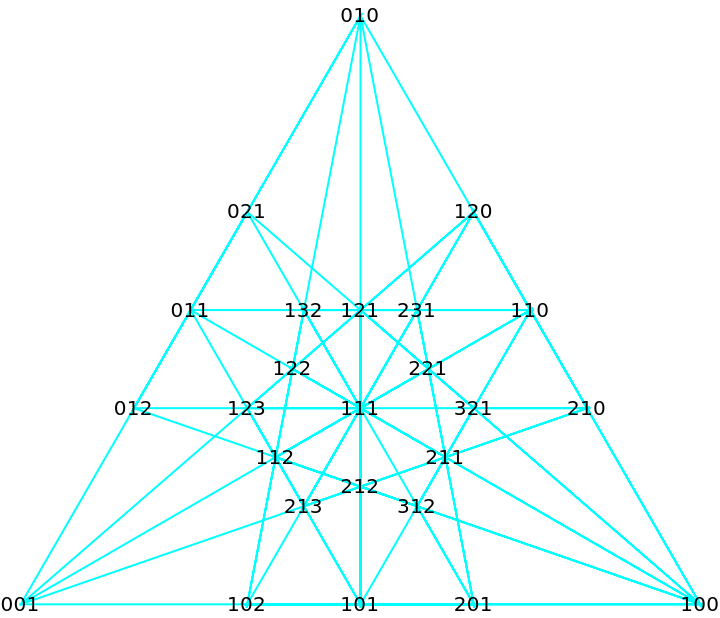 |
Arrange 149 points in 241 lines of 5:
| In[27]:= | ![tetra = {{-1, -1, -1}, {1, 1, -1}, {1, -1, 1}, {-1, 1, 1}}; base = {{0, 0, 0, 1}, {0, 0, 1, 1}, {0, 1, 1, 1}, {1, 1, 1, 1}, {0, 0, 1, 2}, {0, 1, 1, 2}, {0, 1, 2, 2}, {1, 1, 1, 2}, {1, 1, 2, 2}, {1, 2, 2, 2}, {0, 1, 2, 3}, {1, 1, 2, 3}, {1, 2, 2, 3}, {1, 2, 3, 3}, {2, 3, 4, 5}};
coords = Flatten[Permutations /@ base, 1]; lines = Union[Flatten[#, 1]] & /@ Select[GatherBy[Subsets[coords, {2}], RowReduce], Length[#] == 10 &];
Graphics3D[
Tube[ResourceFunction["Areal"][tetra, #/Total[#]] & /@ #] & /@ lines, Boxed -> False, SphericalRegion -> True]](https://www.wolframcloud.com/obj/resourcesystem/images/d7e/d7ef7224-70cc-4da7-84f4-85d3cb773f67/532b4d88160a7ffc.png) |
| Out[28]= | 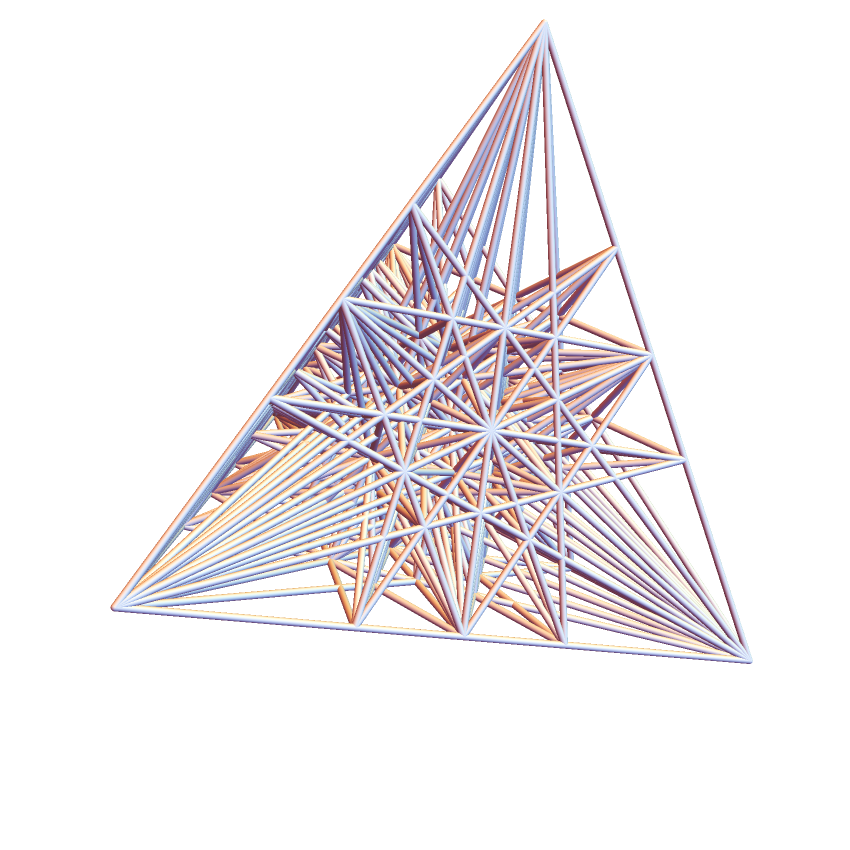 |
Wolfram Language 11.3 (March 2018) or above
This work is licensed under a Creative Commons Attribution 4.0 International License